Important safety considerations, Fuse replacement, Procedure – Multi-Tech Systems PS9600 User Manual
Page 17: Figure 2. power supply connectors and test points
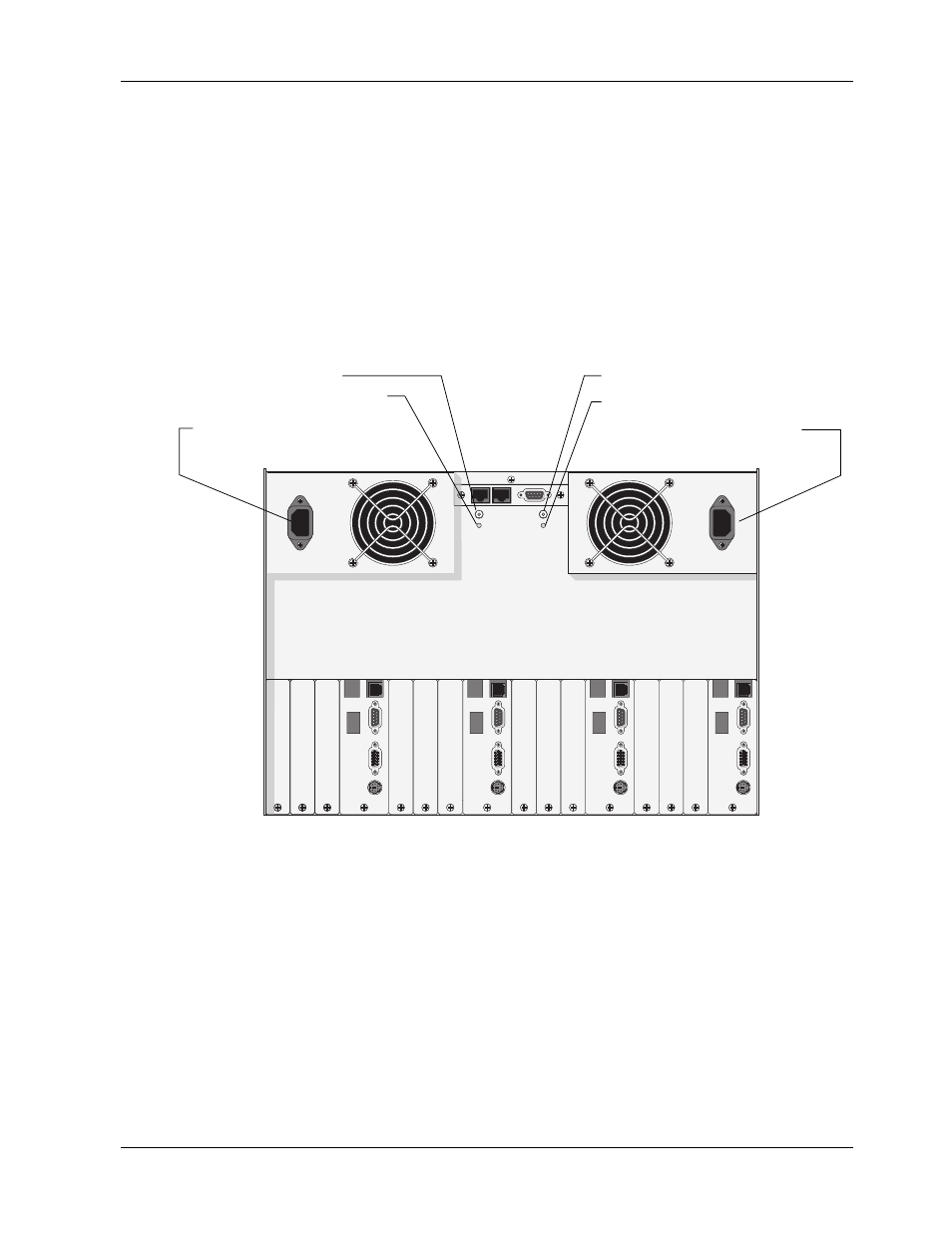
4 Solving Problems
CommPlete Communications Server
11
Procedure
1. Turn off the power supply that is not being adjusted.
2. Place your voltmeter’s probes on the test points.
3. Two trimpots, one for each power supply, are located on the back of the chassis between the power
supply fans. Adjust the 5 volt trimpot that is closest to the power supply that you are testing to 5.1
VDC by turning it clockwise to increase the voltage, or counterclockwise to decrease the voltage.
4. Check the measurement.
5. Repeat the above steps, as necessary, until the voltage is correct.
6. Repeat for the second PS9600 supply with the first PS9600 power supply turned off.
KEYBOARD
VIDEO
CONFIG PORT
ALARM
T1
IN OUT
MONITOR
KEYBOARD
VIDEO
CONFIG PORT
ALARM
T1
IN OUT
MONITOR
KEYBOARD
VIDEO
CONFIG PORT
ALARM
T1
IN OUT
MONITOR
KEYBOARD
VIDEO
CONFIG PORT
ALARM
T1
IN OUT
MONITOR
Figure 2. Power supply connectors and test points
Important Safety Considerations
Fuse Replacement
There is one replaceable fuse in the PS9600 power supply. Qualified service personnel may replace the fuse
with one of the same type and rating as indicated on the PS9600 Fuse Label.
AC power (left power supply)
5 V test point (SELV)
5 V adjust (left power supply)
0 V test point (SELV)
5 V adjust (right power supply)
AC power (right power supply)
