2 the iomanager console, 3 iodrive command line utilities, The iomanager console – Microsoft STOREXPRESS DSE4XM1 User Manual
Page 26: Iodrive command line utilities
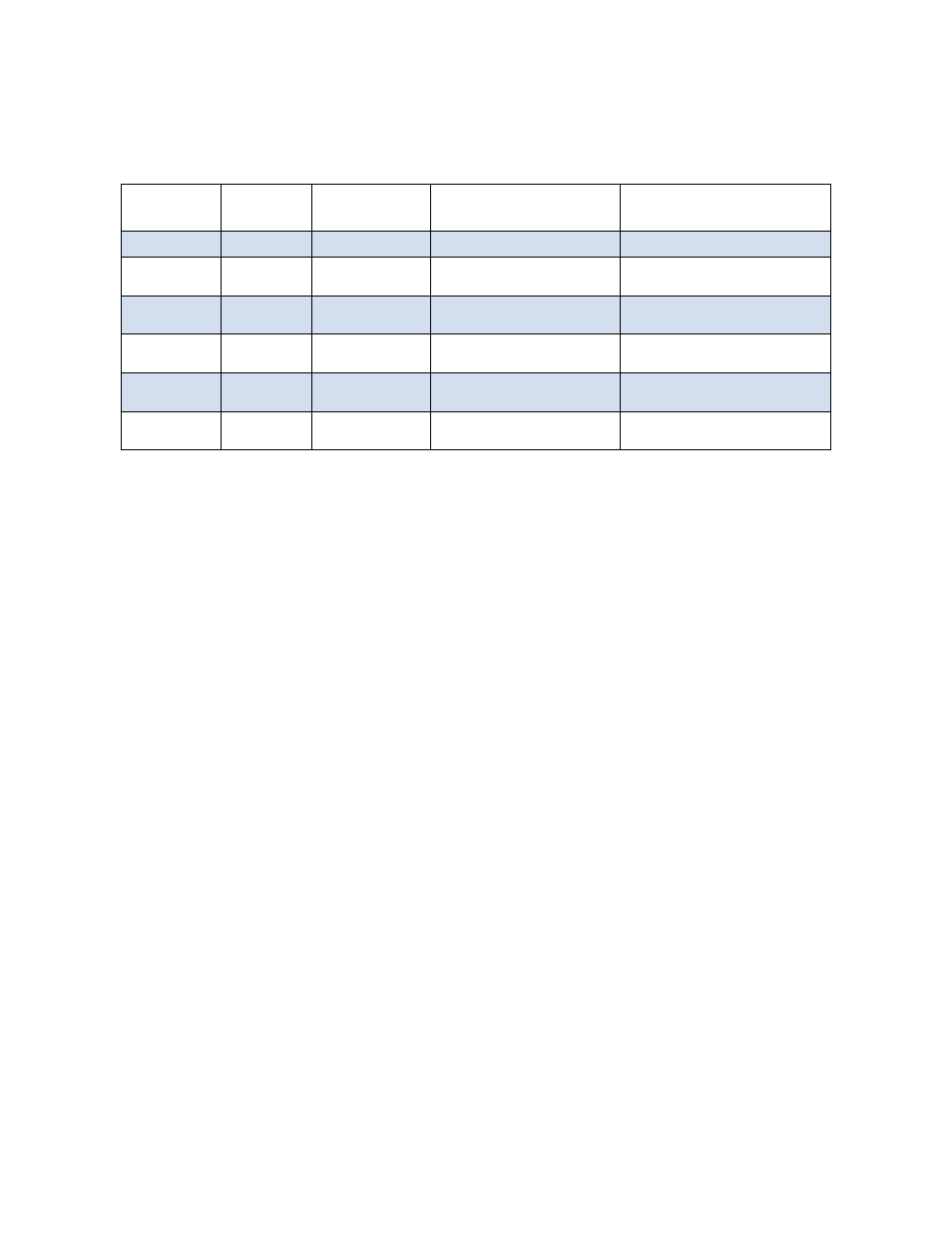
March 10, 2009
Dolphin Interconnect Solutions
26
www.dolphinics.com
*
Later versions of the ioDrive use an amber-colored LED instead of a red LED.
3.2.2 The ioManager Console
Your ioDrive software includes the ioManager console application. This GUI performs
the most common operations you need to do with the ioDrive. In addition, it provides a
detailed information screen on each of your installed devices.
The ioManager can perform:
•
Firmware upgrades
•
Low-level formatting
•
Attach and detach actions
The ioManager installs as part of your Windows Setup process. Details on how to use
ioManager appear in the ioManager User Guide available in the All Programs/Fusion-
io/ioManager menu.
3.2.3 ioDrive Command Line Utilities
The Windows Setup package also includes five command line utilities for managing
your ioDrive. They include:
•
fio-attach
•
fio-detach
•
fio-format
•
fio-status
•
fio-update-iodrive
Each of these utilities is described in detail in Section 3.5.
Table 3–1 ioDrive Slot LED Indicators
Green
Yellow
Amber/
Red*
Indicates
Notes
OFF
OFF
OFF
Power off
ON
OFF
ON
Power on
(driver not loaded)
Load driver
ON
OFF
OFF
Power on
(driver loaded)
ON
FLASH
OFF
Writing (rate indicates
volume of writes)
Can appear in combination
with the Read LED
FLASH
OFF
OFF
Reading (rate indicates
volume of reads)
Can appear in combination
with the Write LED
ON
ON
ON
Location beacon
Also appears during a
firmware update
