Vcr functions, 81 en, Time search other operations – Philips Magnavox ZV420MW8 User Manual
Page 81
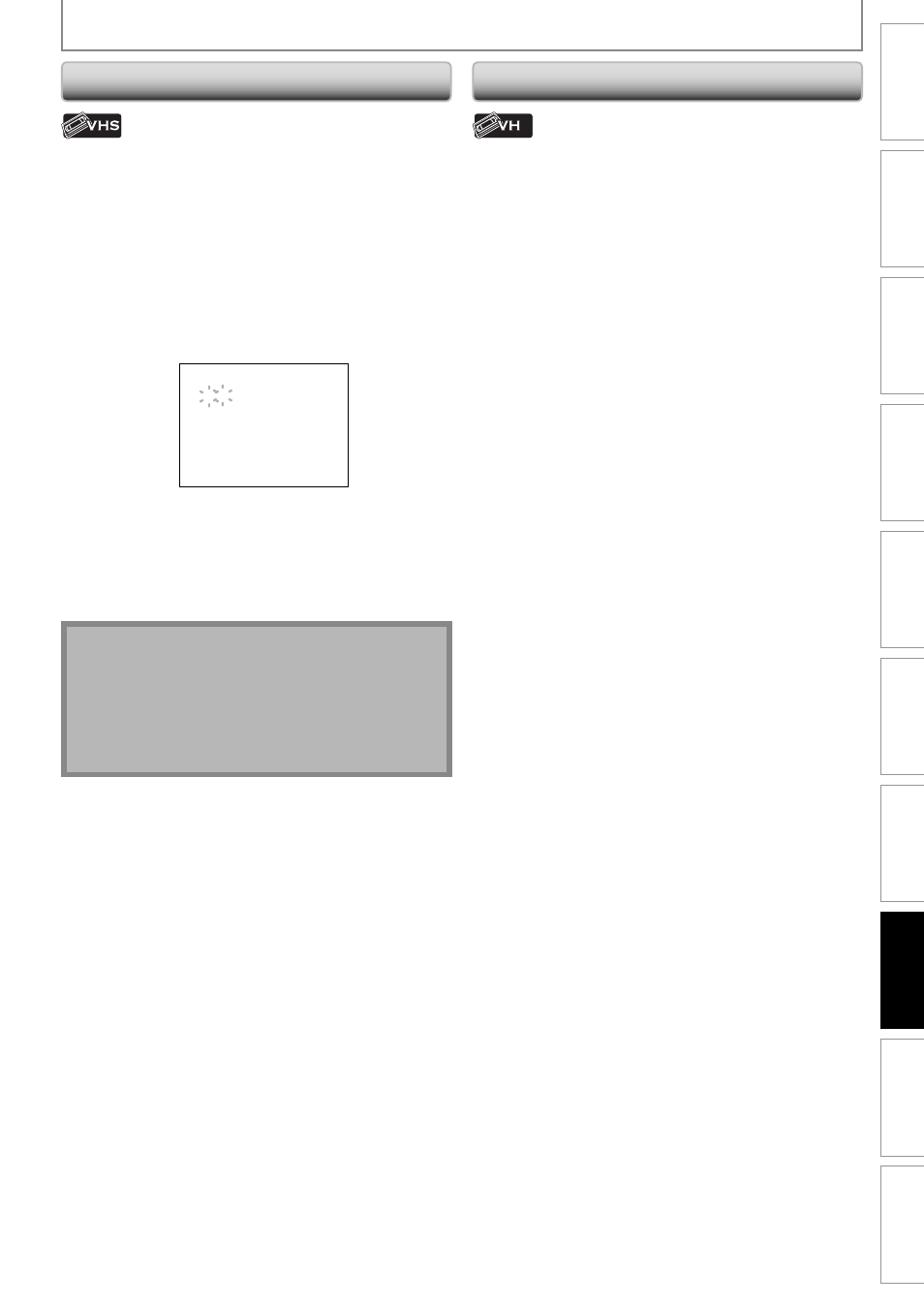
81
EN
Recording
Playback
Editing
Introduction
Connections
Basic Setup
Function Setup
VCR Functions
Others
Español
VCR FUNCTIONS
Time Search
Other Operations
This feature allows you to go to a specific point on a
cassette tape by entering the exact amount of time you
wish to skip in order to reach the point.
Press [VCR] first.
1) Press [SEARCH] repeatedly so that “TIME SEARCH”
menu appears.
2) Using [the Number buttons], enter your desired
time to skip within 30 seconds.
You can set the time up to 9:59.
TIME SEARCH
2:50
3) Press [E], [D] to start time search.
If you want to go in the forward direction, press [D].
If you want to go in the reverse direction, press [E].
After time search, the unit will play back the cassette
tape automatically.
Note
• Index search and time search are not available
during recording.
• Press [STOP C] to stop the search.
• If the end of the cassette tape is reached during
search, this unit will cancel the search and rewind the
cassette tape.
