Introducing the pci-dio24, Software features – Measurement Specialties PCI-DIO24 User Manual
Page 7
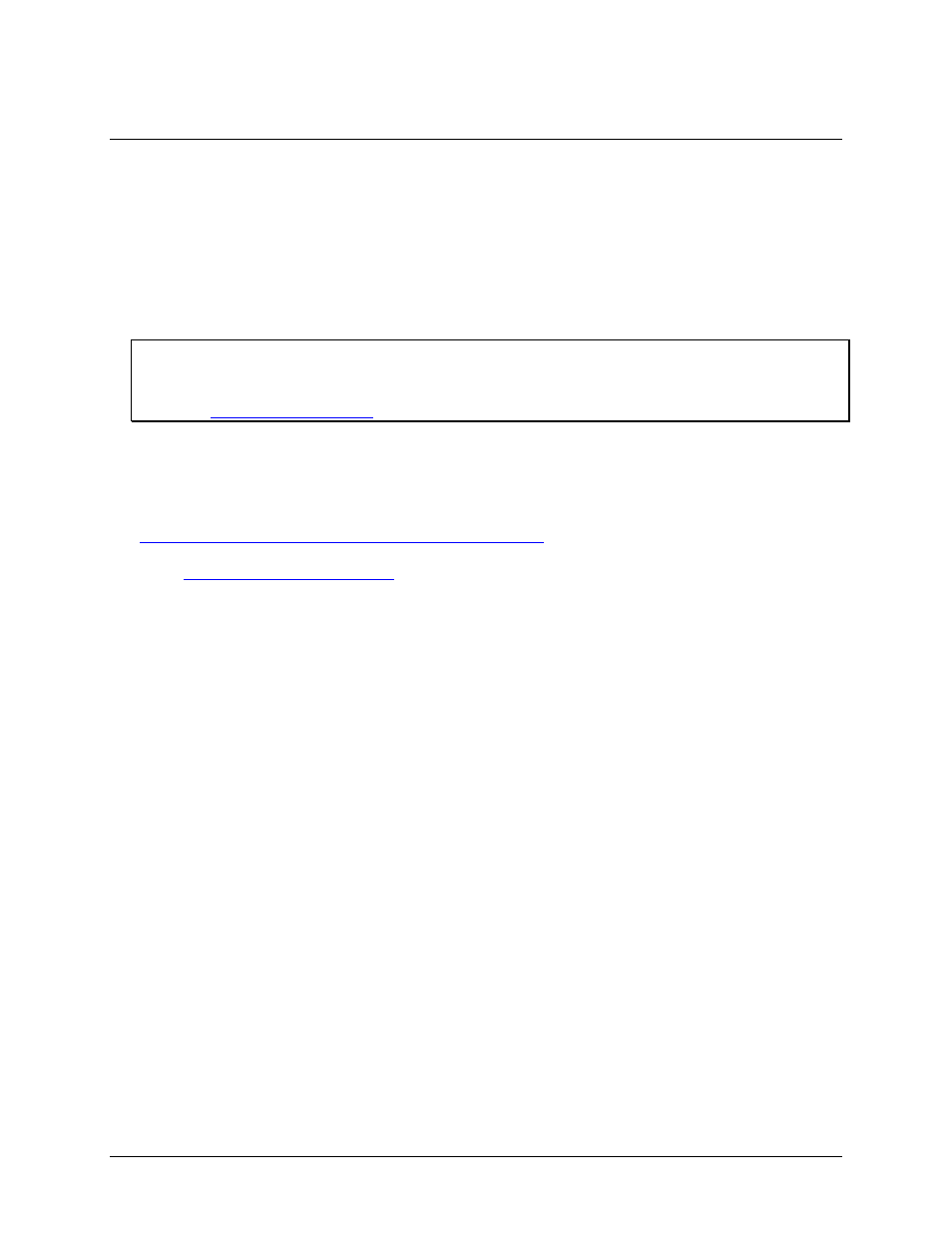
7
Chapter 1
Introducing the PCI-DIO24
This manual explains how to install, configure and use the PCI-DIO24 digital I/O board.
The PCI-DIO24 provides 24 lines of digital I/O. An on-board, industry standard 82C55 programmable
peripheral interface chip provides the 24 digital I/O lines in three eight-bit ports (Port A, Port B, and Port C).
Port C can be further divided into two four-bit ports (Port C-HI and Port C-LO). You can configure each port
independently for either input or output. All 24 I/O lines are accessible through the board's 37-pin connector.
The I/O pins of an 82C55 are bi-directional CMOS TTL level.
82C55 mode 1 or mode 2 operation
This user's guide provides information on I/O configuration of the 82C55 in mode 0. To use the 82C55 in
modes 1 or 2, refer to the 82C55A CMOS Programmable Interface datasheet. This document is available on our
web site
Software features
For information on the features of InstaCal and the other software included with your PCI-DIO24, refer to the
Quick Start Guide that shipped with your device. The Quick Start Guide is also available in PDF at
Check
for the latest software version or versions of the software supported
under less commonly used operating systems.
