Getting started, Naming your module – Motorola Bluetooth Module User Manual
Page 8
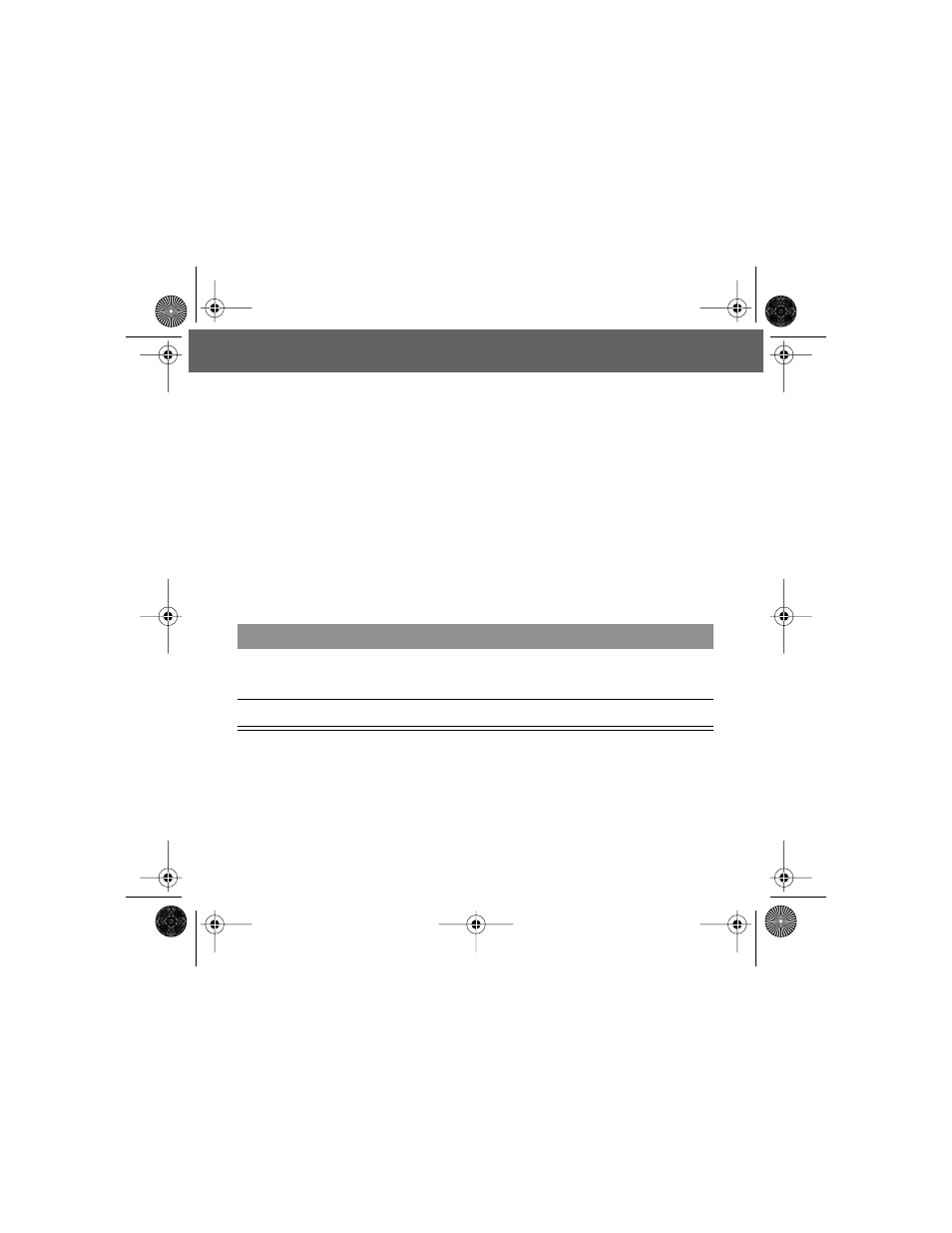
Getting Started
8
Naming Your Module
When other Bluetooth devices find your module in a scan, they see its
12-character Bluetooth address. (PC tools can see more character.)
If you want them to see a text name instead, you can “name” your
module.
To name your Bluetooth module:
Find the Feature
M
>
Settings
>
Connection
>
Bluetooth Link
>
Setup
>
Name
Press
To
1
keypad keys
enter the characters for the name (40
characters maximum)
2
OK
(
+
)
save the name that you entered
Bluetooth.book Page 8 Thursday, November 16, 2000 11:00 AM
See also other documents in the category Motorola Headphones:
- H730 (106 pages)
- H605 (5 pages)
- S705 (24 pages)
- H300 (2 pages)
- HF850 (90 pages)
- HX1 (138 pages)
- HS850 (111 pages)
- HK210 (84 pages)
- motorola (11 pages)
- EQ7 (10 pages)
- HX520 (98 pages)
- SF700 (26 pages)
- H500 (2 pages)
- SF500 (24 pages)
- TX500 (98 pages)
- HS820 (76 pages)
- Bluetooth Active S9 (1 page)
- H390 (6 pages)
- Bluetooth Wireless Hands Free (25 pages)
- LS4208 (358 pages)
- HS810 (32 pages)
- HK100 (122 pages)
- HT820 Bluetooth Stereo Headphones 6809496A47-A (2 pages)
- H700 (2 pages)
- WIRELESS TELEPHONE (44 pages)
- H270 (10 pages)
- H560 (6 pages)
- HT820 (5 pages)
- BLUETOOTH STEREO HEADPHONES (36 pages)
- H620 (6 pages)
- 6809494A40-O (60 pages)
- HS801 (80 pages)
- HS801 (1 page)
- S10-HD (138 pages)
- H350 (5 pages)
- HK202 (84 pages)
- MOTOROKR S305 (50 pages)
- MOTOROKR S9-HD (15 pages)
