Motorola Bluetooth Module User Manual
Page 16
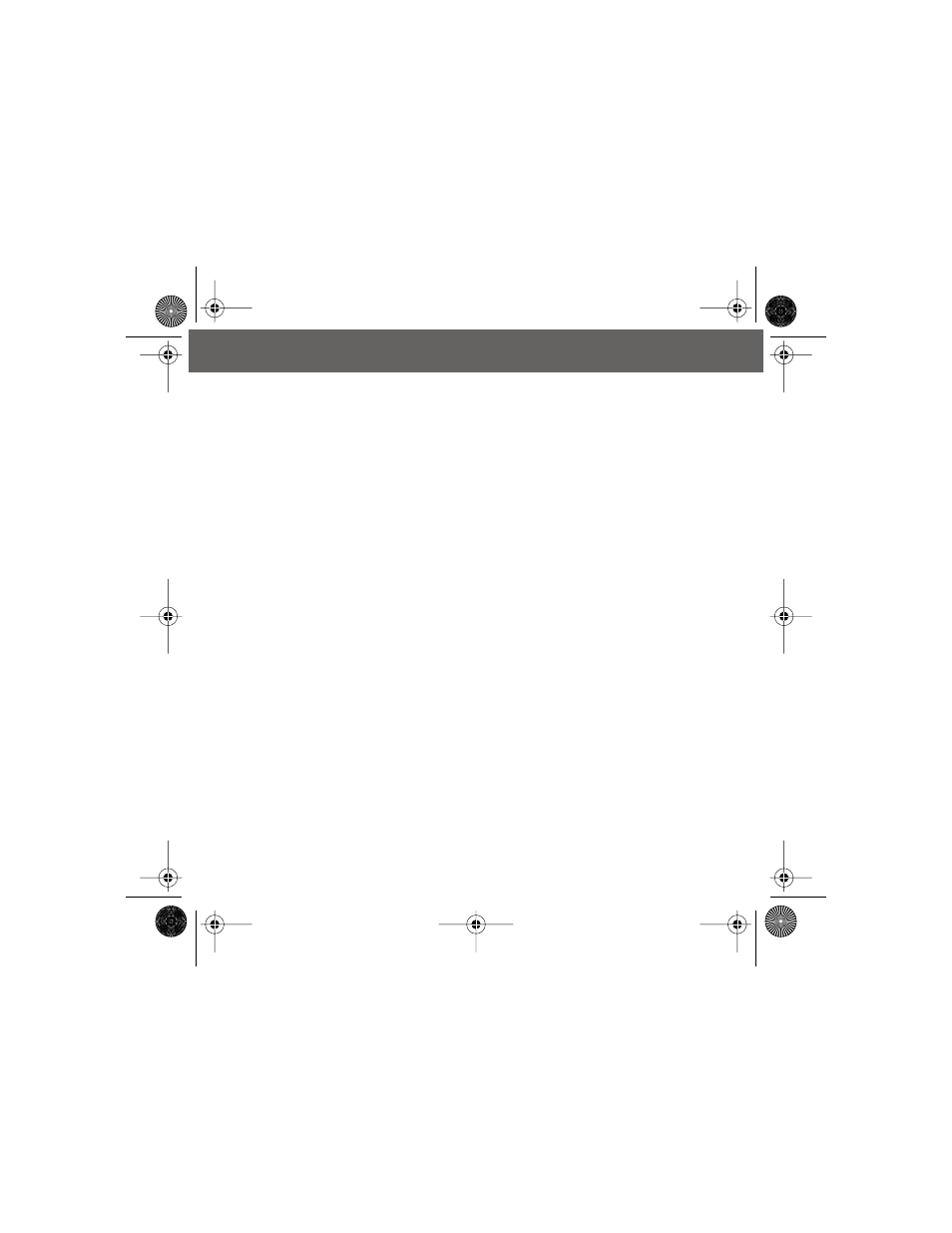
Linking Devices
16
Receiving a Link from Another Device
Other Bluetooth devices may ask to link with your module, if it is
awaiting links.
Awaiting Links
Your module
automatically
awaits links from new devices for 60
seconds when you:
• turn on your phone
• select the
Save
Bluetooth power mode.
Note: For more details about these options, see “Adjusting the Power
Mode” on page 9.
You can also make your module await links for a 60-second period
manually
:
Find the Feature
M
>
Settings
>
Connection
>
Bluetooth Link
>
Setup
>
Await Link
Bluetooth.book Page 16 Thursday, November 16, 2000 11:00 AM
See also other documents in the category Motorola Headphones:
- H730 (106 pages)
- H605 (5 pages)
- S705 (24 pages)
- H300 (2 pages)
- HF850 (90 pages)
- HX1 (138 pages)
- HS850 (111 pages)
- HK210 (84 pages)
- motorola (11 pages)
- EQ7 (10 pages)
- HX520 (98 pages)
- SF700 (26 pages)
- H500 (2 pages)
- SF500 (24 pages)
- TX500 (98 pages)
- HS820 (76 pages)
- Bluetooth Active S9 (1 page)
- H390 (6 pages)
- Bluetooth Wireless Hands Free (25 pages)
- LS4208 (358 pages)
- HS810 (32 pages)
- HK100 (122 pages)
- HT820 Bluetooth Stereo Headphones 6809496A47-A (2 pages)
- H700 (2 pages)
- WIRELESS TELEPHONE (44 pages)
- H270 (10 pages)
- H560 (6 pages)
- HT820 (5 pages)
- BLUETOOTH STEREO HEADPHONES (36 pages)
- H620 (6 pages)
- 6809494A40-O (60 pages)
- HS801 (80 pages)
- HS801 (1 page)
- S10-HD (138 pages)
- H350 (5 pages)
- HK202 (84 pages)
- MOTOROKR S305 (50 pages)
- MOTOROKR S9-HD (15 pages)
