MITSUBISHI ELECTRIC APRICOT 340 User Manual
Page 88
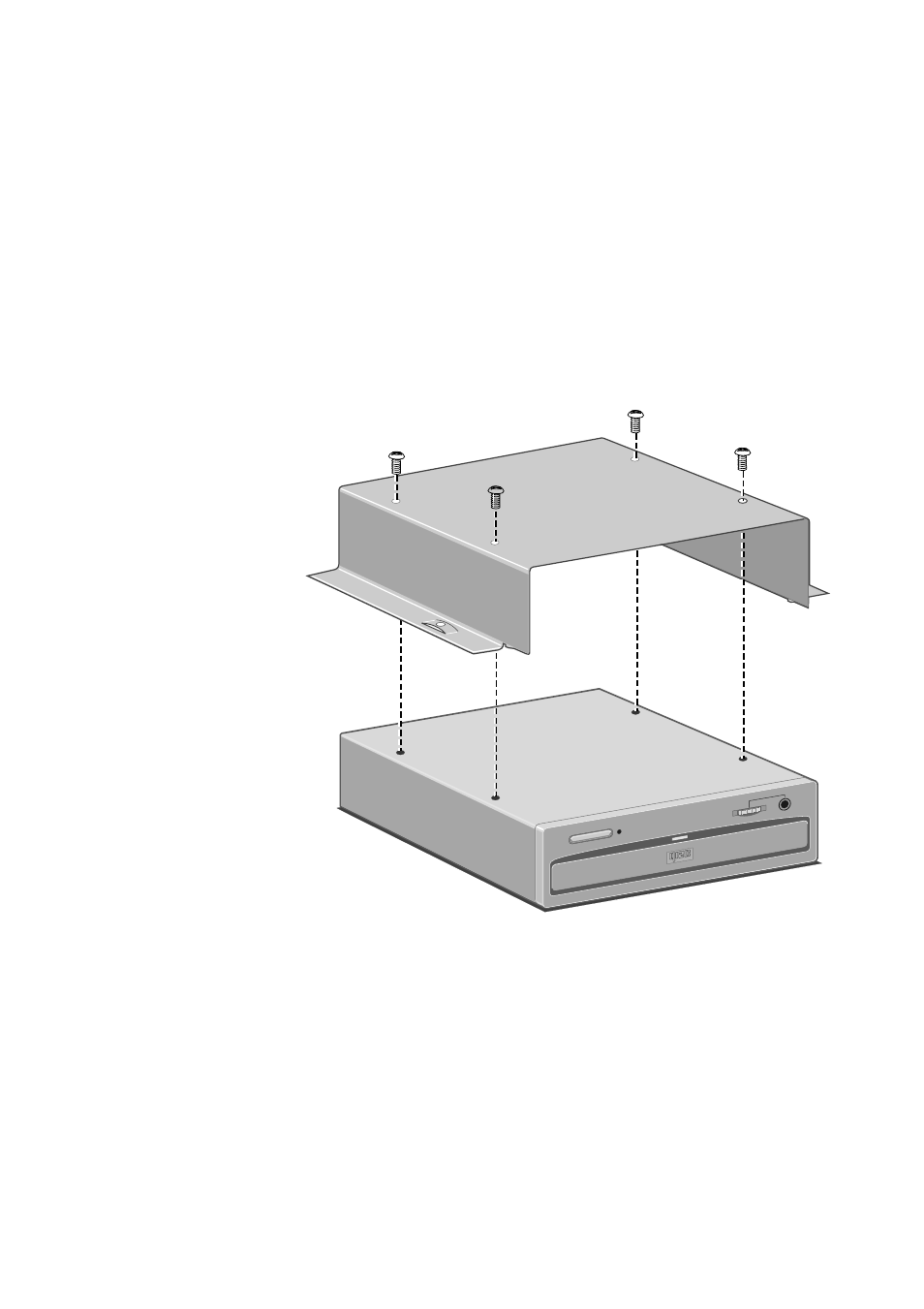
U p g r a d i n g
7/18 APRICOT 340 OWNER’S HANDBOOK
With the drive there should at least be four screws and a
ribbon signal cable. Some drives may be supplied with
additional screws or cables (some of which may not be
required).
7.
Place the drive, upside down, on a suitable anti-static surface,
then place the drive tray over the drive.
Make sure that the tray and the drive are the same way round.
Align the holes in the underside of the drive with those in the
base of the drive tray.
COMPACT
8.
Insert the four drive securing screws, and tighten them until
they are finger tight.
9.
Turn the drive tray over, and replace it in the system unit. Slide
the tray forwards until the two holes in the tray line up with
those in the hard drive assembly and the system unit brace.
Replace the two screws that secure the drive tray.
