MITSUBISHI ELECTRIC APRICOT 340 User Manual
Page 64
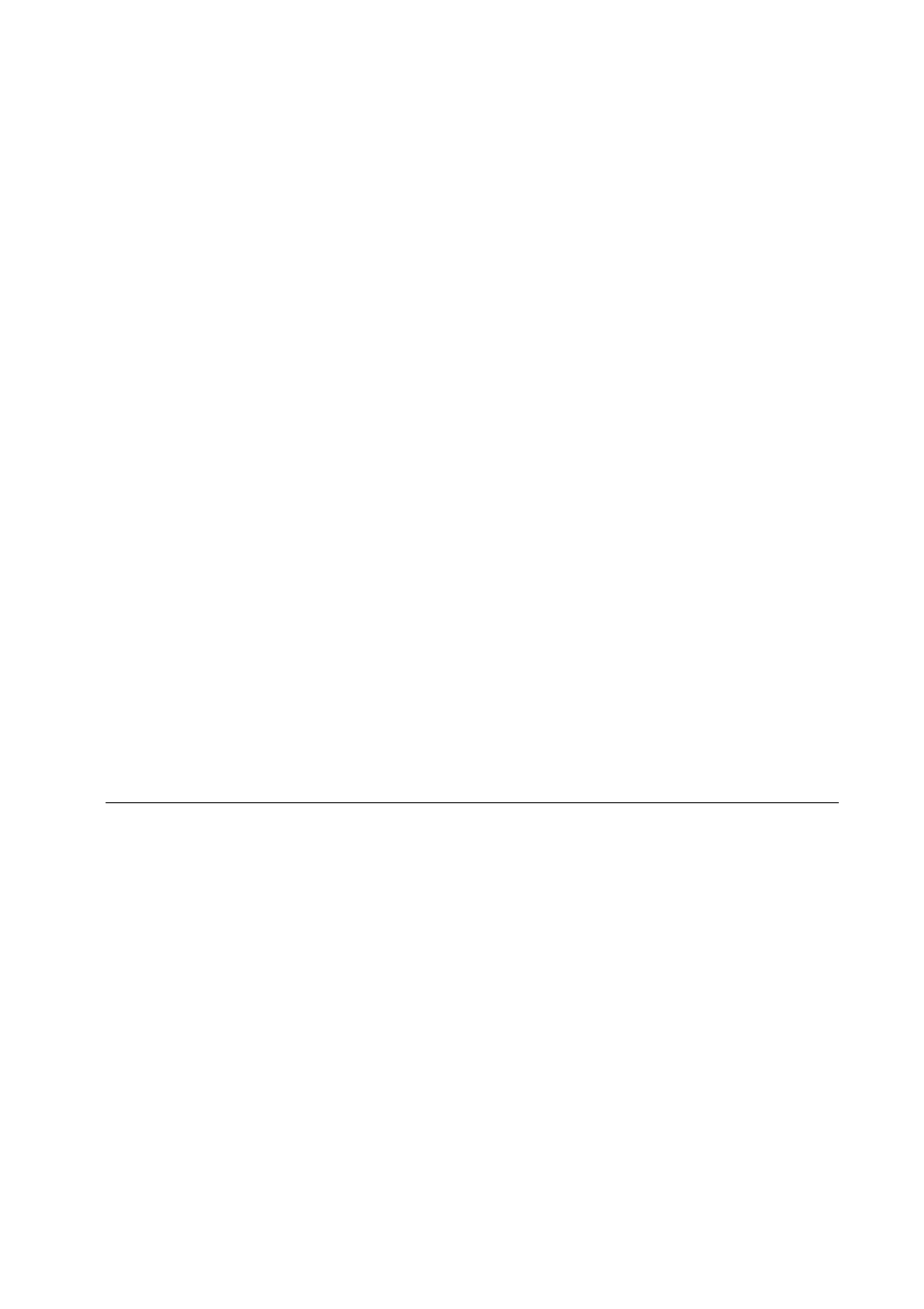
A d d i n g E x p a n s i o n C a r d s
6/4 APRICOT 340 OWNER’S HANDBOOK
Interrupt request level (IRQ)
The interrupt request level or IRQ (the two terms are used
interchangeably) is the line over which the expansion card sends a
signal to get the attention of, or interrupt, the processor.
Your computer has interrupt levels numbered IRQ0 to IRQ15. Most
of these are reserved for components on the computer’s
motherboard. Some of these interrupts are fixed; others can be re-
assigned, or freed by disabling the component with BIOS Setup.
The following table lists the interrupts used by the computer.
Interrupts that have no default assignment can be used by expansion
cards.
IRQ3 is available if you disable serial port B with the BIOS Setup
utility. Similarly, IRQ4 is available if you disable serial port A.
Obviously, you shouldn’t disable either one unless you have no
intention of using the affected port.
The MS/LS audio system can be assigned an interrupt other than
IRQ 5 if necessary, by means of its Windows device driver.
If you configure the parallel port to Standard mode, its interrupt
(IRQ7 or IRQ 5) can usually be used by an expansion card without
affecting the operation of the port. This may not be possible if you
use the port in an Extended mode.
IRQ
Default assignment
IRQ
Default assignment
IRQ0
System
IRQ8
Real time clock
IRQ1
Keyboard controller
IRQ9
-
IRQ2
Slave interrupt controller
IRQ10
-
IRQ3
Serial port B
IRQ11
-
IRQ4
Serial port A
IRQ12
Mouse
IRQ5
Parallel port (alternative)
Audio in MS/LS models
IRQ13
Coprocessor
IRQ6
Diskette controller
IRQ14
Primary ATA/IDE interface
IRQ7
Parallel port (default)
IRQ15
Secondary ATA/IDE interface
