MITSUBISHI ELECTRIC APRICOT 340 User Manual
Page 41
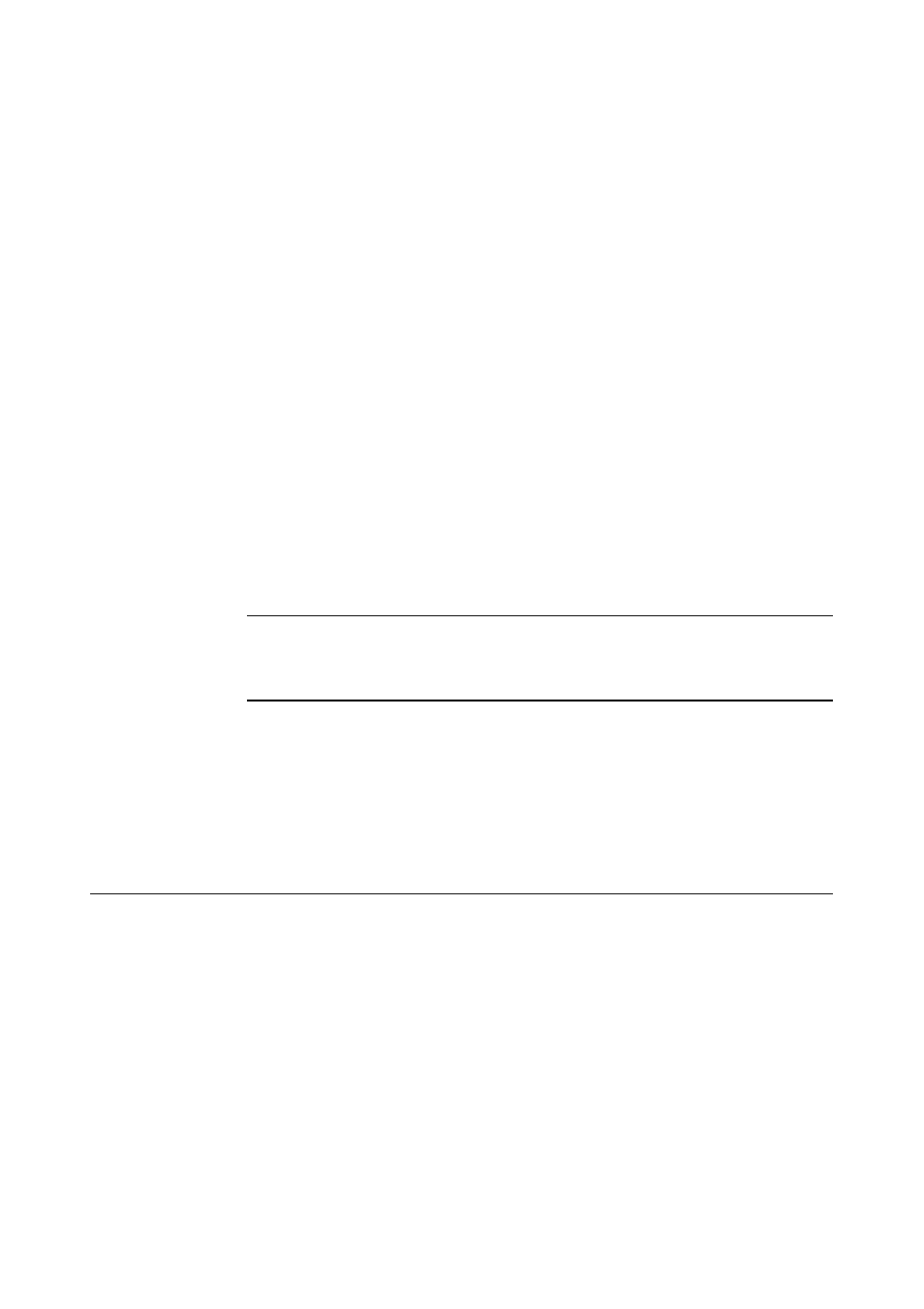
U s i n g t h e B I O S S e t u p U t i l i t y
APRICOT 340 OWNER’S HANDBOOK 3/13
ROM Shadowing
To shadow ROM means to copy its contents into the computer’s
system or random-access memory (RAM). This is beneficial for two
reasons: ROM has (relatively) long access times and the processor
can access RAM faster than ROM; second, the contents of RAM can
be cached for even greater performance. All of the computer’s system
BIOS ROM is shadowed.
The ROM Shadowing option allows you to shadow video BIOS and
up to three 32 Kbyte areas of expansion card ROM (that is, ROM
fitted on ISA or PCI expansion cards) addressed between C8000h
and EFFFFh.
See the chapter entitled “Adding Expansion Cards” for more
information about addressing expansion card ROM.
Note that the two 32 Kbyte areas from E0000h to E7FFFh and
E8000h to EFFFFh cannot be shadowed independently of the
system BIOS ROM.
Caution
Shadowing is only appropriate for expansion card ROM. It must not be
enabled for expansion card RAM.
PCI Settings
The only configurable PCI setting is Palette Snooping, which can be
“Enabled” or “Disabled”. It should be enabled only for PCI video
expansion cards that require it.
ISA Legacy Resources
After fitting an ISA expansion card in your computer, you should use
this option to mark as “Not Available” those system resources that
the card uses. This needs to be done because the BIOS cannot detect
their being in use, but must know about them so as to automatically
configure any “Plug and Play” devices and PCI cards to avoid
resource conflicts.
There is a separate option for each resource: memory, I/O ports,
DMA channels and interrupts. See the chapter entitled “Adding
