Mazda 2006 3 4-DOOR User Manual
Page 391
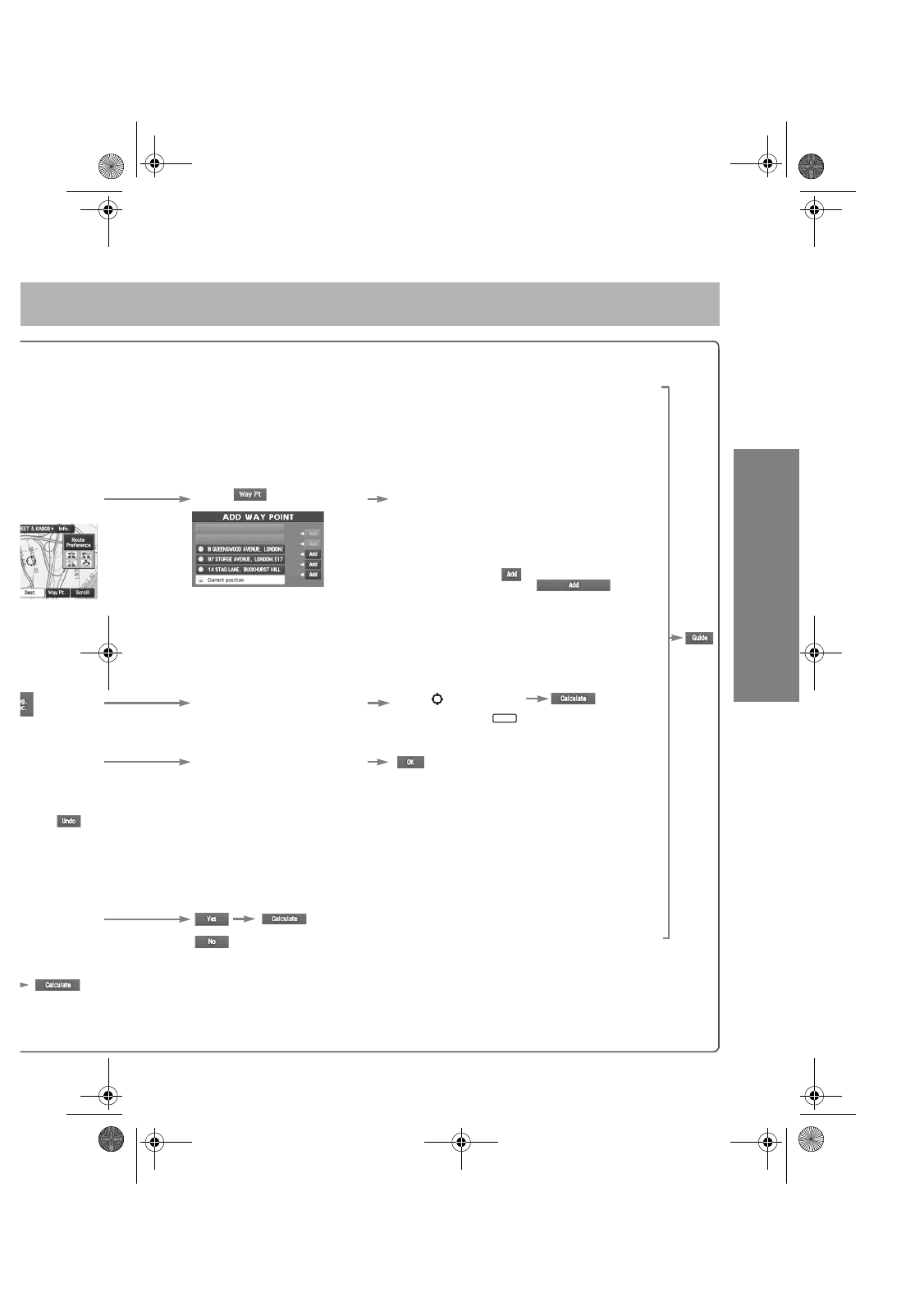
29
Ro
uti
n
g
ay point using
erred method.
destination is set by
stination), it will
current destination
alculation will be
once again.
Select
When the required way
points have been setup,
indicate the order in which
they are to be visited.
Choose the location to be
added, and then select
.
●
When setting up the
2nd way point you also
need to indicate the
order.
●
Repeat from the
selected steps
, when
you want to set up more
than three way-points.
(Change
).
Select the button for the
location to be modified.
Shows the map for the
destination/way points.
Move
to location
and then press
.
buttons for the
in the order that
d be visited.
to cancel an
select
.
ly, you can
y selecting the
n/way points that
er.
When the sequence has
been completed, the
visiting order will be
updated automatically.
e button
onding to the
on or way
be deleted.
: Cancel the deletion
Cancel the deletion
ENTER
MAZDA3_Navi_EA.book Page 29 Monday, June 6, 2005 9:39 AM
- 2008 CX-9 (506 pages)
- 2011 2 (12 pages)
- 2007 CX-9 (502 pages)
- 2010 RX-8 (438 pages)
- 2009 RX-8 (430 pages)
- 2008 Tribute HEV (312 pages)
- 2008 MX-5 Miata (458 pages)
- MX-5 Miata (15 pages)
- 2005 (58 pages)
- 2007 B2300 Truck (279 pages)
- 2009 6 (464 pages)
- 2005 6 SPORTS SEDAN (340 pages)
- 2007 3 4-DOOR (459 pages)
- CX-7 (15 pages)
- 2001 Millenia (10 pages)
- 2008 SPEED3 (394 pages)
- 2009 MX-5 Miata (16 pages)
- 2007 CX-7 (406 pages)
- 2010 CX-9 (16 pages)
- 2010 6 (16 pages)
- 2001 626 (10 pages)
- 2008 CX-7 (502 pages)
- 2005 B2300 Truck (257 pages)
- 2009 Tribute (304 pages)
- 2008 RX-8 (432 pages)
- 2010 Tribute (12 pages)
- 2010 MX-5 Miata (16 pages)
- 2007 SPEED6 (413 pages)
- 2008 5 (376 pages)
- 2010 5 (388 pages)
- 2006 MPV (364 pages)
- 2008 3 4-DOOR (452 pages)
- 2006 5 (388 pages)
- 2006 RX-8 (434 pages)
- 2009 CX-9 (538 pages)
- 2010 SPEED3 (14 pages)
- 8T12-EA-03K (326 pages)
- 2009 B2300 Truck (22 pages)
- 2008 Tribute (288 pages)
- 2010 3 4-DOOR (26 pages)
- 2010 CX-7 (510 pages)
- MX-5 (407 pages)
- 2008 B2300 Truck (280 pages)
- 2005 Tribute (272 pages)
- 2009 Tribute HEV (325 pages)
