Maytag MDG-75 User Manual
Page 51
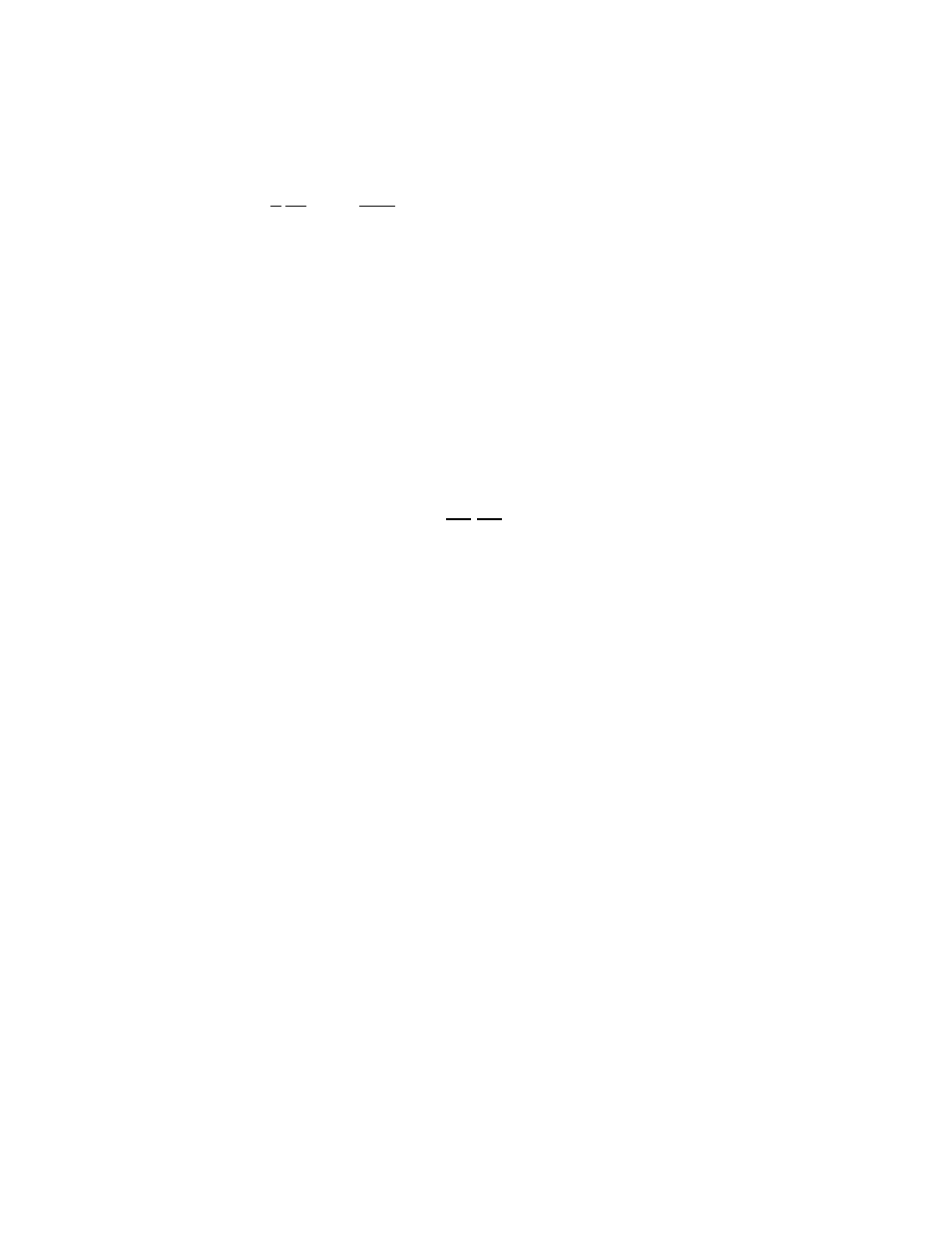
47
K. Microprocessor controller (computer) L.E.D. display reads “door” and the microprocessor
controller (computer) “DOOR” L.E.D. indicator is off...
1. Fault (open circuit) in main door/lint drawer switch circuit...
a. Main door is not closed ALL the way.
b. Main door switch is out of proper adjustment.
c. Failed lint main door switch.
d. Broken wire/connection in main door wiring circuit.
2. Failed 24 VAC step down transformer.
L.
Microprocessor controller (computer) light emitting diode (L.E.D.) display reads “door” and
the microprocessor controller (computer) “DOOR” L.E.D. indicator is on...
1. Failed microprocessor controller (computer).
M. Microprocessor controller (computer) will not accept any keyboard (touch pad) entries, (i.e.,
L.E.D. display reads “FILL” and when keyboard [touch pad] entries are selected, the L.E.D.
display continues to read “FILL”)...
1. Failed keyboard (touch pad) label assembly.
2. Failed microprocessor controller (computer).
N. Microprocessor controller (computer) will only accept certain keyboard (touch pad) entries...
1. Failed keyboard (touch pad) label assembly.
O. Microprocessor controller (computer) locks up and L.E.D. display reads erroneous message(s)
or only partial segments...
1. Transient power voltage spikes...disconnect the electrical power to the dryer, wait 1 minute and reestablish
power to the dryer. If problem is still evident...
a. Failed microprocessor controller (computer).
b. Failed keyboard (touch pad) label assembly.
P.
Dryer stops during a cycle, microprocessor controller (computer) buzzer (tone) sounds for
5-seconds, and then the L.E.D. display reads “dSFL” for approximately 30-seconds, and then
returns to “FILL”...
1. Loose connection somewhere between the microprocessor controller (computer) and the microprocessor
temperature sensor.
2. Loose “dSFL” 1/8-amp fuse on the microprocessor controller (computer).
