Bluetooth, Find answers – Motorola Z6M User Manual
Page 9
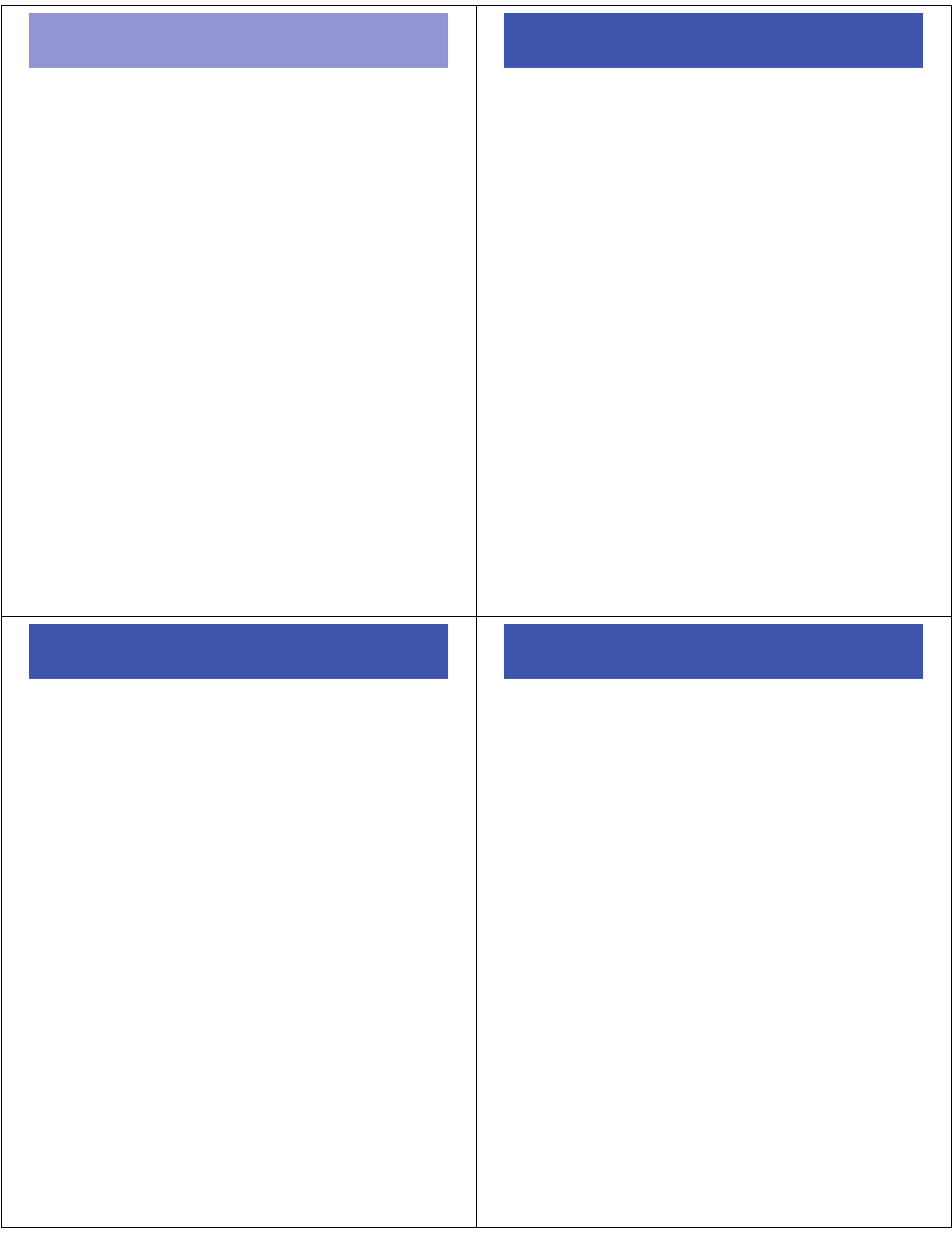
31
Bluetooth®
3
If the device requests permission to bond with your
phone, select YES and enter the device PIN code to
create a secure connection with the device.
Note:
The default PIN code is 0000.
When the connection is made, the
à
(Bluetooth)
indicator or a Bluetooth message displays in the home
screen.
If you are connecting to a computer, use the Bluetooth
wizard or online help to determine what services are
available.
Tip:
For information about an accessory, see the
instructions that came with it.
32
find answers
find answers
The key to the left of the navigation wheel has two
icons (
l
). How do I use it?
A short press launches the music player, and a long press
launches the camera.
What language options are there for the music
player?
You can view the music player in English or Spanish.
How do I change the language in the music player?
To change the music player language, you must change
the language in the phone's main menu. Press Menu >
Settings > Initial Setup > Language > Select language.
Note:
Although Portuguese is an option for the phone's
language, it is not available for the music player.
How do I load the microSD memory card into my
phone?
When you don't have your user’s guide or quick start
guide handy, use the diagram on the inside of the battery
door to help you insert the memory card.
33
find answers
How do I format my microSD card in my phone?
Press Menu > Settings > Phone Status > Storage Devices. Highlight
Memory Card and press Options > Format and select Yes.
Which file system do I use when formatting the
microSD memory card in the PC?
Use FAT or FAT 16. Your phone cannot use cards
formatted with FAT32.
How long does it take for the music player to
recognize my removable memory card?
After you format a card and add music, the music player
may take up to 40 seconds to load the memory card
while showing Loading... This delay happens only the first
time you insert the card.
Why doesn’t my computer recognize the phone’s
removable memory card, even though the card was
formatted by the phone?
Your computer may be unable to recognize a removable
memory card that was formatted by the phone. When
the computer prompts: “Do you want to reformat?” Click
“Yes” to continue. Be aware that formatting the memory
card erases all content on the card.
34
find answers
Do I have to change the USB setting from Media Sync
to USB Drive when I change transfer methods, or
does the phone change automatically?
Yes. You must manually change the USB settings when
switching media transfer methods.
Can I dial a number while playing a song?
Yes, but you must be in background play to dial a number
while playing a song. Press the music/camera key (
l)
to go to background play, or press Settings > Background Play.
Can I receive text messages and calls while using the
music player?
Yes. If you receive a call or text message while using the
music player, the song pauses. For a call, you can either
answer or ignore it. For a text message, you can either
read or cancel it (to read it later). After you make your
selection, the music resumes.
