Owner ’s manual – MACKIE 1640 User Manual
Page 33
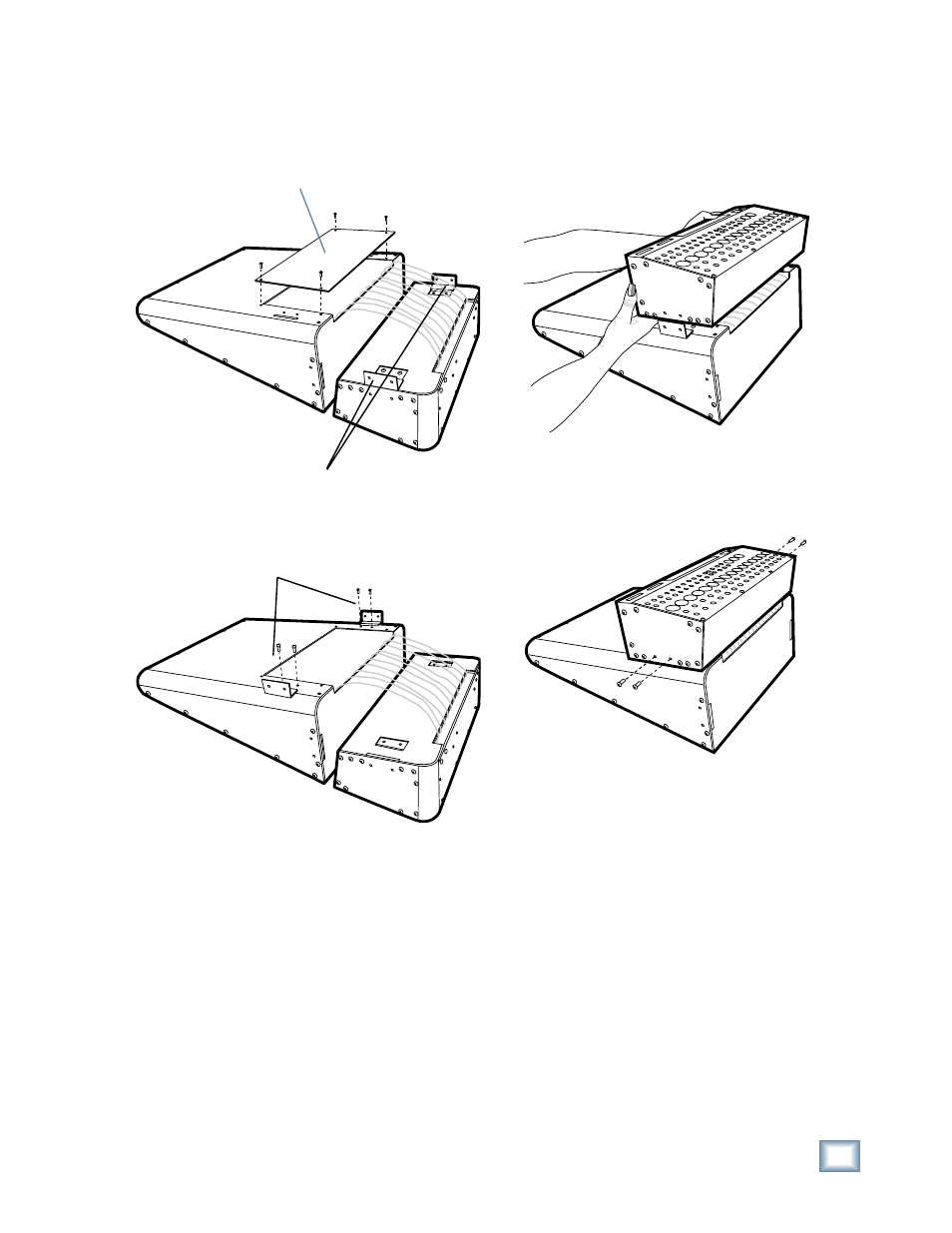
33
Owner’s Manual
Owner
’s Manual
7. Gently pick up the Pod without straining the wires,
rotate it so the connections are pointing up, and
place it over the brackets. Tuck the excess wire
lengths gently inside the main unit. The Pod has
two slots which fi t over the brackets, so make sure
the slots and the brackets line up.
8. Gently press the Pod down until it is fl ush with the
mixer bottom surface. Make certain that none of
the wires are pinched, then secure the Pod with the
four screws shown below (saved from step 3).
9. Verify that your connections are secure.
10. This orientation is ideal for rack mounting, so you
will want to add the rack ear brackets at this time.
The details are described in the next section.
5. Undo the four screws and remove the metal escape
hatch (not needed for the rear mounting position).
Keep the screws and the plate safe. Make sure
that nothing accidentally falls inside the mixer.
Pet rodents like nothing better than to nibble on
electrical connections and build nests inside, so be
warned.
6. Remove the two L-shaped brackets from the pod
section by undoing the two screws on each one.
Look at how they come out of the slots as the
screws are removed, and then add them to the main
section in the same way. Secure the brackets with
the same screws.
