Operation (continued) – Memorex MC2864 User Manual
Page 16
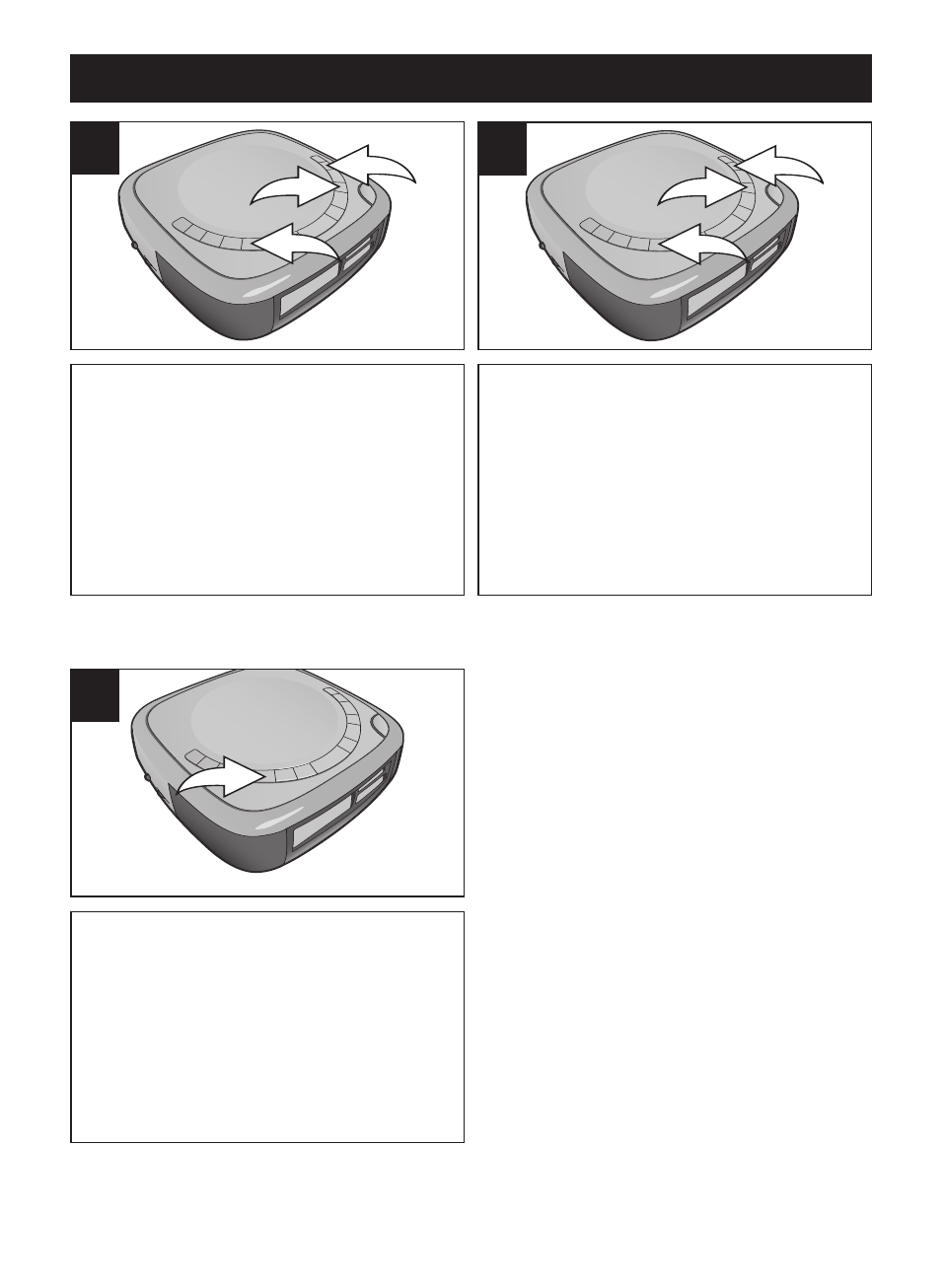
15
Within five seconds, press the
SKIP/SEARCH l 1 or m 2 button
to set the present month. When
done, press the TIME button 3
again; the date will blink.
1
2
3
5
Within five seconds, press the
SKIP/SEARCH l 1 or m 2 button
to set the present date. When
done, press the TIME button 3
again; the time will then be set.
1
2
3
6
TIME BUTTON
While the unit is off, press the
TIME button to view the year,
month and date in the Alarm 1 and
2 displays. After six seconds, the
displays will revert back to showing
the Alarm 1 and 2 settings (alarm
time and type).
1
OPERATION (CONTINUED)
See also other documents in the category Memorex CD-players:
- MX4118 (21 pages)
- MP3114 (11 pages)
- MP3830O (14 pages)
- MD6443 (17 pages)
- MKS2116 (34 pages)
- MD6810PLL (19 pages)
- MP3223 (16 pages)
- MC1009 (19 pages)
- MP8805 (2 pages)
- MP8805 (19 pages)
- MX5520SPKA (26 pages)
- MD6443SIL (2 pages)
- MP3825 (17 pages)
- MX4302 (21 pages)
- MP3207 (17 pages)
- MP3225 (24 pages)
- MKS2420 (20 pages)
- MP3228 (20 pages)
- MP3848 (36 pages)
- MD6488 (16 pages)
- MD6440cp (14 pages)
- MP3112 (14 pages)
- .MKS2422 (40 pages)
- MD5585 (19 pages)
- MPD8853 (24 pages)
- MTT3200 (11 pages)
- MD6456 (16 pages)
- MX9790 (6 pages)
- MP3823 (16 pages)
- MP3126 (17 pages)
- MD3026 (14 pages)
- MP3227 (17 pages)
- MP3134BLU (40 pages)
- MD6457CP (16 pages)
- MD6483 (17 pages)
- MD6885 (18 pages)
- MPD8507 (23 pages)
