Operation (continued) – Memorex MC2864 User Manual
Page 12
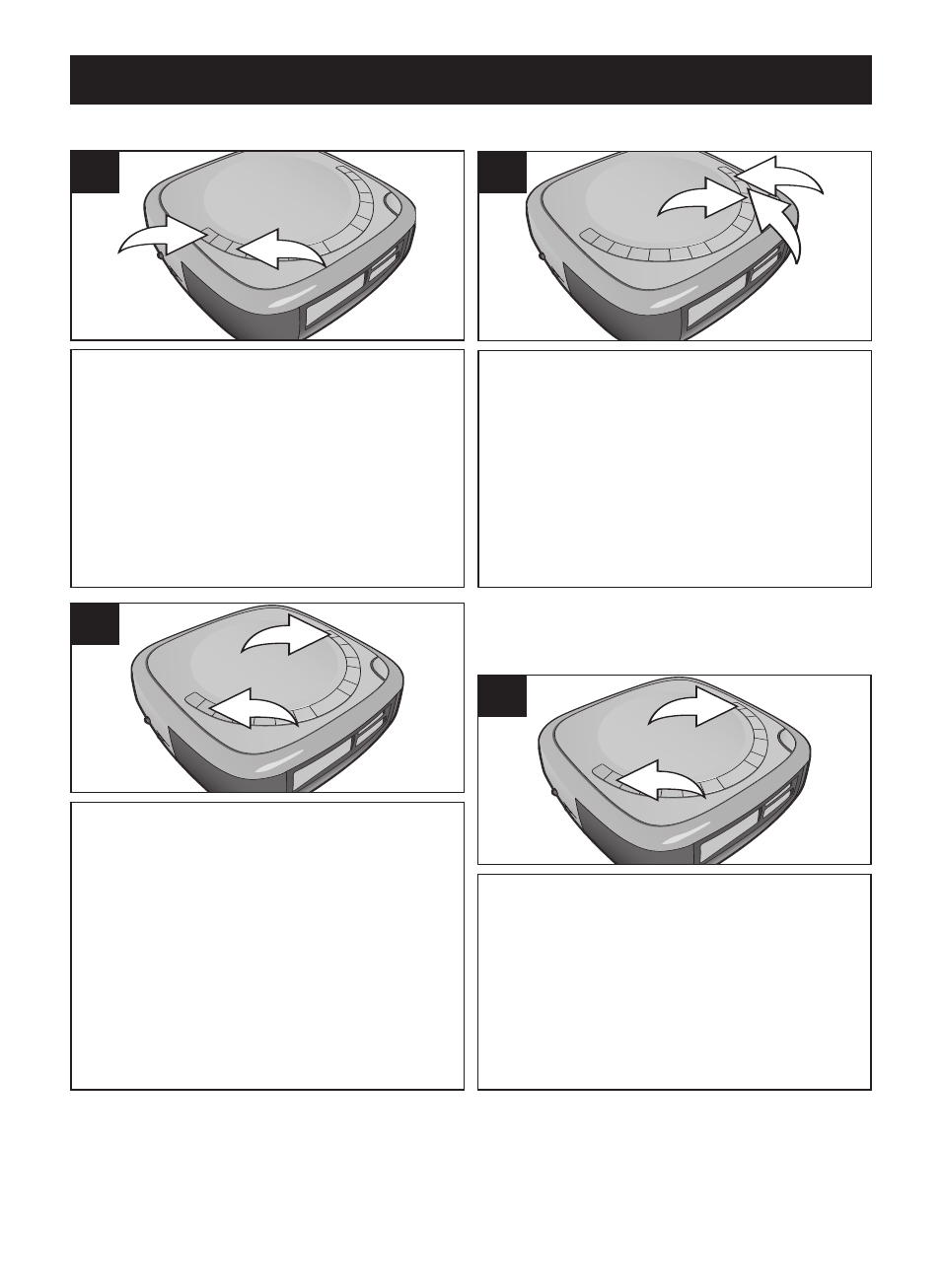
11
OPERATION (CONTINUED)
With a CD inserted, press the POWER
button 1 to turn the unit on.
Repeatedly press the FUNCTION
button 2 to select CD; “CD” will appear
in the display; the total number of
tracks will appear in the display.
2
1
1
Press the Play/Pause (®p) button 1
to start playback; “PLAY” will appear in
the display. Press the SKIP/SEARCH
l 2
or m 3 button to select a track to
repeat.
2
3
1
2
Press the REPEAT button 1 once;
“REPEAT” will appear in the display and
the unit will play the same track over
and over until the STOP (■) button 2 is
pressed.
1
2
3
TO REPEATEDLY PLAY BACK ONE TRACK
Follow steps 1 and 2 above, but do not
select a specific track. Press the
REPEAT button 1 twice; “REPEAT
ALL” will appear in the display and the
unit will play all the tracks on the CD
over and over until the STOP (■) button
2
is pressed.
1
2
1
TO REPEATEDLY PLAY BACK ALL
TRACKS
TO CANCEL REPEAT MODE, press the REPEAT button twice.
TO CANCEL REPEAT ALL MODE, press the REPEAT button once.
