Maytag MDE 9901 User Manual
Page 28
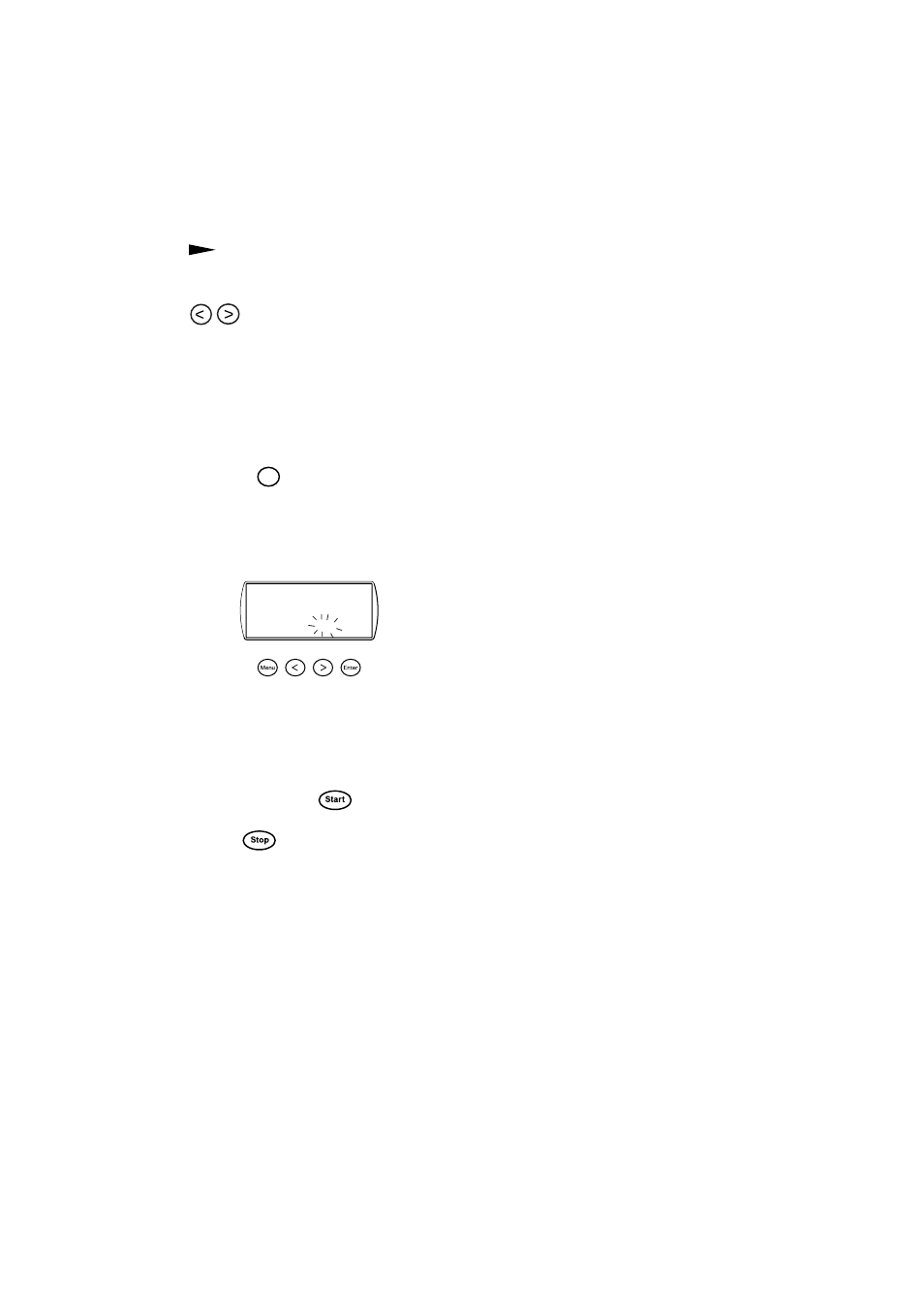
28
Start Stop
buttons.
RESET PROGRAMME
If you wish to revert to the settings which a pre-
set programme had at the time when the dryer
was supplied, you can reset the programme.
Proceed as follows:
1. Hold down the programme button for the
programme that you wish to reset.
2. Press the
Enter
button once.
3. Release the programme button.
The programme for the button is now reset
to its settings when the dryer was supplied.
STOP FLASHES IN THE DISPLAY
The programme has stopped temporarily be-
cause the door has been opened, the main po-
wer switch has been turned off or the power
supply has been interrupted.
To restart: Press the
button.
To interrupt the programme completely:
Press the
button for three seconds.
See also other documents in the category Maytag Dryers:
- MD55 (36 pages)
- Epic W10139629A (88 pages)
- MDE7550AGW (72 pages)
- INTELLIDRY D-5 (11 pages)
- W10267633A (16 pages)
- MDE9601 (28 pages)
- W10273484 (8 pages)
- MDE9651 (24 pages)
- MDE 9701 (28 pages)
- MDG30PNH (36 pages)
- MD75 (72 pages)
- MD9206 (12 pages)
- D-2 (10 pages)
- INTELLIDRY MD7600 (12 pages)
- MDG-30 (52 pages)
- MD9606 (12 pages)
- MDG50PCC (34 pages)
- W10247616 (8 pages)
- W10310687 (10 pages)
- MD-24 (36 pages)
- MD 68 (36 pages)
- W10445417B (28 pages)
- W10131619A (24 pages)
- MC2 (33 pages)
- EPIC Z W10112937B (92 pages)
- W10155111A (20 pages)
- W10099070 (76 pages)
- W10099060 (76 pages)
- MD7500 (20 pages)
- MD-3 (10 pages)
- GBMDC 709T (4 pages)
- MDG31 (26 pages)
- MD-1 (48 pages)
- SL-3 (24 pages)
- MD6200 (12 pages)
- INTELLIDRY MD-16 (12 pages)
- 53-3442 (6 pages)
- Epic z W10112943A (84 pages)
- MD 55 (36 pages)
- MD3000 (11 pages)
- Epic z W10112937A (92 pages)
- W10303330 (10 pages)
- MDG120 (20 pages)
- MED4200BW Dimension Guide (2 pages)
