Choosing an eyepiece, Using smartfinder – Meade Instruments LX90-LNT User Manual
Page 14
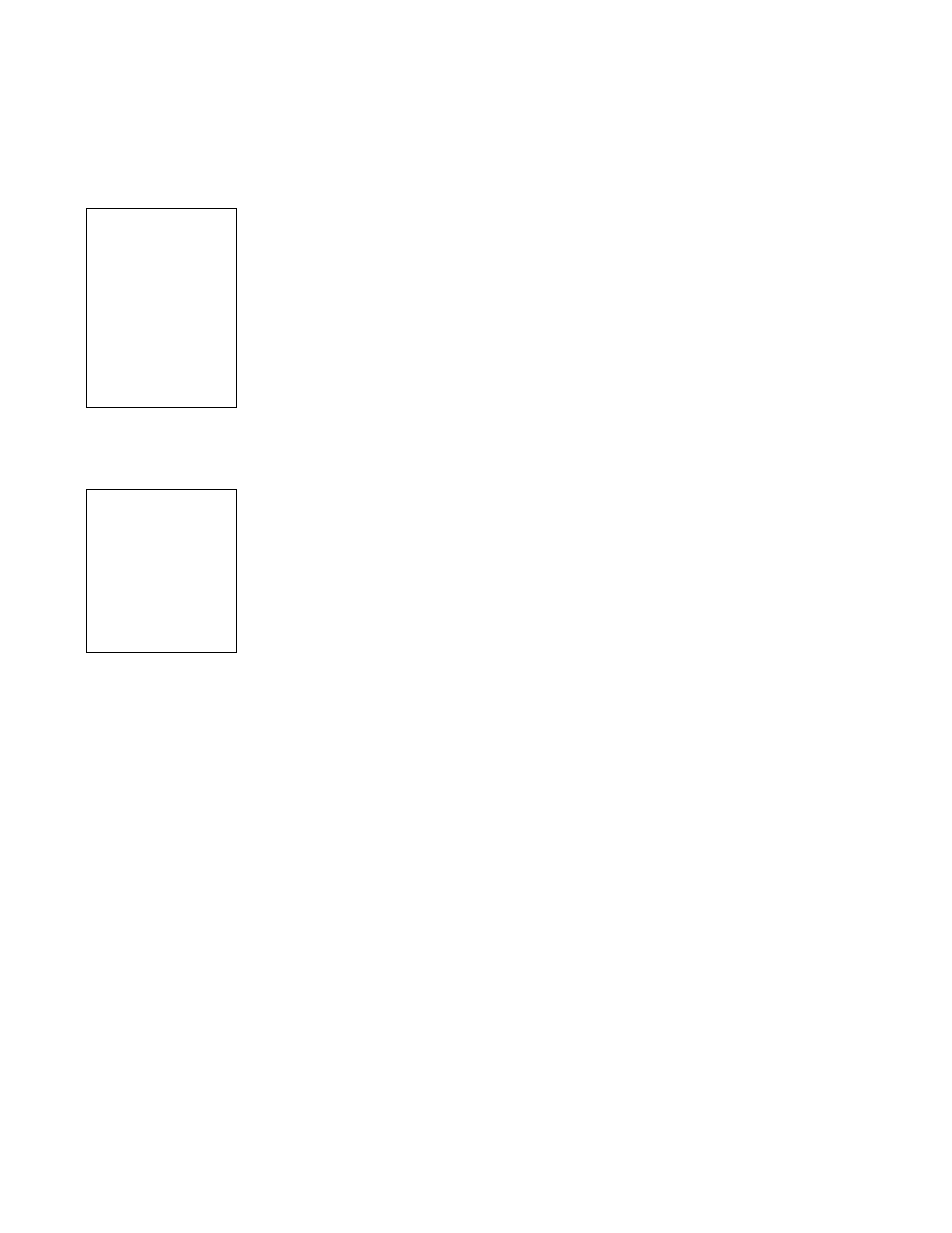
14
Choosing an Eyepiece
A telescope’s eyepiece magnifies the image formed by the telescope’s main optics. Each
eyepiece has a focal length, expressed in millimeters, or “mm.” The smaller the focal length, the
higher the magnification. For example, an eyepiece with a focal length of 9mm has a higher
magnification than an eyepiece with a focal length of 26mm.
Your telescope comes supplied with a Super Plössl 26mm eyepiece, which gives a wide,
comfortable field of view with high image resolution.
Low power eyepieces offer a wide field of view, bright, high-contrast images, and eye relief
during long observing sessions. To find an object with a telescope, always start with a lower
power eyepiece such as the Super Plössl 26mm. When the object is located and centered in
the eyepiece, you may wish to switch to a higher power eyepiece to enlarge the image as much
as practical for prevailing seeing conditions. For information about optional eyepieces for the
LX90, see "OPTIONAL ACCESSORIES," page 41.
NOTE:
Seeing conditions vary widely from night-to-night and site-to-site. Turbulence
in the air, even on an apparently clear night, can distort images. If an image
appears fuzzy and ill-defined, back off to a lower power eyepiece for a more well-
resolved image (
Fig. 8a and 8b).
The power or magnification of a telescope is determined by the focal length of the telescope
and the focal length of the eyepiece being used. To calculate eyepiece power, divide the
telescope's focal length by the eyepiece's focal length. For example, a 26mm eyepiece is
supplied with the LX90. The focal length of the LX90 is 2000mm (see "SPECIFICATIONS,"
page 45).
Telescope Focal Length
2000mm
Eyepiece Focal Length
26mm
2000
≠÷ 26 = 77≠
The eyepiece power, or magnification, is therefore 77X (approximately).
Using SmartFinder
As with most astronomical telescopes, an eyepiece presents a narrow field of view to the
observer. As a result it is sometimes difficult to locate objects just using your eyepiece. The
SmartFinder has a projected red dot that helps you to locate objects as you move your
telescope. See page 10 for more information about the SmartFinder’s Finder Set menu.
To turn on SmartFinder’s red dot (continuous, without blinking):
1. Press and hold AutoStar’s MODE key for two seconds. R.A and Dec. coordinates
display.
2. Keep pressing the Scroll Down key until “Finder Set: Set” displays.
3. Press ENTER. “Finder Set: Intensity” displays.
4. Press ENTER. “Finder: Blink On” displays.
5. Press Scroll Down key. A time value, in seconds, displays. For example, “00.5” may
display. “00.5” is the amount of time, in seconds, that the red dot will blink “on.”
(For this example, you may select or enter any value except “00.0.”) Press ENTER.
6. Press Scroll Down key“Finder: Blink Off” displays.
7. Press ENTER. Use the Number keys to enter “00.0” or press the Scroll Down
key until “00.0” displays. “00.0” is the amount of time in seconds that the
red dot will remain “off.” This value, along with the value you chose in the
“Finder: Blink On” menu, allows the red dot to remain on without blinking.
“00.0” means there is no “off” time, so the dot will remain on continuously,
without blinking.
8. Use these menus to set other blink rates. For example, If you select “00.2” in
the Blink On menu, and “00.1” in the Blink Off menu, the red dot will blink on
for .2 seconds and then blink off for .1 second, and then repeat the cycle until
you change the values again.
9. Press and hold MODE to exit this function.
Check this alignment on a celestial object, such as the Moon or a bright star, and make
any necessary refinements to the intensity and blink rate, using the method outlined
above.
NOTE:
For a list of
magnification
ratings of the eye-
pieces available for
the LX90 telescope,
see "OPTIONAL
ACCESSORIES,"
page 41.
NEVER point the
telescope directly at
or near the Sun at
any time! Observing
the Sun, even for the
smallest fraction of a
second, will result in
instant and
irreversible eye dam-
age, as well as
physical damage to
the telescope itself.
