Motorola RDU2080d User Manual
Page 96
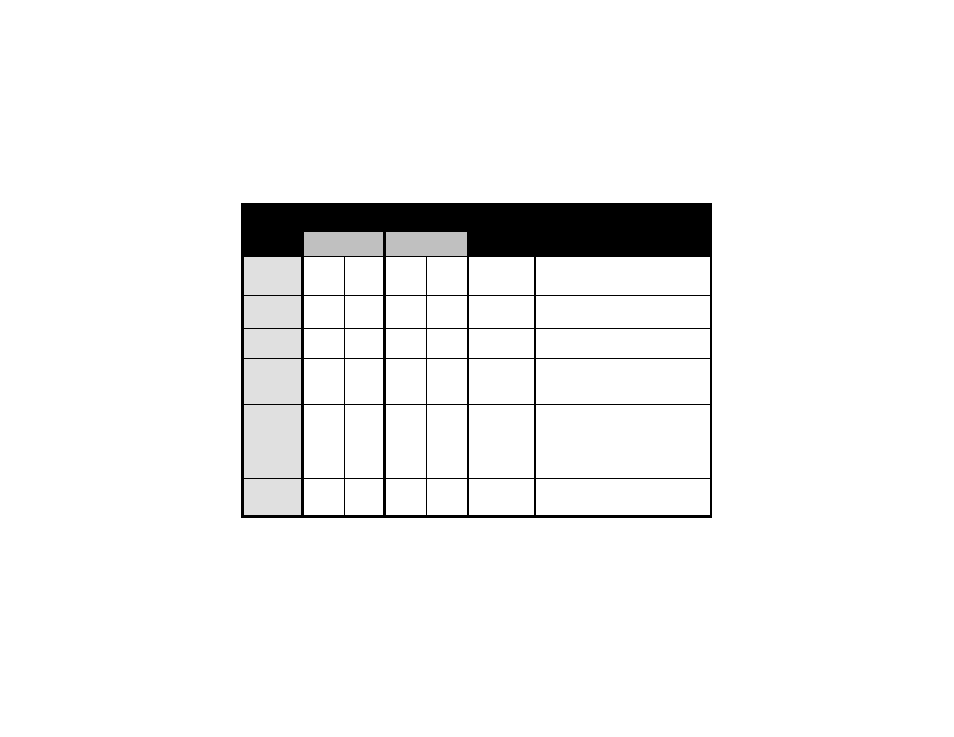
94
Keypad Beep (
or Keypad
Tone) (2)
Yes
Yes
Yes
Yes
ON
Press SB2 while turning ON radio to enable/disable
keypad beep.
Keypad Lock
(2)
Yes
N/A
Yes
N/A
UNLOCKED
Press and hold MENU for 4 seconds to lock the
radio keypad.To unlock, press MENU for 4 seconds.
LEDs Enabled/
Disabled
No
No
Yes
Yes
Enabled
Using CPS you can disable radio LEDs
Low Battery
Alert -
Shutdown
N/A
N/A
N/A
N/A
ON
Gives a sequence of loud and high beep tones to
alert battery level is low. LED will blink orange
several times. This a non-programmable feature.
Maximum
Channels (2)
Yes
No
Yes
Yes
Model and CPS
programmable
dependant
Front panel radio programming (only Display
models): Set radio to Programming Mode(1) to get
the Maximum Channels Menu option.
Note: Default value is set to the maximum number
of channels that the radio supports.
Microphone
Gain Level,
ACCESSORY
Yes
No
Yes
Yes
Medium
(Level 2)
For front panel programming enter Programming
Mode (1).
Features
Programmable Via
RADIO PANEL
Programmable via
CPS
Default Value
Programming Tips
Display
Non-
Display
Display
Non-
Display
