Using the oven 14, Interrupting cooking / turning off the oven 14, Using the oven – Miele H350-2B User Manual
Page 14: Interrupting cooking / turning off the oven
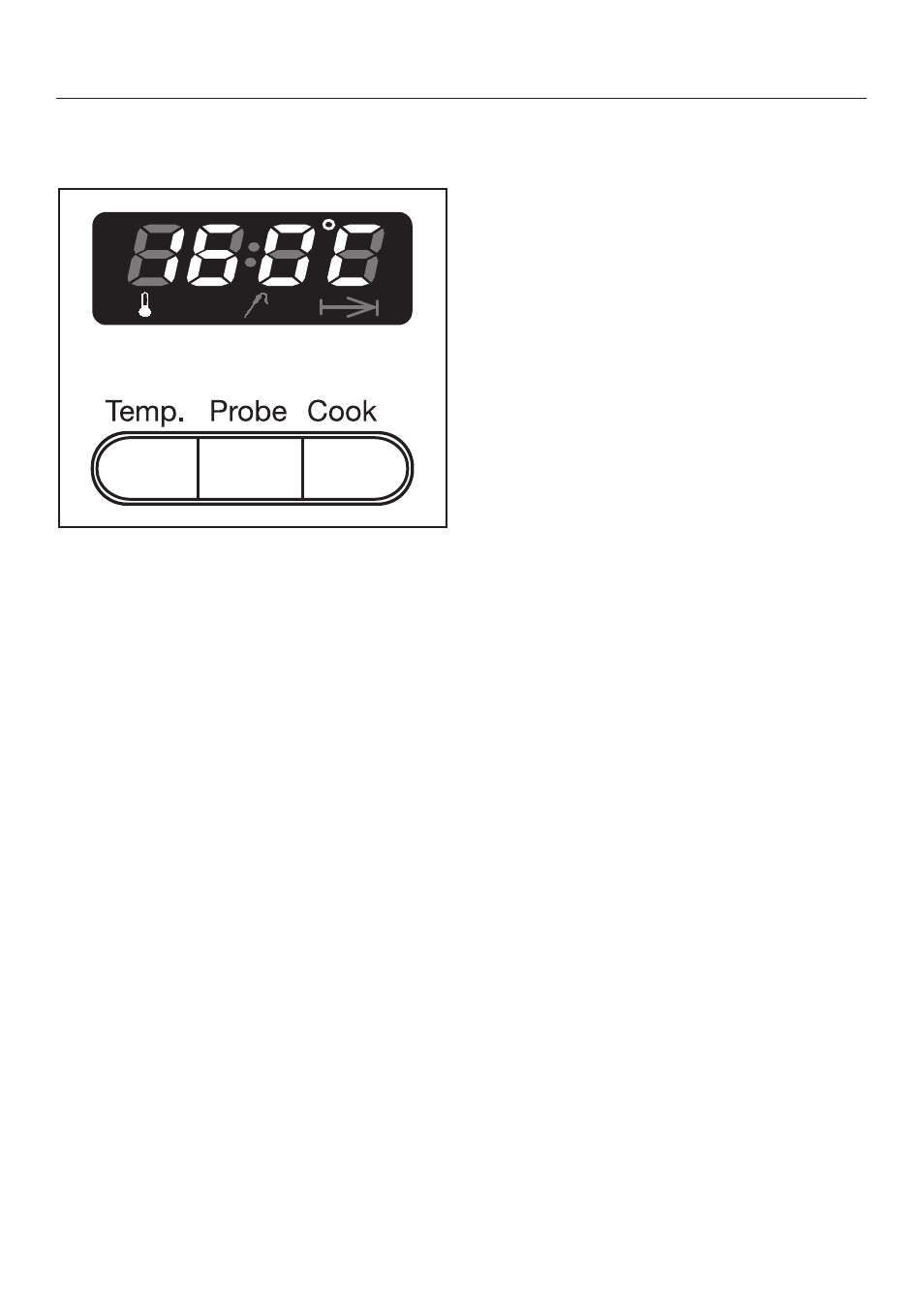
a Turn the program selector to the
desired program.
The default oven temperature, will ap-
pear in the display and the indicator
between the "+/–" buttons will light.
The oven will start to heat as soon as
the indicator between the "+/–" buttons
goes out.
b Adjust the default temperature if
needed.
c Allow the oven to preheat if
necessary.
The rising oven temperature can be
monitored in the display.
d Place food in the oven.
e Enter the cooking time.
At the end of the cooking time:
A tone sounds for 5 seconds and the
"
g" symbol flashes.
To turn off the tone and the flashing
symbol"
– press the "Cook" button.
– turn the program selector to "0".
Interrupting cooking / turning
off the oven
^ Turn the program selector to "0".
The oven will turn off, and all programs
will be cancelled.
Exceptions:
If the roast probe is inserted in its
socket, the "
e" symbol will remain lit.
Using the oven
14
