Features – ClearOne MU290 User Manual
Page 8
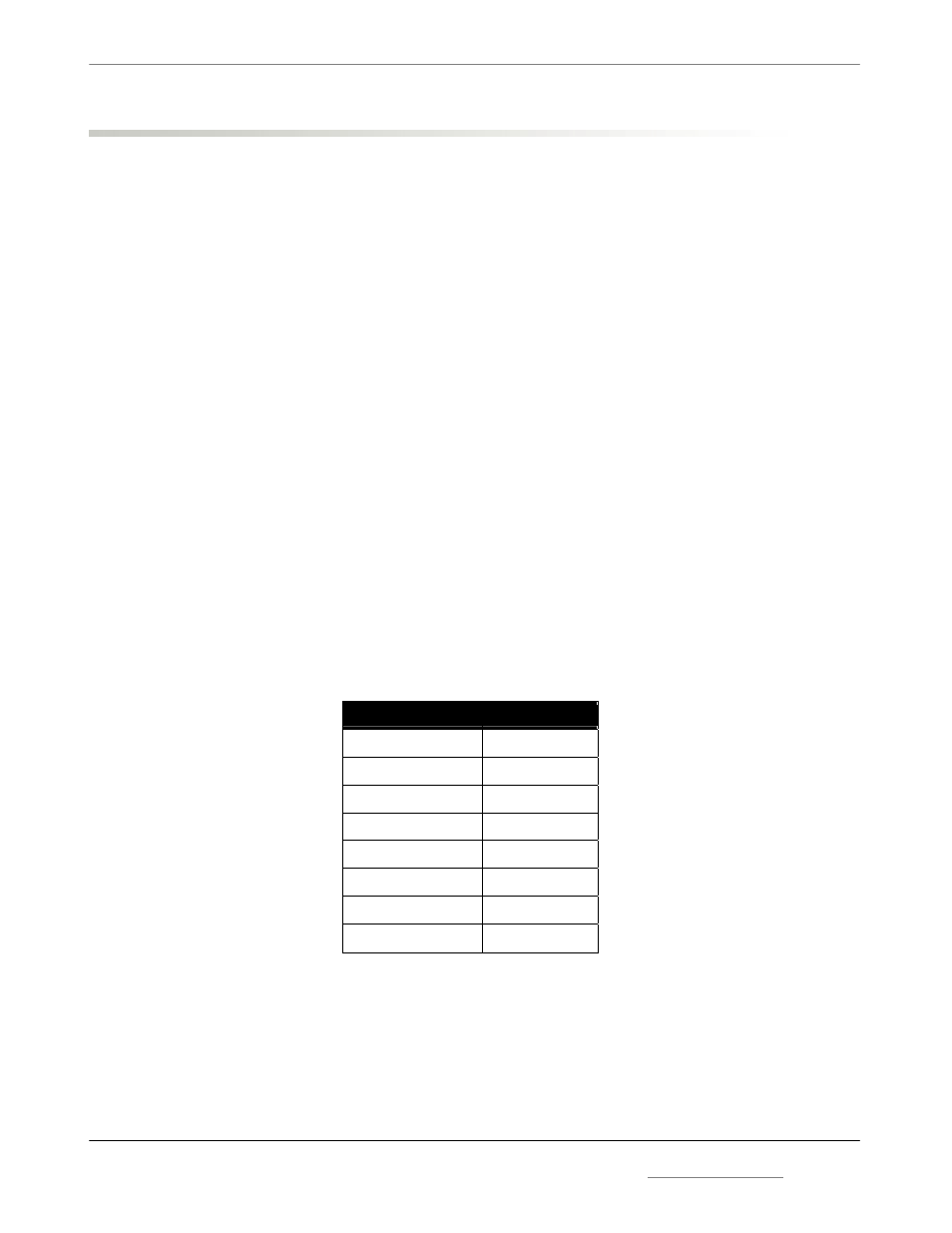
NetStreams Musica Power Amplifier
All specifications subject to change without notification. All rights reserved. Copyright©2004 NetStreams
main.512.977.9393 / fax.512.977.9398 / 3600 W. Parmer Lane, Austin, TX 78727 / www.netstreams.com
NS-0104-7064
4
Features
This section of the manual provides an overview of the features that make this amplifier
unique.
Note: Observe proper polarity in interconnecting all system components.
Caution: Do not connect AC power until all other connections are made.
RJ45 Input/output
The amplifier has been designed for the NetStreams product line and has features that
allow for a simple installation and the ability to add more products as they become
available. The RJ45 connection allows an input from the keypads and an output to another
MU290 Power Amplifier or to an Audio Port (EIM). This allows up to six amplifiers to be
linked together off of one Keypad for those large area applications. Maximum
recommended distance between a Musica keypad and the last product (amplifier or Audio
Port) is 75 ft.
Note: The Terminator RJ45 Plug needs to be installed in the Out put connection for the
setting in the Keypad to be set.
All RJ45 terminations for the connection between a Musica 2.0 keypad and the MU290 are
a straight through terminations; meaning that pin 1 goes to pin1, pin 2 to pin 2.
If a 1.0 Musica keypad is used, the chart below describes the termination.
1.0 Keypad
Amplifier
Pin 1
3
2 4
3 5
4 6
5 7
6 8
N/A 1
N/A 2
