ClearOne MU290 User Manual
Page 13
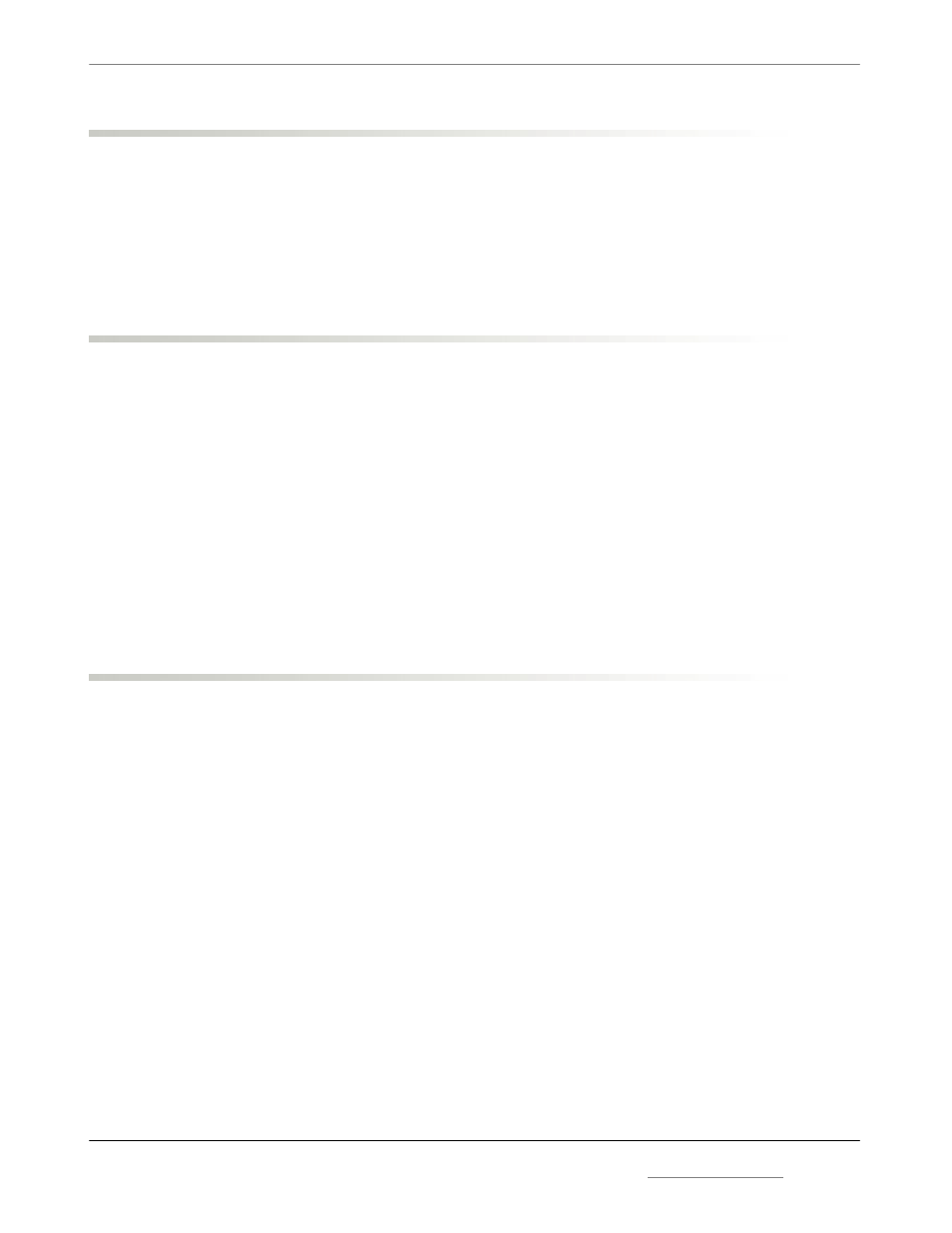
NetStreams Musica Power Amplifier
All specifications subject to change without notification. All rights reserved. Copyright©2004 NetStreams
main.512.977.9393 / fax.512.977.9398 / 3600 W. Parmer Lane, Austin, TX 78727 / www.netstreams.com
NS-0104-7064
9
Mounting
Your MU290 amplifier can be easily mounted in one of several ways: 1) on a shelf, 2)
mounted to a wall using the brackets included, or 3) mounting in a cabinet using the
brackets included. Remember that the MU290 will need to be installed in a well ventilated
area.
Special Consideration
¾
Allow ample ventilation; do not enclose the amplifier so air can not move freely around it,
especially above it. If the top of the unit is to be covered, airflow must be provided.
¾
Avoid operating the amplifier in direct, bright sunlight.
¾
Avoid contact with moisture. Don’t plug into a wet amplifier. If moisture is inside the
amplifier, contact NetStreams technical support for further instructions.
¾
Avoid excessive torque on input level controls.
¾
Avoid very dusty environments. A clean amplifier is a happy amplifier
Trouble Shooting
Problem: No Input; LED not lit.
Procedure: IS the amplifier plugged into a live outlet? Is the power switch pushed “IN”?
Disconnect the speaker. If the amplifier turns on after a few seconds delay, the problem is
in the output connection. Check wiring and speakers for short circuits. If amp will not turn
on, return it to your dealer for service.
Problem: No output on one or both channels; LED lit.
Procedure: Check level controls, input terminations, bridge switch, source, input cables,
speaker connector and wiring.
