Meade Instruments LX90-GPS User Manual
Page 7
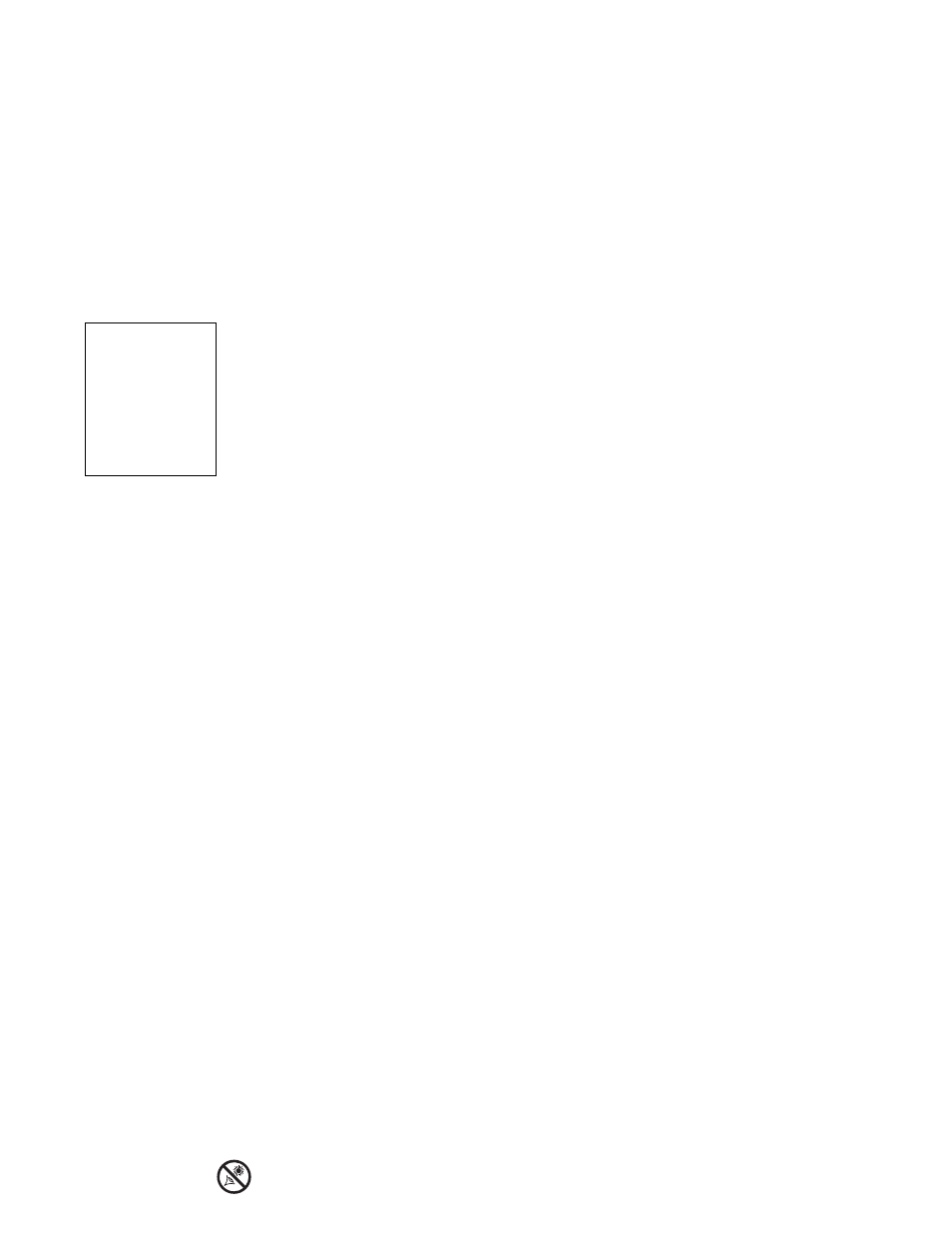
7
LX90: Your Personal Window to the Universe
The Meade LX90 is an extremely versatile, high-resolution telescopes with features similar to
those available only with larger and more specialized imaging systems. With pushbutton controls,
automatic tracking of celestial objects and software downloading capability, the LX90 telescope
may be all the telescope ever required by many terrestrial and astronomical observers.
ᕡ
Eyepiece: Place the Super Plössl 26mm eyepiece into the eyepiece holder or 90° diagonal
prism (
4, Fig. 1) and tighten in place with the thumbscrews. The eyepiece magnifies the image
collected in the optical tube.
ᕢ
Eyepiece Holder Thumbscrew: Tightens the eyepiece in place. Tighten to a firm feel only.
ᕣ
Eyepiece Holder: Holds the eyepiece in place.
ᕤ
Diagonal Prism: provides a more comfortable right angle viewing position. Slide the
diagonal prism directly into the eyepiece holder (
3, Fig. 1).
´
Optical Tube: The main optical component that gathers the light from distant objects and
brings this light to a focus for examination through the eyepiece.
²
Dec Lock: Controls the manual vertical movement of the telescope. Turning the Dec lock
counterclockwise unlocks the telescope enabling it to be freely rotated by hand about the
vertical axis. Turning the Dec lock clockwise (to a firm feel only) prevents the telescope from
being moved manually, but engages the vertical motor drive for AutoStar operation.
NOTE: The Dec lock knob is a knurled knob located on the fork arm to the right of the
focus knob (
8, Fig. 1).
CAUTION: When loosening the Dec lock, be sure to support the optical tube
(
5, Fig. 1). The weight of the tube could cause the tube to swing through the fork arms
suddenly.
¶
Fork Arms: Hold the optical tube in place.
º
Focus Knob: Moves the telescope’s primary mirror in a finely-controlled motion to achieve
precise image focus. The LX90 telescope can be focused on objects from a distance of about
25 ft. to infinity. Rotate the focus knob counterclockwise to focus on distant objects, and
clockwise to focus on nearby objects.
¾
R.A. Lock: Controls the manual horizontal rotation of the telescope. Turning the R.A. lock
counterclockwise unlocks the telescope, enabling it to be freely rotated by hand about the
horizontal axis. Turning the R.A. lock clockwise prevents the telescope from being rotated
manually, and engages the horizontal motor drive for AutoStar operation.
µ
Right Ascension (R.A.) Setting Circle: See
APPENDIX A
, page 50, for detailed
information.
¸
Declination (Dec) Setting Circle (on left fork arm): See
APPENDIX A
, page 50, for detailed
information. Note the small, molded triangular pointer underneath the circle. Line up the
desired Declination setting with this pointer.
1@
GPS Receiver: Receives information transmitted from Global Positioning System (GPS)
satellites. See page 21 for more information.
Ƹ
Computer Control Panel
A. Handbox (HBX) Port: Plug the AutoStar coil cord (10, Fig. 2) into this port.
B. LED: The red power indicator light illuminates when power is supplied to
the AutoStar handbox and to the telescope’s motor drive.
C. ON/OFF Switch: Turns the Computer Control Panel and AutoStar ON or OFF.
CAUTION:
Using products other
than standard Meade
accessories may
cause damage to the
telescope’s internal
electronics and may
void the Meade
warranty.
Looking at or near the Sun will cause irreversable damage to your eye. Do not point this telescope at or near the Sun. Do
not look through the telescope as it is moving.
