Storing area codes for caller id, Entering text on the handset – Motorola MD450 Series User Manual
Page 26
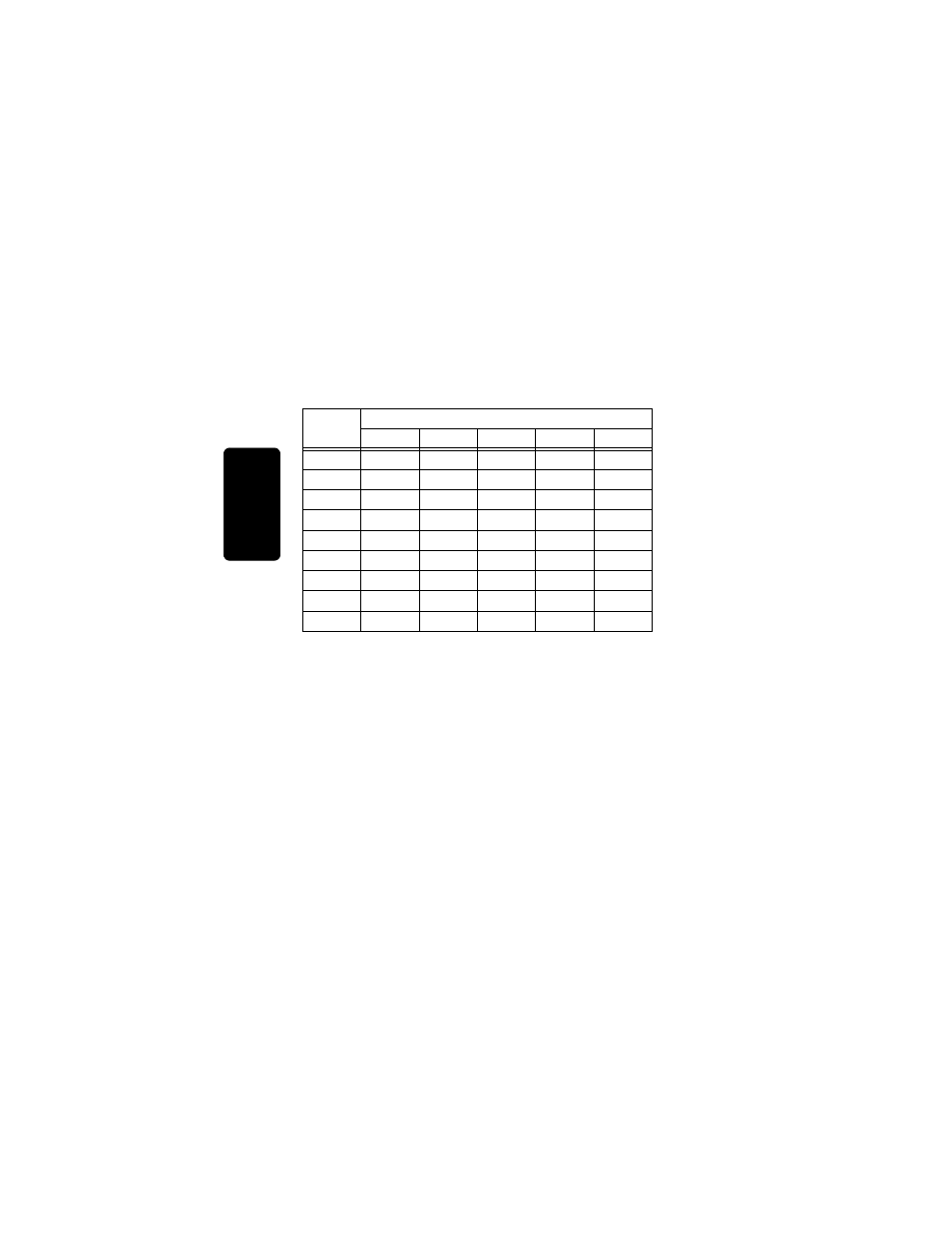
24
Setti
ng
Up Your Phone
Entering Text on the Handset
Press each button on the handset the indicated
number of times to enter text, numbers, and other
characters. For example, to enter R, press the
7 button 3 times.
Storing Area Codes for Caller ID
Note: This section applies only if you subscribe to
caller ID service from your local phone company.
You can store up to 5 area codes to make it easy to
dial numbers from your list of caller ID calls. Each
area code can be:
• 7-digit format
You do not have to dial the area code to call numbers
in this area code.
• 10-digit format
You have to dial the 3-digit area code + 7-digit phone
number to call numbers in this area code.
Button
Number of Presses
1
2
3
4
5
1
space
–
*
!
1
2
A
B
C
(
2
3
D
E
F
)
3
4
G
H
I
#
4
5
J
K
L
/
5
6
M
N
O
‘
6
7
P
Q
R
S
7
8
T
U
V
?
8
9
W
X
Y
Z
9
- T505 (16 pages)
- S1203 (39 pages)
- MD780 Series (71 pages)
- SD4501 (1 page)
- Digital Cordless Phone D1002 (45 pages)
- L302 (8 pages)
- MD680 (76 pages)
- T720 GSM (81 pages)
- Digital Cordless Telephone with Digital Answering Machine D512 (45 pages)
- L305 (43 pages)
- MD670 Series (60 pages)
- MA357 (60 pages)
- D210 (32 pages)
- TM MD7080 (68 pages)
- ME4251 (69 pages)
- MD7000 (55 pages)
- MA351SYS (2 pages)
- MA580 (53 pages)
- DECT 6.0 P8 (6 pages)
- ME6091 (47 pages)
- SATELLITE 9505 (228 pages)
- B801 (8 pages)
- L301 (2 pages)
- L402C (8 pages)
- B801 (67 pages)
- S802 (52 pages)
- T731 (104 pages)
- MD4160 Series (86 pages)
- E51 Series (54 pages)
- MA3160 (50 pages)
- ME4050 (24 pages)
- MA3153 (78 pages)
- MD490 (64 pages)
- C331 (182 pages)
- SD4505 (36 pages)
- ME4851 (74 pages)
- MD60 Series (52 pages)
- C353 (94 pages)
- ME7052 (2 pages)
- MD4260 (48 pages)
- MD480 (64 pages)
- SD4551 (1 page)
- MD760 (73 pages)
- MA300 (56 pages)
