Minuteman UPS ALLIANCE SERIES User Manual
Page 12
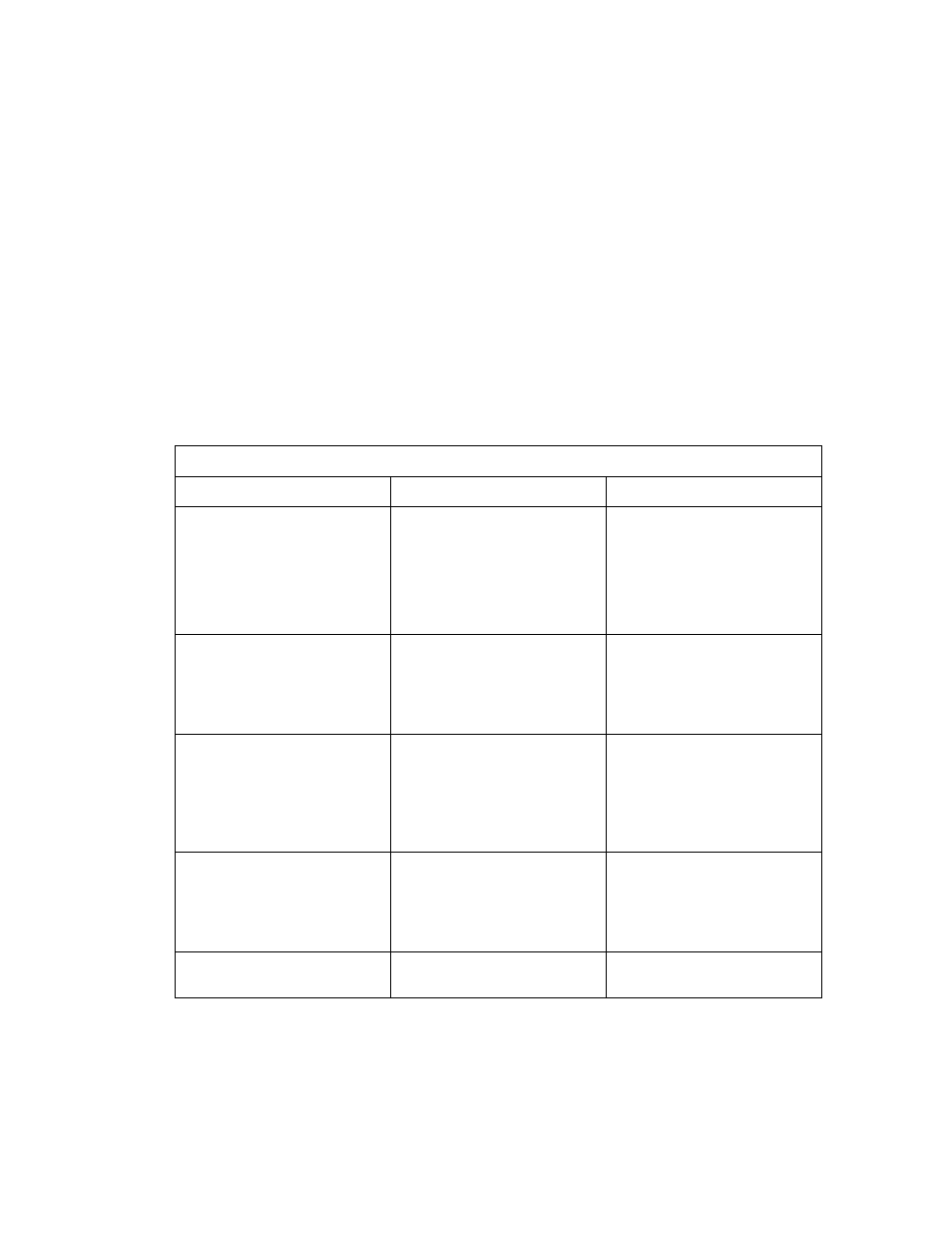
10
SERVICE
If any problem is encountered with your MINUTEMAN ALLIANCE UPS, contact your supplier or
Para Systems customer service department. Prior to calling, please write down and be prepared to
discuss UPS status indications and if the UPS supplies power in any mode. Following is a guide to
assist you in locating some common problems.
Do not remove the UPS cover or attempt any service. There are no user-serviceable components
inside. Unauthorized service will void the warranty.
Fuse replacement and breaker reset (A200) are UPS owner responsibilities. Please do no return a
unit for service before verifying that that the fuse is good or the breaker is properly set.
UPS PROBLEM CHART
PROBLEM
POSSIBLE CAUSE
ACTION TO TAKE
When main power switch is
turned on, UPS comes on,
but does not go to the AC
Normal Mode.
Input fuse blown (breaker
tripped on A2000).
No commercial power at
wall receptacle, or
commercial voltage is too
low or too high.
Check fuses and replace if
blown (see below). Reset
A2000 breaker.
Verify proper available
commercial voltage.
When main power switch is
turned on, UPS comes on,
goes to AC Normal mode;
Fault LED and Alarm
operate continuously.
UPS batteries are
Low/Weak
UPS is overloaded.
Turn UPS off and allow
batteries to recharge.
Check connected loads and
remove least critical item.
Backup time is considerably
less than expected; battery
charge condition is
unknown.
Load is greater than
estimated.
Batteries are not fully
charged or weak.
Check and verify connected
load.
Recharge batteries for 8
hours and repeat backup
test.
Backup time is considerably
less than expected at the
end of a battery recharge
cycle (8 hours), and load is
verified.
Charger has failed, or
batteries are bad.
Call Para Systems for
service.
Site wiring fault lamp lights
Improper service wiring.
Have a qualified electrician
correct the service wiring.
