M-AUDIO Fast Track Pro User Manual
Page 5
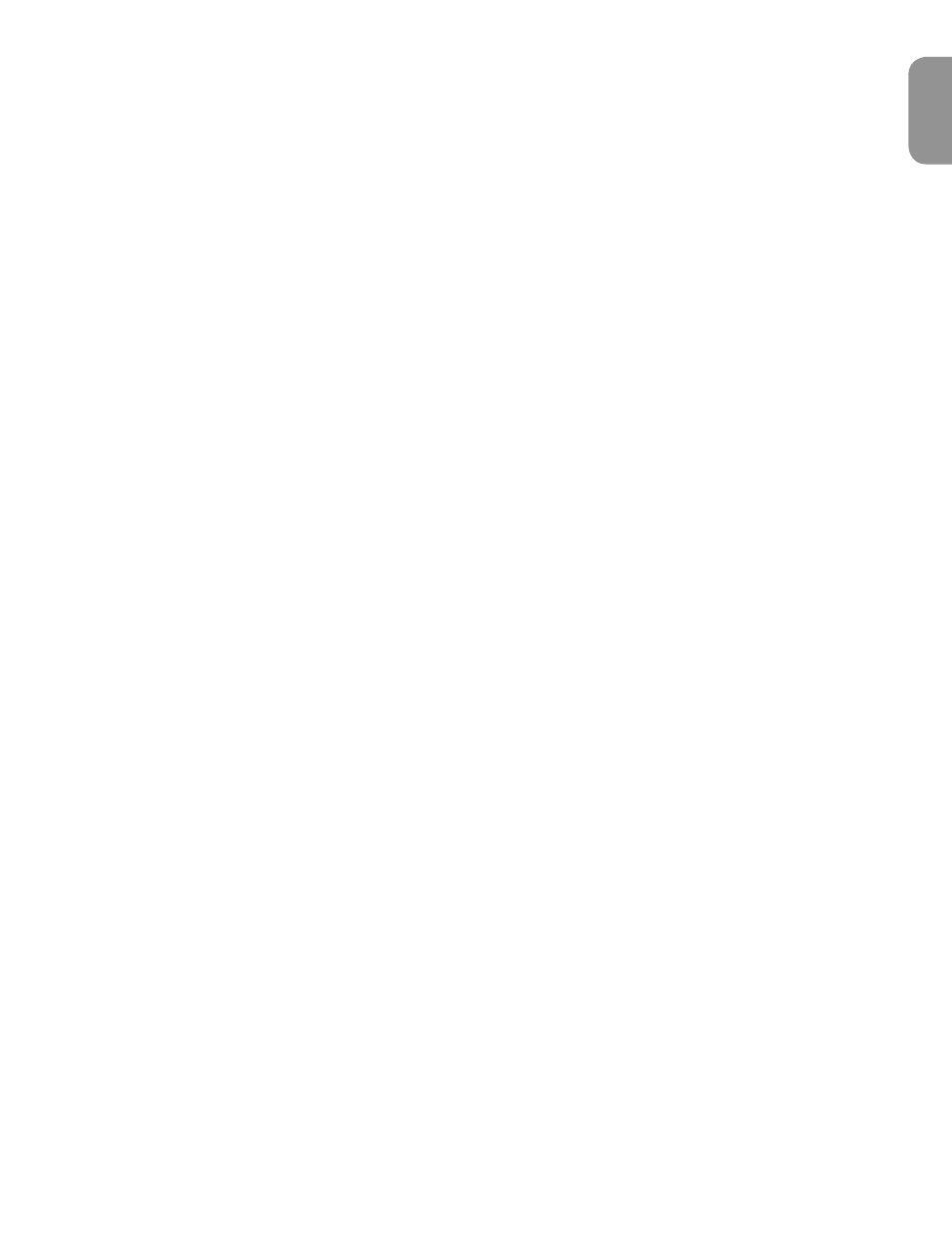
Fast Track Pro User Guide
3
English
4.
Instrument/Line Selector Button (Inst/Line) – This button selects the input level of the front panel 1⁄4” inputs. In the out position,
the inputs are set to accept an instrument level signal (such as that from a guitar or bass) while in the in position they are set to
accept a line level input (such as that from a keyboard or drum machine). Please note that the XLR input level is unaffected by
this switch.
5.
Pad Button (Pad) – With this switch in the in position, a –20dB pad is inserted into the input circuit, lowering the input level. Use
this pad when the input level of your analog signal is too hot (as indicated by illumination of the Clip LED (2)), even with the GAIN
knob (3) at or near minimum.
6.
Microphone/Instrument Inputs (Mic/Inst) – These Neutrik hybrid connectors will each accept a low-impedance mic level signal
on a standard three-pin balanced XLR or TRS plug, or a high-impedance instrument level signal on an unbalanced 1/4” TS
plug.
7.
Stereo/Mono Button (Stereo/Mono) – This button toggles the direct input monitoring between stereo and mono operation. In
Mono mode, an input will be heard equally in the left and right of the headphones. In Stereo mode, input 1 will be heard in the
left while input 2 will be heard in the right.
8.
MIDI Input/Output Indicator LEDs (MIDI In/MIDI Out) – These LEDs display MIDI input and output activity. They will light whenever
MIDI data is seen at the rear panel MIDI output (20) or MIDI input (21).
9.
Input/Playback Mix Level Knob (Mix IN, PB) – This knob controls the audio mix sent to the Line Outputs, fading between the
input signals (input monitoring) and the output signal from your audio application software. When turned fully counter-clockwise
(IN position), only the input signals are heard at the line outputs. When turned fully clockwise (PB position), only the output signal
from your DAW software is heard at the line outputs.
10.
Output Level Knob (Output Level) – This knob controls the signal level at the line outputs. This control is independent from the
Level knob (14).
11.
A/B Monitor Selector Button (A/B) – This switch selects the output source sent to the Level knob (14). In the A (out) position, the
main line output signal is sent to the headphone outputs. In the B (in) position, the signal assigned to the S/PDIF output is sent
to the headphone outputs.
12.
Phantom Power Indicator LED (48V) – This LED lights to indicate the presence of 48V phantom power at the front-panel XLR
inputs, as activated by the rear-panel Phantom Power switch (22).
13.
Power Indicator LED (Power) – This LED lights when the Power switch (16) is activated, with the unit receiving power from either
the host computer’s USB bus, or from the (optional) external power supply.
14.
Headphone Output Level Knob (Level) – This knob controls the output level to the Headphone output (15). It is independent of
the main Output Level control knob (10).
15.
Headphone Output – This is a 1⁄4” stereo TRS jack, designed to drive a pair of stereo headphones. The output level is controlled
by the Level knob (14), and its source is selected by the A/B button (11).
