Latency tab (windows xp only), Latency – M-AUDIO Fast Track Pro User Manual
Page 10
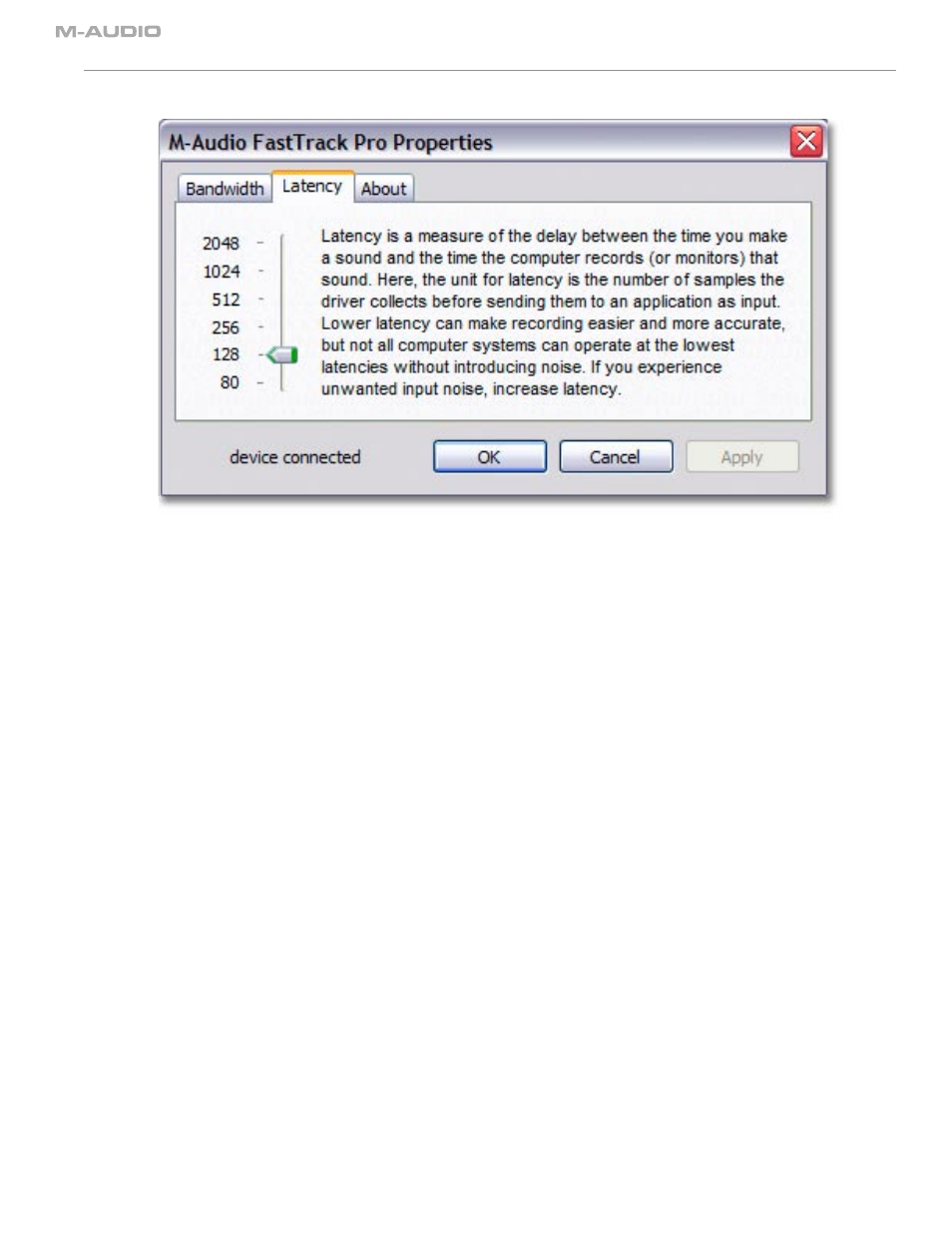
8
Latency Tab (Windows XP only)
Fig 7.03 – Windows Control Panel – Latency Tab
Latency
In this field, you can regulate the latency you wish to work with. (Latency is defined as the time it takes for your input signal to pass
through your audio software and appear at the outputs).
The slider settings 80 through 2048 represent varying degrees of latency, with 2048 being the longest and 80 the shortest. A shorter
latency time is achieved by utilizing a smaller buffer size, while increasing the buffer size creates a longer latency time. Shorter latency is
always more desirable, but working with smaller buffer sizes may make some slower systems unstable.
The default setting is 256. This setting may adequately serve your purposes, but you can experiment with lower settings if you wish. If
you experience stuttering or crackling in your audio playback, try using a larger buffer size by selecting a higher latency setting.
