MITSUBISHI ELECTRIC Mitsubishi Electric Laservue L75-A94 User Manual
Page 5
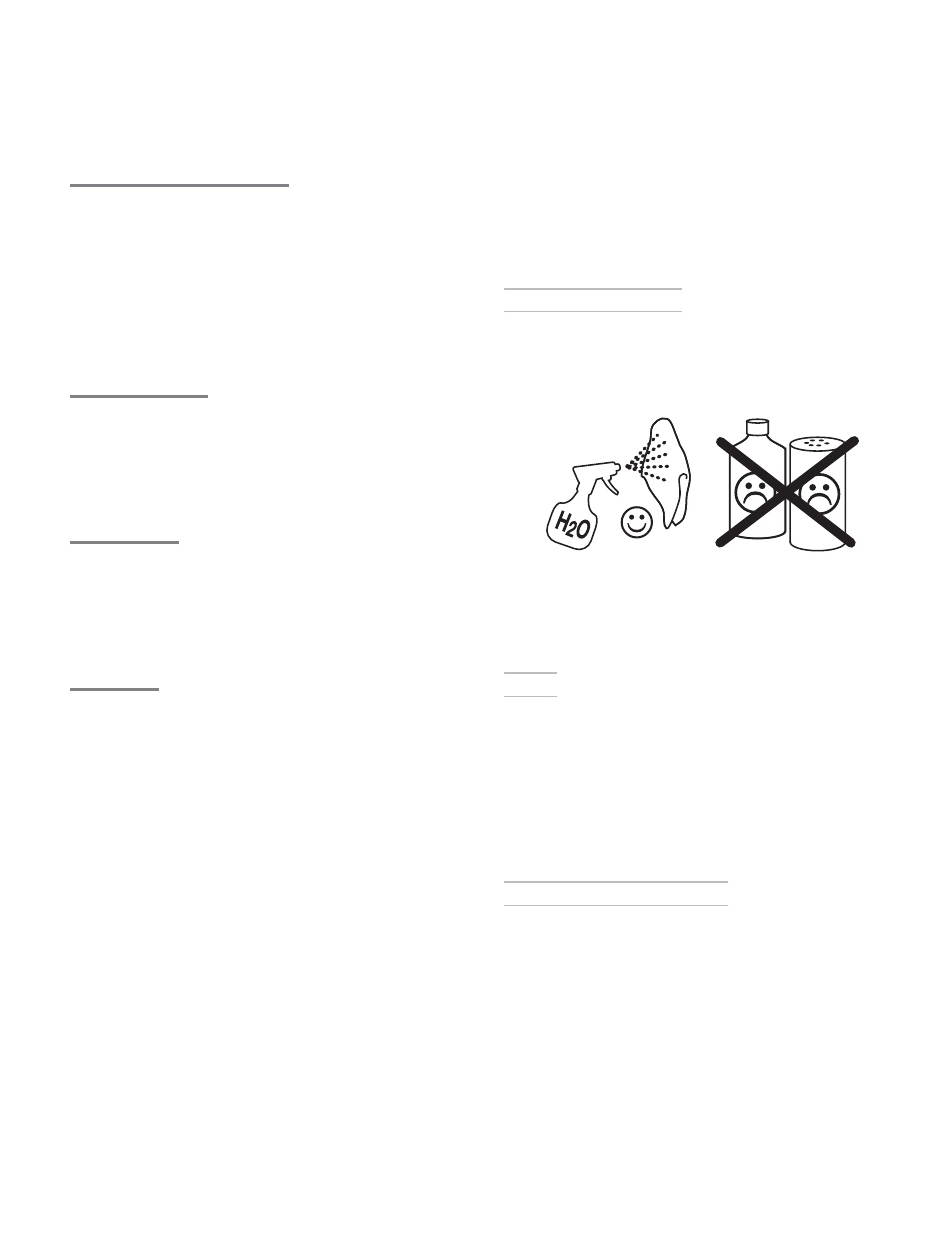
5
For assistance call 1(877) 675-2224
Contents
Important Safety Instructions
. . . . . . . . . . . . . . . .
2
Cleaning Recommendations
. . . . . . . . . . . . . . . . .
3
Laser Safety
. . . . . . . . . . . . . . . . . . . . . . . . . . . . .
4
1 Basic Setup and Operation
Package Contents
. . . . . . . . . . . . . . . . . . . . . . .
5
Installing the Remote Control Batteries
. . . . . . . . .
5
TV Overview
. . . . . . . . . . . . . . . . . . . . . . . . . . .
5
Before You Begin
. . . . . . . . . . . . . . . . . . . . . . . .
5
Remote Control
. . . . . . . . . . . . . . . . . . . . . . . . .
6
Setting Up and Using TV Inputs
. . . . . . . . . . . . . .
7
Basic TV Operation
. . . . . . . . . . . . . . . . . . . . . . .
9
TV Menus
. . . . . . . . . . . . . . . . . . . . . . . . . . . .
12
2 TV Connections
Before You Begin
. . . . . . . . . . . . . . . . . . . . . . .
13
Connection Types and Audio/Video Quality
. . . .
13
Cable Routing
. . . . . . . . . . . . . . . . . . . . . . . . .
13
Input and Output Jacks
. . . . . . . . . . . . . . . . . . .
14
Connection Diagrams
. . . . . . . . . . . . . . . . . . . .
15
3 TV Features
FAV (Favorites)
. . . . . . . . . . . . . . . . . . . . . . . . .
19
Sleep Timer
. . . . . . . . . . . . . . . . . . . . . . . . . . .
19
ChannelView Channel Listings
. . . . . . . . . . . . . .
20
StreamTV™ Internet
. . . . . . . . . . . . . . . . . . . . .
21
3D Video
. . . . . . . . . . . . . . . . . . . . . . . . . . . . .
24
Appendices
Appendix A: Auto Input Sensing
. . . . . . . . . . . .
27
Appendix B: Troubleshooting
. . . . . . . . . . . . . .
28
Mitsubishi TV Software
. . . . . . . . . . . . . . . . . . . .
32
Warranty
. . . . . . . . . . . . . . . . . . . . . . . . . . . . . .
36
MEVSA Internet Applications Policy
. . . . . . . . . .
37
Cl eaning Recommendations
Normally, light dusting with a dry, non-scratching duster
will keep your TV clean. If cleaning beyond this is
needed, please use the following guidelines:
First, turn off the TV and unplug the power cord from
the power outlet.
Occasionally clean dust build-up from the air-intake
grilles on the back and sides of the TV. Clean using a
vacuum cleaner with a brush attachment.
Top and Sides of the TV
•
Gently wipe down your TV with a soft, non-abrasive
cloth such as cotton flannel, microfiber, or a clean
cloth diaper, lightly moistened with water. Dry with
a second dry, soft, non-abrasive cloth.
•
For oily dirt, add a few drops of mild liquid deter-
gent, such as dishwashing detergent, to the water
used to moisten the cloth. Rinse with a second
cloth moistened only with water. Dry with a third
dry, soft, non-abrasive cloth.
Screen
•
Follow the instructions for the top and sides, wiping
gently in an up and down motion.
•
Clean the entire screen evenly, not just sections of
the screen.
•
Do not allow liquid to drip down the screen, as
some liquid may enter the TV through the gap
between the screen and screen frame.
•
You may purchase Mitsubishi Screen Cleaner, part
number CLEANER-VSS, by calling 1 (800) 553-7278.
General Cleaning Precautions
•
DO NOT allow liquid to enter the TV through the
ventilation slots or any crevice.
•
DO NOT use any strong or abrasive cleaners, as
these can scratch the surfaces.
•
DO NOT use any cleaners containing ammonia,
bleach, alcohol, benzene, or thinners, as these can
dull the surfaces.
•
DO NOT spray liquids or cleaners directly on the
TV’s surfaces.
•
DO NOT scrub or rub the TV harshly. Wipe it gently.
Note: Features and specifications described in this
owner’s guide are subject to change without notice.
TV Software
•
Do not attempt to update the software of this TV
with software or USB drives not provided by or
authorized by Mitsubishi Electric Visual Solutions
America, Inc. Non-authorized software may damage
the TV and will not be covered by the warranty.
•
Automatic software updates will be downloaded
over the internet to the TV if StreamTV is set up and
connected to the internet.
