Watching tv, Using last on the remote unit, Simple button operation for changing volume/sound – Philips Magnavox 17MD255V User Manual
Page 12
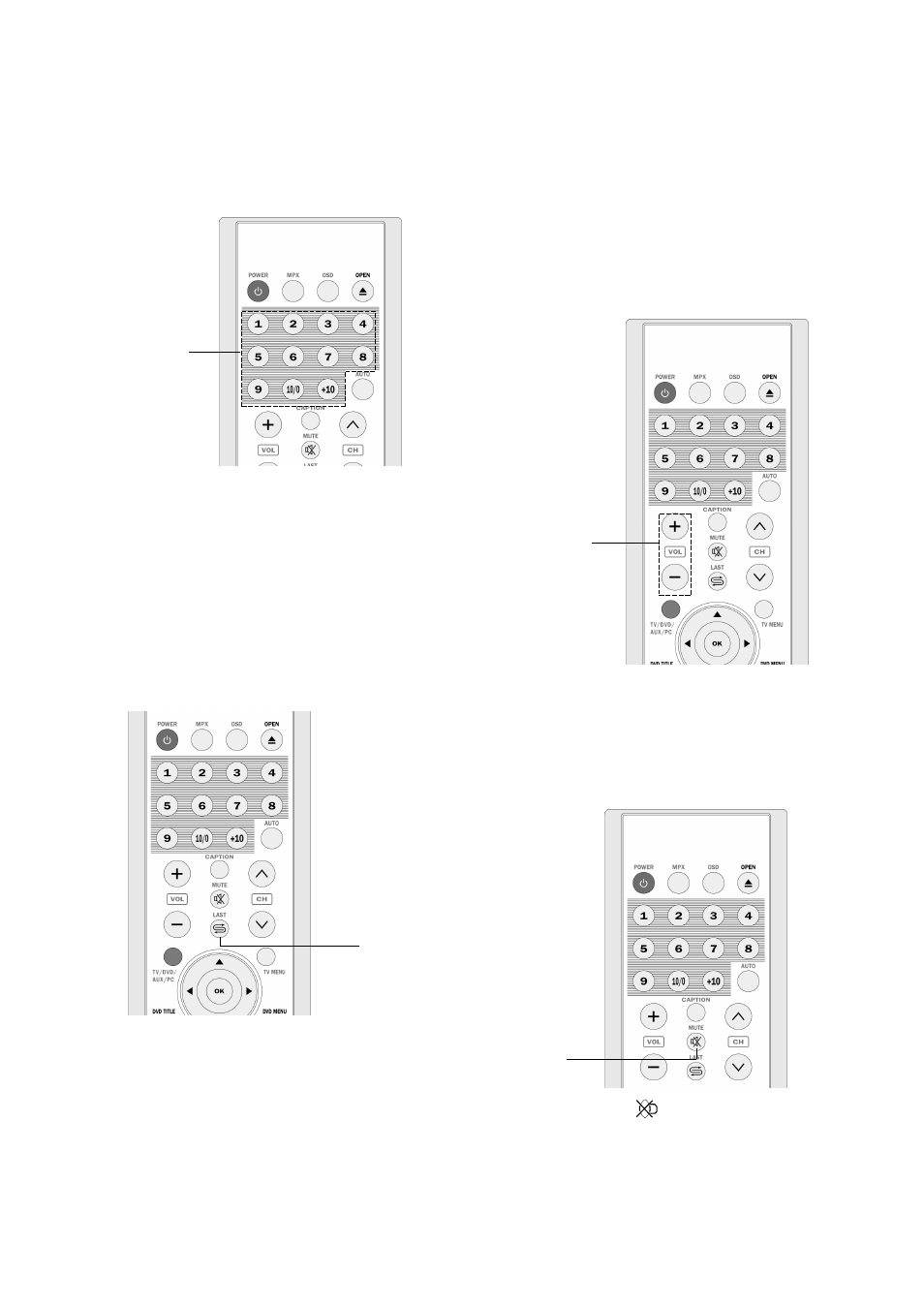
Using number buttons on the remote unit
Watching TV
page11
Press LAST to switch the currently tuned
channel to the previous tuned channel.
Press LAST again to switch back to the
currently tuned channel.
Select the channels directly by pressing the
number buttons.
EXAMPLE:
To select a 1-digit channel (e.g. channel 2):
●
Press 2 .
To select a 2-digit channel (e.g. channel 12):
●
Press 1 ,followed by 2 .
Using Last On The Remote Unit
NUMBER
BUTTONS
LAST
Simple Button Operation For
Changing Volume/Sound
Changing the volume
You can change the volume on the front panel
or on the remote control unit.
VOLUME+/-
1. Press VOL+ to increase the volume.
2. Press VOL- to decrease the volume.
Using MUTE on the remote control
Press MUTE to mute the current sound output.
1. Press MUTE . ’’ ’’ will display on the
screen.
2. Press MUTE again to cancel the mute.
MUTE
- 19" Digital LCD HDTV with Built-in DVD Player 19MD358B (3 pages)
- 26MF605W/17 (41 pages)
- 47MF439B (107 pages)
- CCA252AT (60 pages)
- 37MF321D (38 pages)
- 26MF231D (2 pages)
- MT1931B (8 pages)
- Color TV (20 pages)
- 15MF400T/37 (92 pages)
- 22MF330B (121 pages)
- HD2717C (8 pages)
- 32MF231D (38 pages)
- 15MF500T/37 (2 pages)
- LCD TV 40MF430B (37 pages)
- 47MF437B (3 pages)
- 42MF237S (2 pages)
- 32MD357B/F7 (3 pages)
- 7P6030W (2 pages)
- 15MF400T/37 Series (32 pages)
- 37MF337B (3 pages)
- MT1905B3 (8 pages)
- 17MD250V (49 pages)
- 20MF500T (2 pages)
- 19MF339B (3 pages)
- LCD 22MF330B (37 pages)
- 50ML8205D/17 (49 pages)
- 32MF330B (37 pages)
- 50ML8105D/17 (80 pages)
- 15MF227B (2 pages)
- MTV-68 (16 pages)
- HD2530C1 (36 pages)
- 42MF521D (2 pages)
- 20MS2331/37R (36 pages)
- TR2502C (8 pages)
- 30MW5405/17 (36 pages)
- 22MF339B (118 pages)
- 51MP6200D (41 pages)
- 27MS5402/17 (40 pages)
- 20MF Series (53 pages)
- 47MF438B (40 pages)
- 42MD459B (182 pages)
- 42MF439B (120 pages)
- 60p8241 (54 pages)
- 27MT3305/17 (1 page)
