Programming, English – Marantz CDR500 User Manual
Page 24
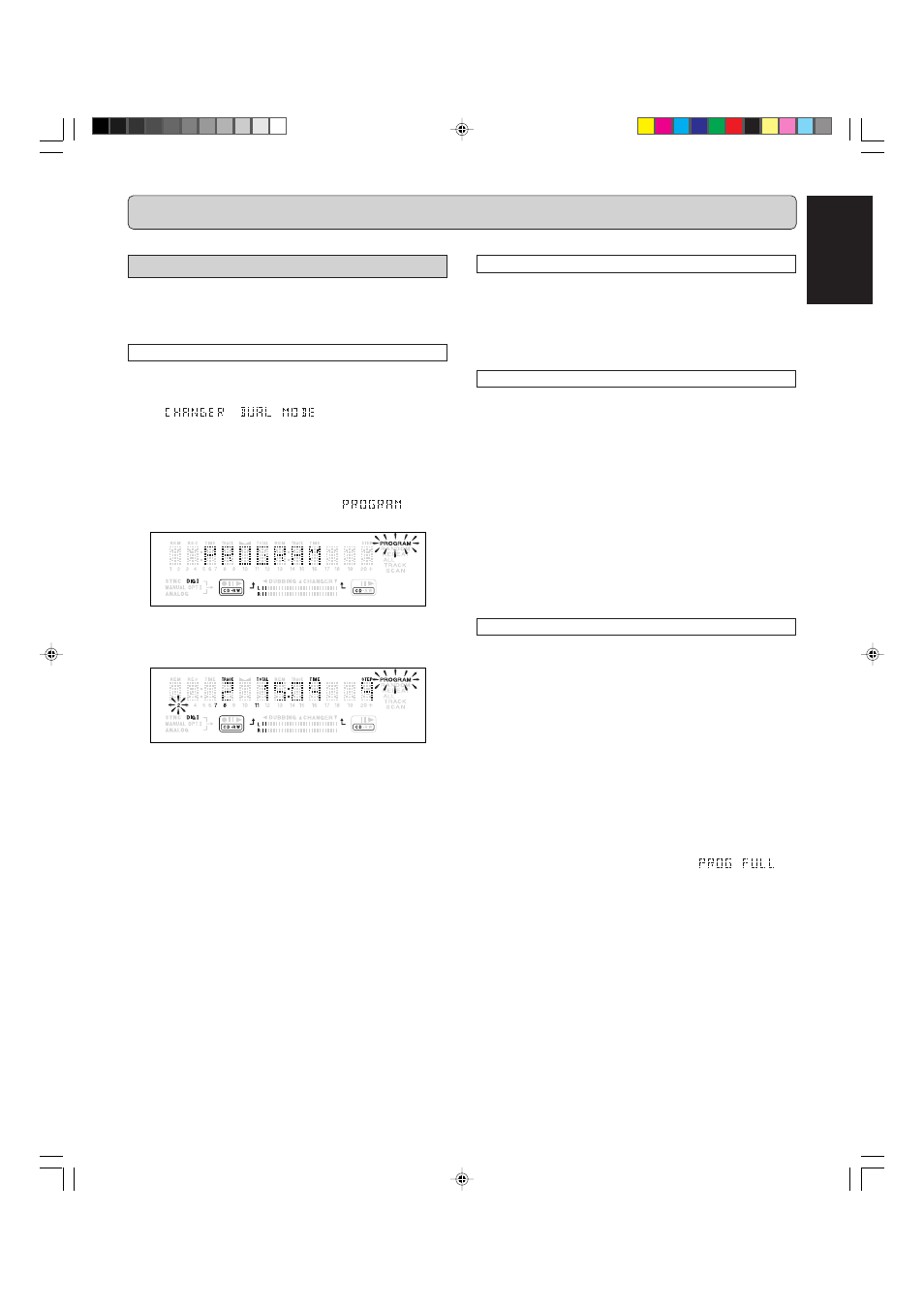
19
ENGLISH
PROGRAMMING
Programmed play
•
You can program up to 99 tracks to play in any desired se-
quence.
•
Tracks can be programmed more than once.
Programming for playback
1
1
1
1
1
Select Changer mode or Dual mode using the
PLAY
MODE
(26) button.
➔
or
appears on the display.
2
2
2
2
2
Press
CDR
(27, 78) or
CD
(25, 89) to select the required
deck.
➔
Selected deck lights up in the display.
3
3
3
3
3
Press
PROG
(18, 91) to enter Program mode.
➔
PROGRAM indication flashes and
appears
on the display.
4
4
4
4
4
Select the required track numbers by turning the
REC
LEVEL/SELECT
(13) knob left or right and store by press-
ing the knob.
or:
Key in a track number with the
NUMERICAL
(76) keys.
For 2-digit numbers, press the keys in rapid succession and
store by pressing
REC LEVEL/SELECT
(13) or
ENTER
(84).
➔
The track will be stored in the program.
➔
The track number, total program time and the number of
programmed tracks (steps) are displayed.
5
5
5
5
5
Repeat step
2
2
2
2
2
-
4
4
4
4
4
for all tracks to be programmed.
6
6
6
6
6
Press
9
9
9
9
9
(5, 87) or
PROG
(18, 91) to end programming.
➔
PROGRAM lights continuously.
7
7
7
7
7
Press
2
2
2
2
2
/
;
;
;
;
;
(6, 20) or
2
2
2
2
2
(79) to start programmed play.
The numbers between parentheses refer to the fold-out.
Clearing a program
1
1
1
1
1
Press
9
9
9
9
9
(5, 87) to stop programmed play.
2
2
2
2
2
Press
9
9
9
9
9
(5, 87) again to clear the program.
➔
PROGRAM indication disappears from the display.
•
The program is also cleared if you open the disc tray.
Erasing a track from a program
1
1
1
1
1
In Stop mode press
PROG
(18, 91) to enter Program
mode.
2
2
2
2
2
Use the
REC LEVEL / SELECT
(13) knob, the
S
S
S
S
S
(80) or
T
T
T
T
T
(88) keys, the
Q
Q
Q
Q
Q
(15, 81) or
R
R
R
R
R
(17, 86) keys, or
the
NUMERICAL
(76) keys to select the programmed
tracks to be erased.
➔
The track number and program step will be shown on
the display.
3
3
3
3
3
Press
DELETE/CANCEL
(11, 85) to erase the track from
the program.
➔
The remaining program steps and the remaining playing
time of the program will be displayed.
Programming for recording
1
1
1
1
1
Press
REC MODE
(10) to select the required recording
mode (see ‘RECORDING’).
2
2
2
2
2
Compile your program by repeating steps
3
3
3
3
3
to
5
5
5
5
5
as
described in “programming for playback”.
•
Only tracks from the disc in the CD-Player drive can be
stored.
3
3
3
3
3
Press
0
0
0
0
0
(4) to start recording.
Note:
- To review the program, press
PROG
(18, 91), followed by
Q
(15,81) or
R
(17, 86) with the CD-Player or CD-Re-
corder in stop mode.
- To add more tracks to the program, repeat steps
1
to
5
.
- If you try to store more than 99 tracks,
ap-
pears on the display.
CDR500U ENG 15-21
10/11/00, 9:33 AM
19
