Playing, English – Marantz CDR500 User Manual
Page 23
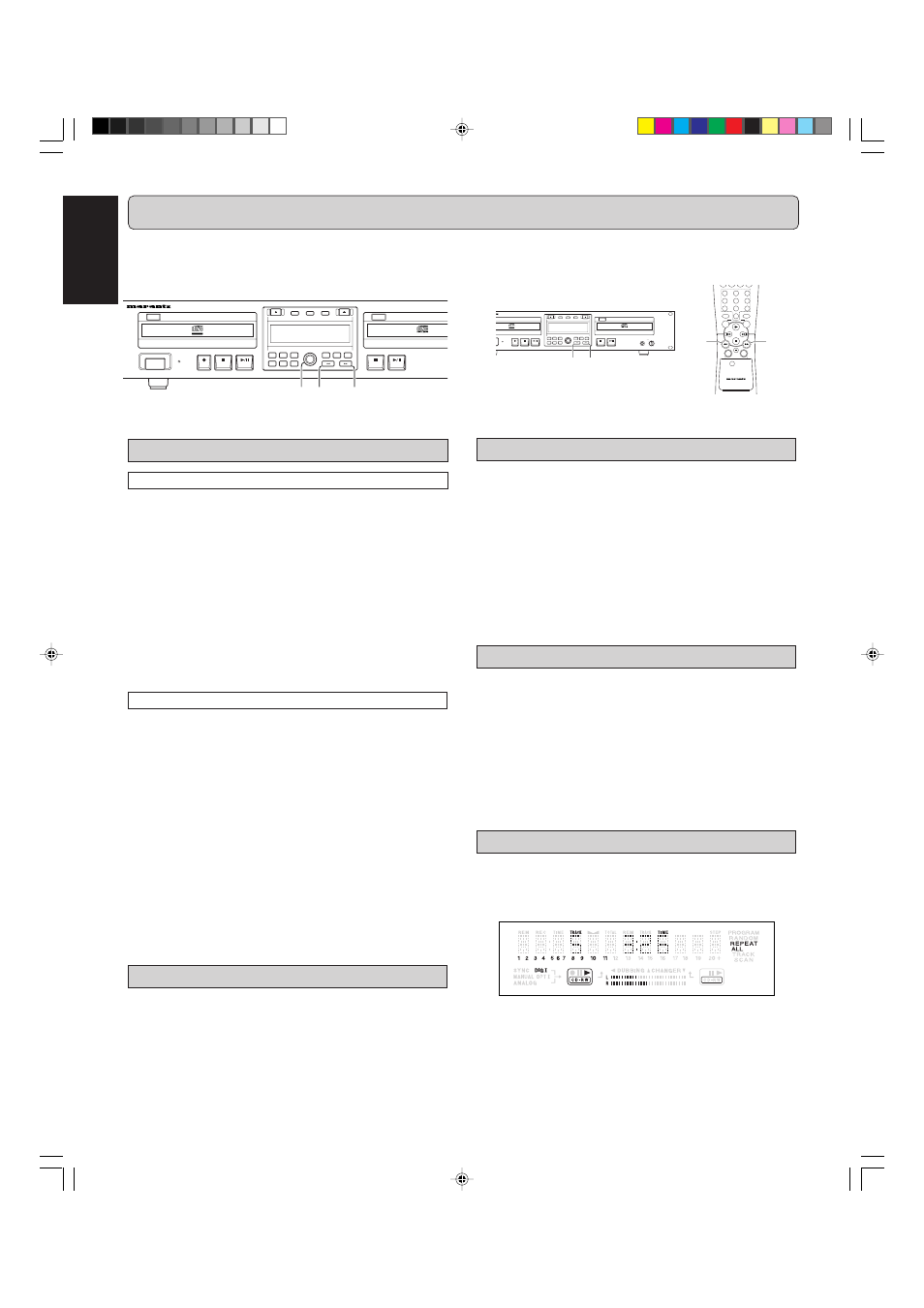
18
ENGLISH
PLAYING
Selecting a track
Selecting a track during play
•
On the CDR500.
q
Turn the
REC LEVEL/SELECT
(13) knob until the re-
quired track number appears on the display.
➔
Play skips to the beginning of the selected track.
•
On the remote control .
w
Key in the required track number using the
NUMERICAL
(76) keys. For 2-digit track numbers, press the keys in
rapid succession.
➔
Play skips to the beginning of the selected track.
•
On the remote control
e
Press
S
(80) or
T
(88) one or more times.
➔
Play skips to the beginning of the present, previous or
subsequent tracks.
Selecting a track when CD play is stopped
•
On the CDR500.
q
Turn the
REC LEVEL/SELECT
(13) knob until the re-
quired track number appears on the display.
w
Press
REC LEVEL/SELECT
(13) to confirm or press
2
/
;
(6) to start playing.
•
On the remote control .
q
Key in the required track number using the
NUMERICAL
(76) keys. For 2-digit track numbers, press the keys in
rapid succession. Play starts.
•
On the remote control
q
Briefly press
S
(80) or
T
(88) one or more times.
w
Start playback by pressing
2
(79) or
ENTER
(84).
Note:
When in Changer Mode, tracks can be selected from both the
CD-Recorder and CD-Player drives without having to press any
drive select buttons on the front panel or remote.
Scan play
1
1
1
1
1
Press
SCAN
(74) on the remote control.
-
The first 10 seconds of each track will be played.
-
The CDR500 automatically stops after playing all tracks.
2
2
2
2
2
To stop scan play, press
9
9
9
9
9
(87).
-
The SCAN indiction disappears from the display.
Note:
Scan play is only available in Changer Mode.
EX: Selecting a track when CD play is stopped
The numbers between parentheses refer to the fold-out.
Search
1
1
1
1
1
Press
2
2
2
2
2
/
;
;
;
;
;
(6) or
2
2
2
2
2
(79).
2
2
2
2
2
Hold down
Q
Q
Q
Q
Q
(15, 81) or
R
R
R
R
R
(17, 86).
➔
The drive first searches backwards or forwards at 10
times normal speed with sound at low volume, then
goes to 50 times normal speed with sound muted.
3
3
3
3
3
Release the button at the desired point.
➔
Play starts at the desired point.
Note:
During Random, Repeat Track or Programmed play, search is
restricted to within the track being played at the time.
Random play
1
1
1
1
1
Press
RANDOM
(92) before or during CD play to start
random play.
➔
All the tracks or programmed tracks on the discs in the
CD-Recorder drive and the CD-Player drive will be ran-
domly played.
2
2
2
2
2
Press
RANDOM
(92) again to return to normal CD play.
Note:
- Random play is only available in Changer Mode.
- Random is also cleared if you open the disc tray.
Repeat play
1
1
1
1
1
Press
REPEAT
(75) one or more times during CD play.
➔
When REPEAT TRACK lights up, the current track
plays repeatedly. When REPEAT ALL lights up, both
discs or the program plays repeatedly.
2
2
2
2
2
To return to normal play, press
REPEAT
(75) one or
more times until:
➔
The REPEAT indication disappears from the display.
Note:
- If Repeat All is selected during Changer Mode, discs in both
the CD-Recorder drive and CD-Player drive will be
sequentially repeated.
- Repeat is also cleared if you open the disc tray.
EX: Search
MENU/
STORE
CANCEL/
DELETE
0
9
8
7
6
5
4
3
2
1
REMOTE CONTROLLER
RC6050DR
CD
CDR
ABC
DEF
GHI
JKL
MN
OPQ
RST
UVW
XYZ
DISPLAY
SPACE
SCROLL
FUNCTION
ENTER
HEADPHONE
CD RECORDER/CD PLAYER CDR500
PROG
FINAL
TEXT
LEVEL
TIME
CD
PLAY MODE
CDR
INPUT
ERASE
MENU
REC.M
STANDBY
0
10
PUSH ENTER
REC LEVEL/SELECT
DELETE
STORE
CANCL
Recordable
ReWritable
q
q
q q
CD RECORDER/CD PLAYER CDR500
PROG
FINAL
TEXT
TIME
CD
PLAY MODE
CDR
INPUT
ERASE
MENU
REC.M
POWER
IR
STANDBY
PUSH ENTER
REC LEVEL/SELECT
DELETE
STORE
CANCL
Recordable
ReWritable
w
w
q
CDR500U ENG 15-21
10/11/00, 9:33 AM
18
