Installing the sg4drt2x in the sg4000 node – Motorola SG4-DRT-2X User Manual
Page 4
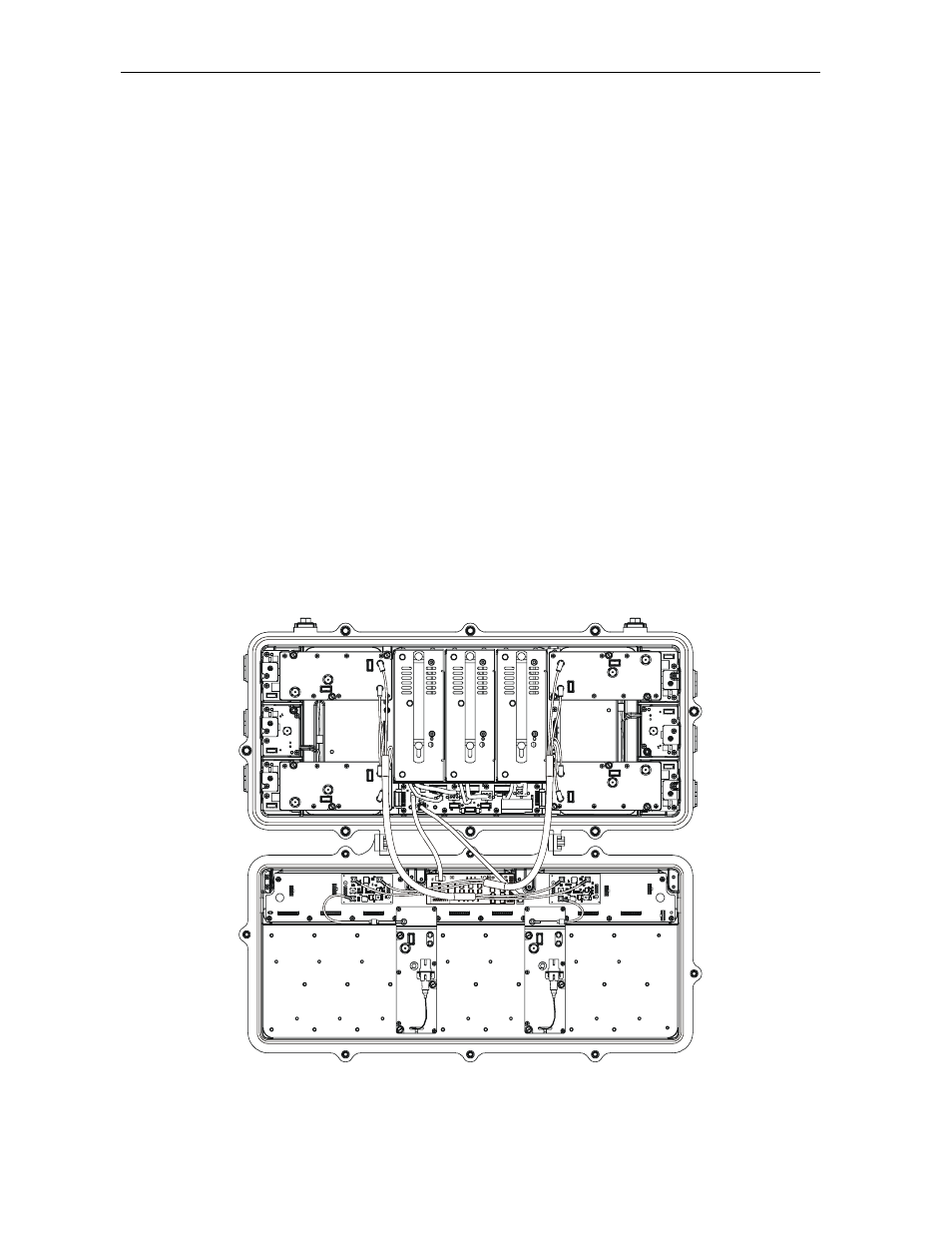
4
STARLINE
Installing the SG4-DRT-2X in the SG4000 Node
The SG4000 carries each RF return path individually to the lid configuration boards and
typically no adjustments to the RF modules in the housing base are necessary.
Before you install the SG4-DRT-2X in the SG4000, ensure that you have the return
configuration boards for the specific application. Simply stated, the SG4-DRT behaves as two
analog transmitters. A single SG4-DRT-2X transmitter supports the split return configuration.
(Note: A single SG-DRT-2X also accommodates combined and combined redundant
configurations, but these applications are not covered in this Installation Sheet). You may place
a single transmitter in optics slots 3 and 4 or 5 and 6 in the SG4000 lid. Dual SG4-DRT-2X
transmitters support split return redundant and segmented configurations. The dual
transmitters occupy slots 3 and 4 and 5 and 6 in the SG4000 lid.
The SG4-DRT-2X transmitter design enables you to install it while the node is in service. The
module’s flat bottom provides an excellent thermal transfer surface and has locating holes that
align with guide pins in the lid of the node.
To install the SG4-DRT-2X:
1
If present, remove any analog transmitter that occupies lid optics slots 3 and 4, and/or 5 and
6 in the SG4000 lid as illustrated in Figure 3, and then install the double-wide
SG4-DRT-2X:
Figure 4
SG4000 lid with two analog transmitters
2
Position the SG2-DRT-2X module in the appropriate slot and press gently on the casting
until it is fully seated.
SG4-DRT-2X Installation Sheet
