Communications mode, Controller mode, Copy address – Meridian America 541 User Manual
Page 46: Music cen, Music sub, Product address, Remote displays, System address, Volume control, Specifying for music presets
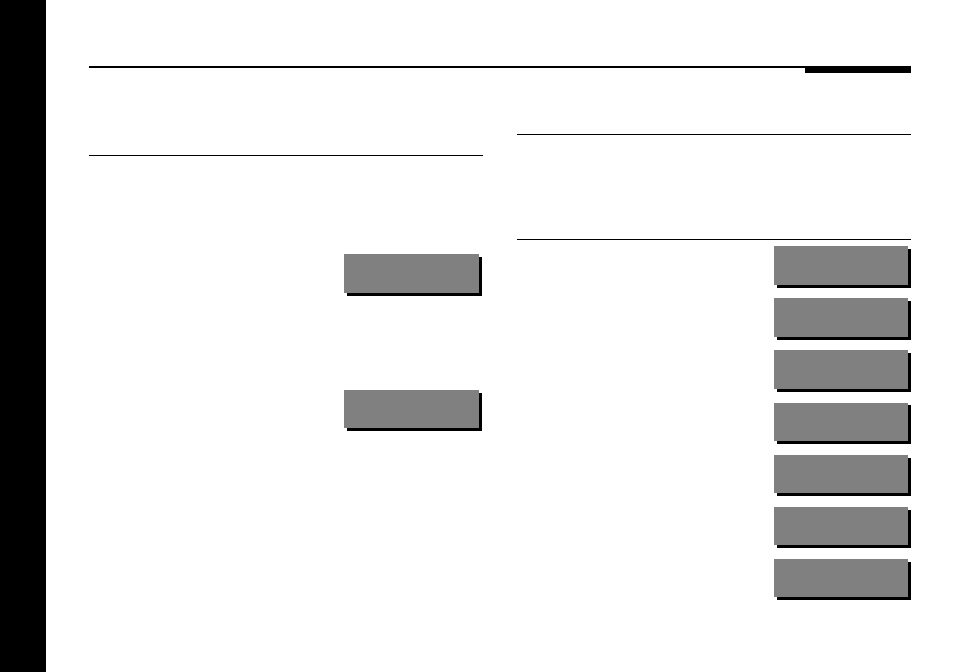
Configuring the surround controller
40
To specify the speakers to use for
music presets
If your centre speaker and/or subwoofer are of lower quality than
your main left and right loudspeakers, you may prefer to use
them for only for home cinema, but not for music.
●
Press
> or < until you see a
display such as:
Music Cen? Y
●
Press
A or V to change the option between Y and N, to
specify whether to use the centre speaker for the music
presets.
●
Press
> or < until you see a
display such as:
Music Sub? Y
●
Press
A or V to change the option between Y and N, to
specify whether to use the subwoofer for the music presets.
To specify other options
The more advanced options are summarised in the following
table:
Option
Initial Value
Communications mode
(500 Comms or 200 Comms)
500 Comms
Controller mode (Auto Setup,
Controller, or Not Con.)
Auto Setup
System address (1 to 8)
Sys.Addr.= 1
Product address (1 to 8)
Prod.Addr.=1
Volume control (Main Volume,
2nd Volume, or No Volume)
Main Volume
Copy address (1 to 8)
Copy Addr.=2
Remote displays (Off or On)
Displays Off
