Self cleaning 59, Self cleaning, Self clean function – Miele H4780BP User Manual
Page 59: Automatic door lock
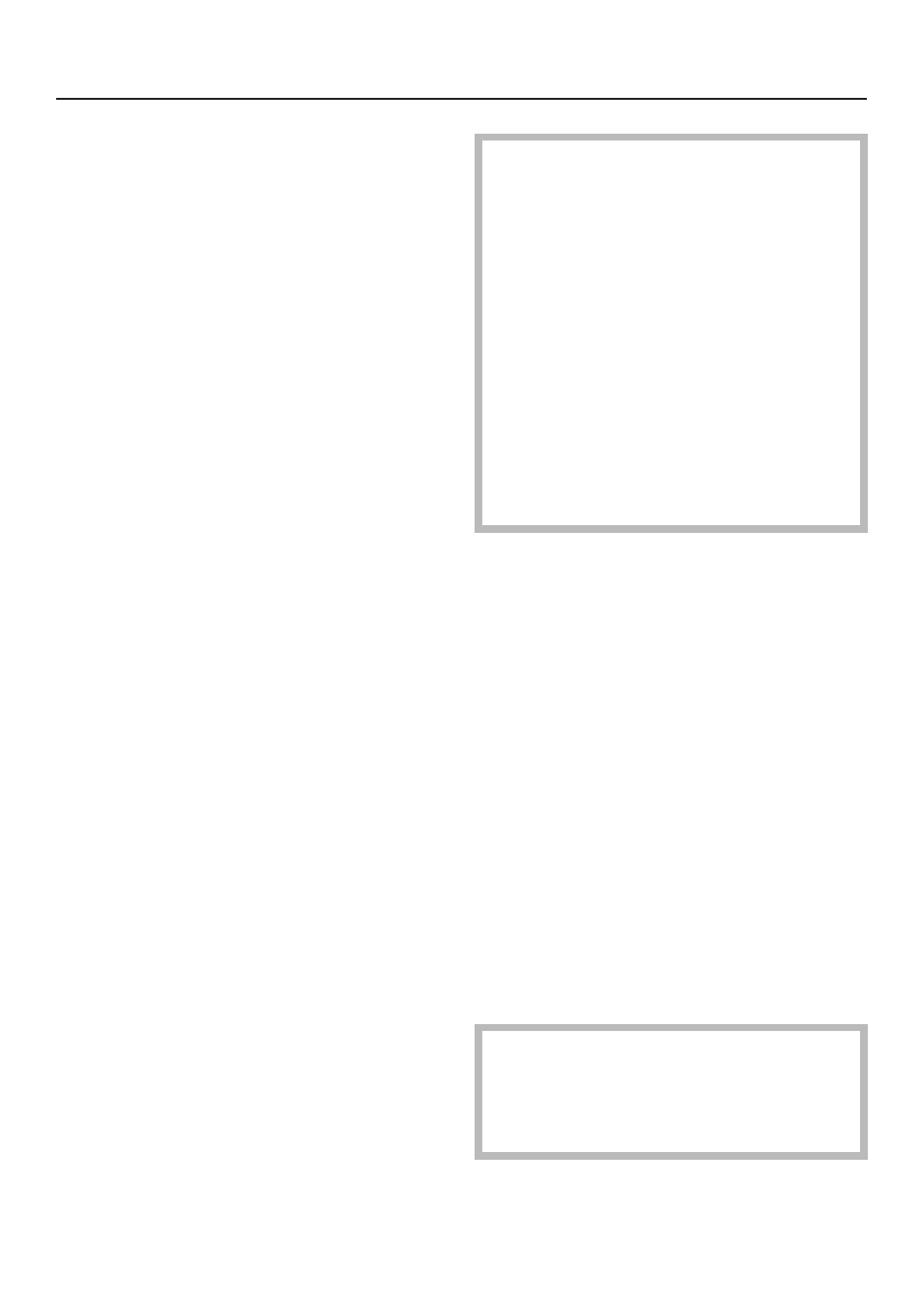
SELF CLEAN function
In the self cleaning function, the oven is
heated to very high temperatures
burning off any residue on the oven
interior.
The duration of the "SELF CLEAN"
function will depend on the amount of
soiling in the oven.
After the cleaning process, any burnt
off debris (e.g. ash) can be easily
wiped out with a damp sponge.
If the oven is not cleaned regularly,
debris may become extremely difficult
to remove even with the "SELF CLEAN"
function.
Spilled fruit juices may permanently
discolor surfaces. This discoloration is
permanent but will not affect the
efficiency of the enamel.
Automatic door lock
Due to the extremely high temperatures
reached in the self cleaning function,
the door will lock automatically after the
first minute of the function.
The lock releases once cleaning has
ended and the oven temperature has
dropped below 535 °F (280 °C).
If "SELF CLEAN" is accidentally
selected, shut off the oven and wait for
the oven temperature to drop and for
the door lock to release.
Before starting the "SELF CLEAN"
function:
–
Remove large pieces of debris
and any puddles of grease
from the oven interior. Debris
and grease can ignite at high
temperatures.
–
Remove all accessories, but
the side runners, from the
oven. The high temperatures
of this function will damage
the accessories.
^ Touch the "SELF CLEAN" control.
^ Touch the "Start" or "Delay Start"
control.
"Start" will begin the function at once.
"Delay Start" will begin the function
once the entered delay time has
elapsed.
When the function starts, the display
shows "In Process" and the oven door
will lock.
A tone will sound when the "SELF
CLEAN" function has ended and
"Ready" will appear in the display.
^ Once the oven has cooled, remove
the ash with a damp sponge.
Avoid cleaning the gasket which
seals the glass pane of the door.
It is made from glass fiber and will
be damaged if rubbed or scrubbed.
Self Cleaning
59
