Motorola BC796D User Manual
Page 31
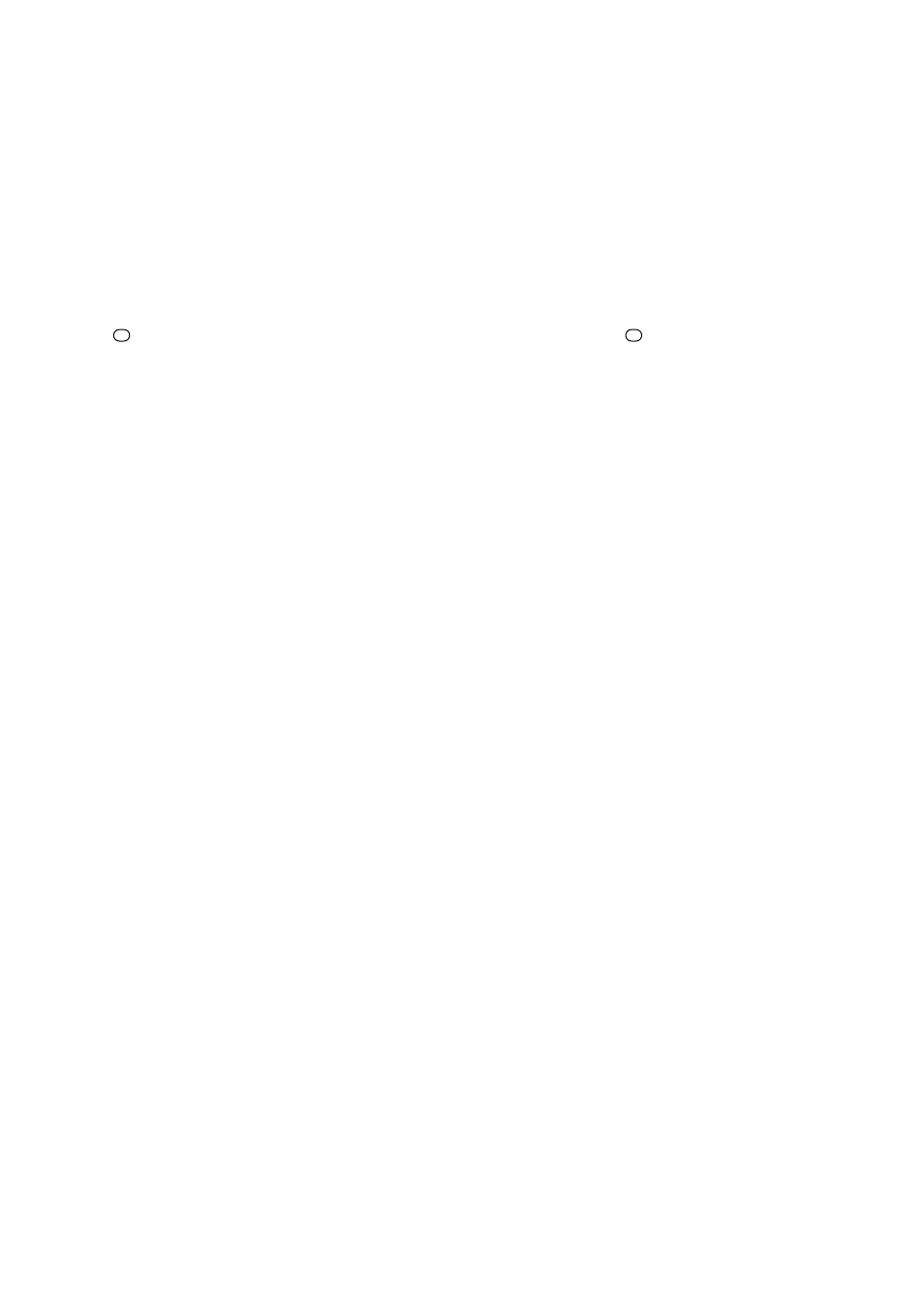
To unlock an ID you locked out during ID search or ID scan:
2:SCAN OPTION → 2:TRUNK → Select the Bank → 7:L/O ID REVIEW
Then, use the scroll bar to select the ID you want to unlock and press L/O.
Or, press
▲/HOLD then press L/O for 2 seconds to clear all the lockouts from the system.
EDACS Blockout
This is a powerful form of lockout that is only available for EDACS systems. EDACS
Blockout lets you lockout entire Agencies or Fleets, not just individual talkgroups. To use
blockout, while scanning an EDACS system, press
▲/HOLD then press L/O for 2 seconds to
clear all the lockouts from the system. Then enter the agency or the agency and fleet and
press then
L/O. For example, to lockout agency 4, press 04
L/O.
Unlocking All Talkgroups
To unlock all talkgroups for a system:
2:SCAN OPTION → 2:TRUNK → Select the Bank → 7:L/O ID REVIEW
Then, use the scroll bar to select the ID you want to unlock and press L/O.
Or, press
▲/HOLD then press L/O for 2 seconds to clear all the lockouts from the system.
EDACS Patch Tracking
EDACS systems sometimes bring several talkgroups together in a ‘Patch’. A patch might be
used by a police agency at night to provide a single channel with a single dispatcher for a
wide area. A patch is created when a single, temporary talkgroup substitutes for the original
talkgroups. While the patch is running, which may be for hours or days, the original
talkgroups cease to be used. If you were monitoring one of these talkgroups, you might think
there was no traffic, but in fact the talkgroup was operating at the different temporary
number.
If a talkgroup in your Scan List is patched, your scanner will continue to receive it under its
new identity until the patch has ended. When a patch is being received, the radio will display
PATCH ID, and will show the temporary common talkgroup plus all the included
talkgroups in a cycling display. The BC796D is limited to following one patches. The
temporary talkgroups used for patches are usually found in AFS code 15-xxx, and
sometimes 00-xxx.
.
.
25
