Monitor features & controls, Monitor unit front, Monitor unit rear – Mobi Technologies MOBICAM 70062 User Manual
Page 6
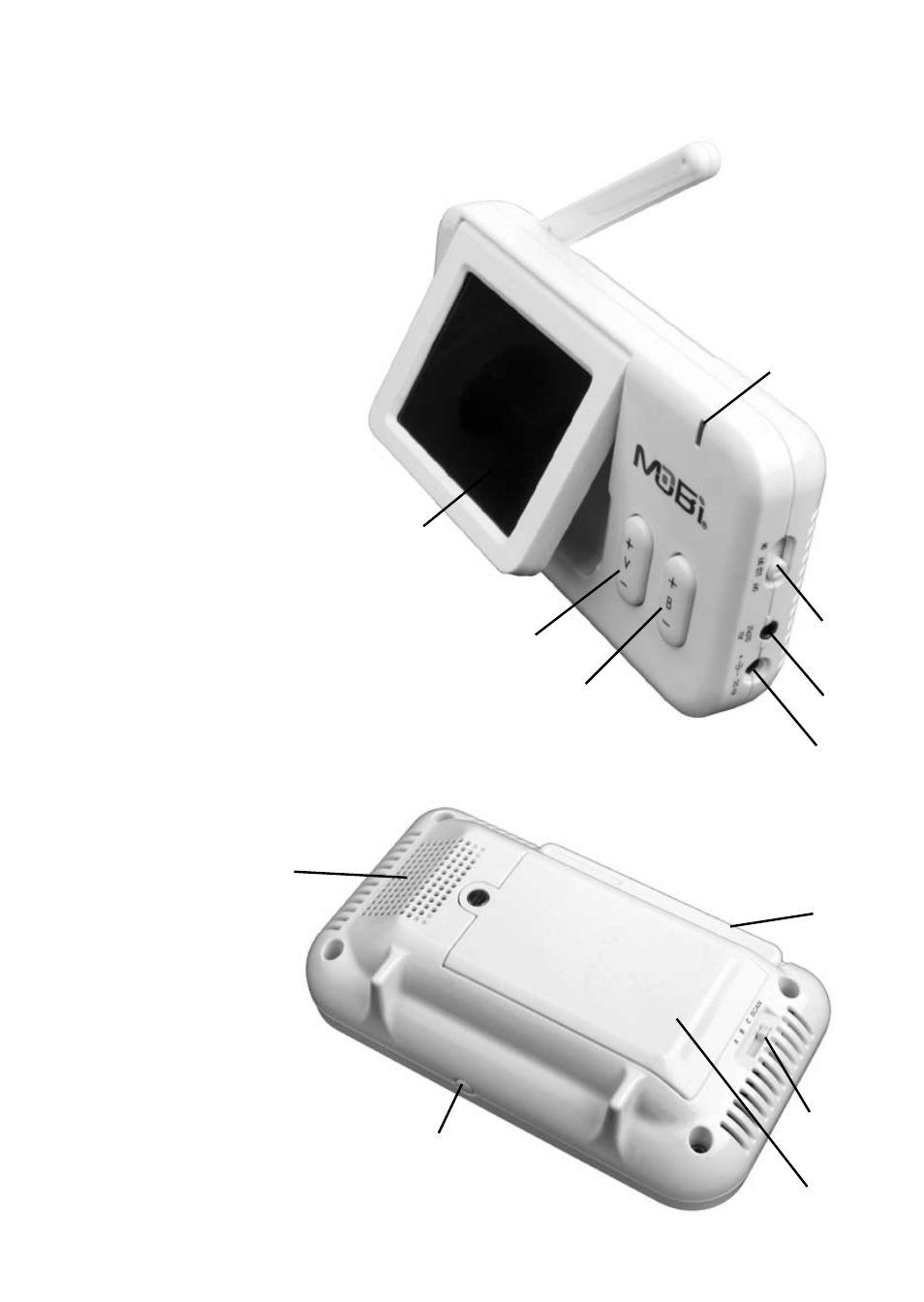
Monitor Features & Controls
Monitor Unit Front
1 - 2.4” Color LCD Screen
2 - Volume Control
3 - Brightness Control
4 - Power ON LED Indicator
5 - LCD and Power ON/OFF
6 - AV Output
7 - DC Power input
Monitor Unit Rear
8 - Speaker
9 - Tilt Screen Release
10 - Antenna
11 - Channel Selector/Scan Mode
12 - Battery Door
8
5
2
11
9
6
3
12
7
4
1
10
4
This manual is related to the following products:
