Loading paper in the tray, Tray 1 – Muratec F-116 User Manual
Page 30
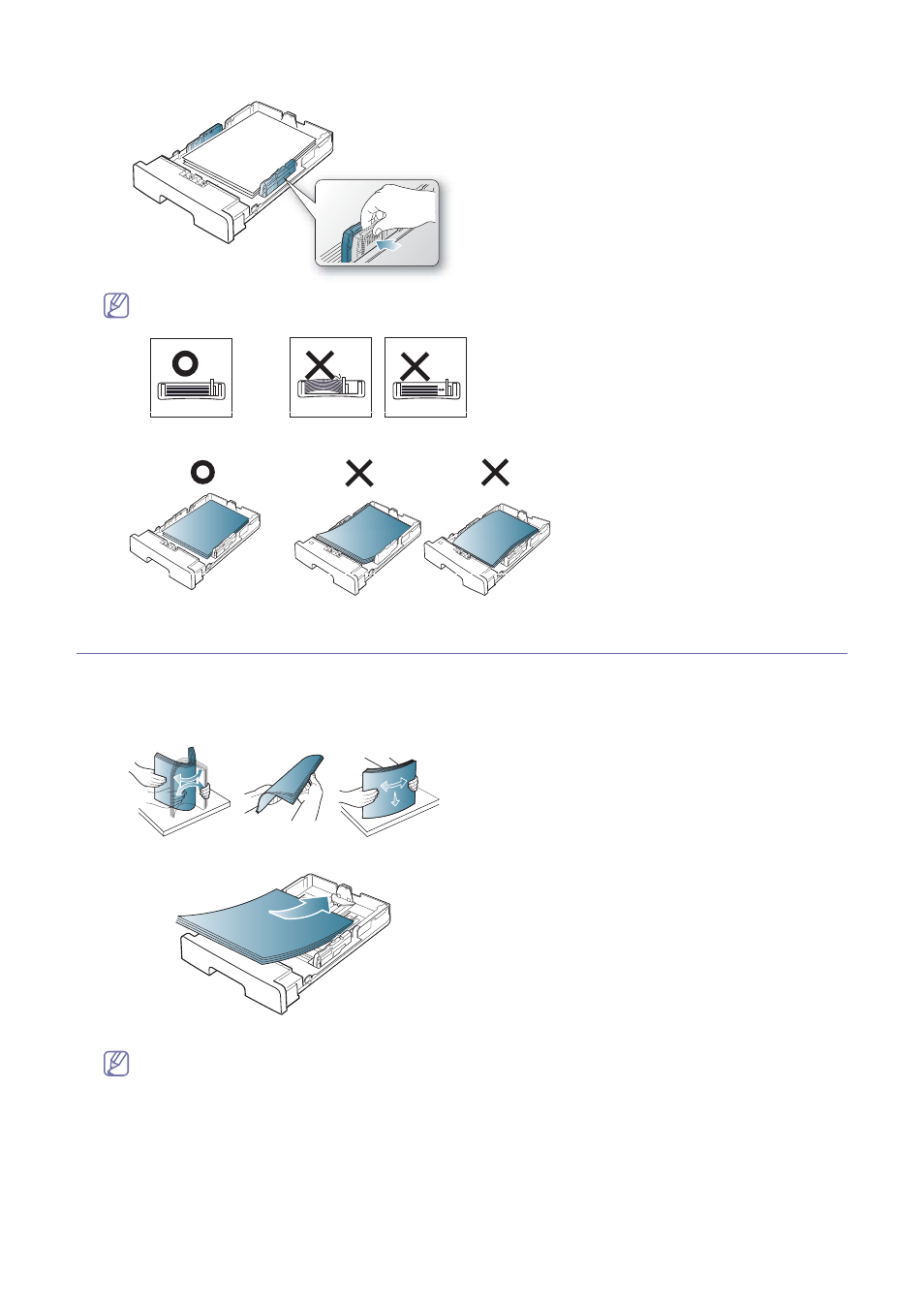
Media and tray_ 29
4.
Squeeze the paper width guides and slide them to the desired paper size marked at the bottom of the tray.
•
Do not push the paper width guide too far causing the media to warp.
•
If you do not adjust the paper width guide, it may cause paper jams.
•
Do not use a paper with more than 6 mm curl.
Loading paper in the tray
Tray 1
1.
Pull out the paper tray. And adjust the tray size to the media size you are loading (See "Changing the tray size" on
page 28).
2.
Flex or fan the edge of the paper stack to separate the pages before loading paper.
3.
And place paper with the side you want to print facing down.
4.
Set the paper type and size for the tray 1 (See "Setting the paper" on page 25).
If you experience problems with paper feeding, check whether the paper meets the media specification (See
"Print media specifications" on page 71).
- F-525 (2 pages)
- DIGITAL LASER F-114P (162 pages)
- MFX-1700 (1 page)
- MFX-3090 (179 pages)
- High Speed Document Terminal MFX-5555 (6 pages)
- MFX-2850 (6 pages)
- MFX-1300 (2 pages)
- MFX-1330 (2 pages)
- MFX-1200 (156 pages)
- MFX-1300/1700 (154 pages)
- MFX-2830 (471 pages)
- MFX-2830 (2 pages)
- MFX-2000 (2 pages)
- QUADACCESS MFX-2590 (165 pages)
- MFX-1350 (197 pages)
- F-112 (2 pages)
- OFFICEBRIDGE MFX-2830 (2 pages)
- F-520D (2 pages)
- PLAIN-PAPER DIGITAL FAX/COPIER/PRINTER/SCANNER F-300 (189 pages)
- F-300 (191 pages)
- MFX-C2700 (166 pages)
- F-116P (150 pages)
- MK3119 (2 pages)
- F-565 (2 pages)
- MFX-2570 (279 pages)
- MFX-1600 (2 pages)
- MFX-2550 (129 pages)
- QUADACCESS MFX-2550 (193 pages)
- MFX-1450D (2 pages)
- MFX-C3400 (2 pages)
- MFX-3050 (2 pages)
- MFX-3050 (142 pages)
- Multi Functional Printer MFX-C2500 (160 pages)
- F-112P (2 pages)
- MFX-C2500 Professional Edition MK3190 (6 pages)
- Printer/Copier/Scanner MFX-C3035 (392 pages)
- MFX-1350D (2 pages)
- MFX-2030 (189 pages)
- F-315 (198 pages)
- BUSINESS-CLASS DOCUMENT SOLUTIONS MFX-2590 (6 pages)
- OfficeBridge I-Fax (2 pages)
- MFX-2050 (2 pages)
- F-114 (2 pages)
