Step 1 step 2, Step 3, Step 1 – Maytag MD75 User Manual
Page 13: Step 2, Ycles
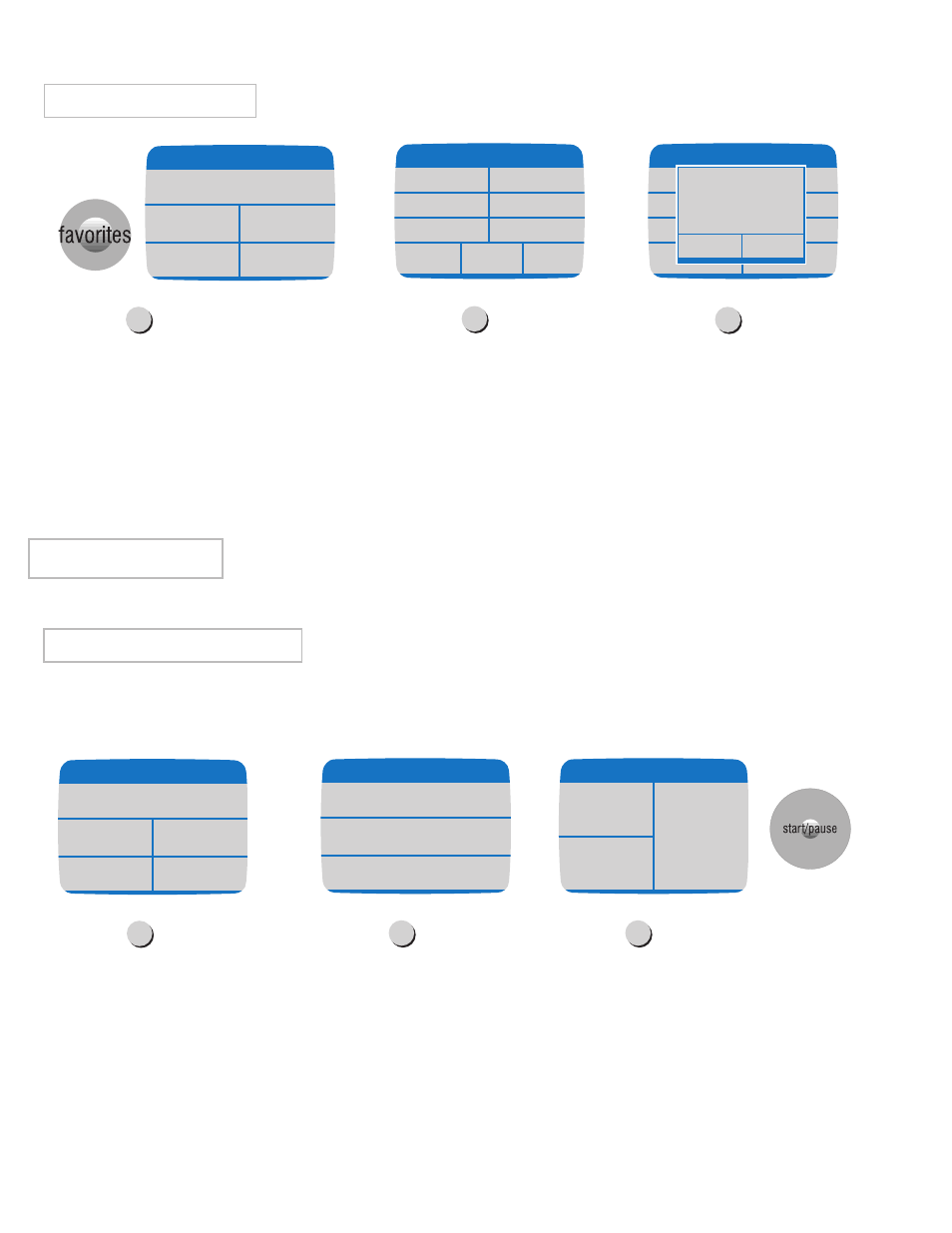
12
Touch the Favorites pad on the con-
trol panel or the “Favorite Cycles”
area on the Home screen.
Touch “Delete A Favorite”.
Next touch the favorite cycle you
want to delete. If the favorite cycle
you want to delete is on another
page, touch the arrow in the corner
until you see the favorite cycle you
want to delete.
Step 1
Step 2
D
ELETING A
F
AVORITE
sensor dry
Home
time dry
more cycles
air fluff
(no heat)
favorites
blue jeans
towels
Favorites
create a
favorite
edit a
favorite
delete a
favorite
A pop-up window will appear to verify
that you want to delete a cycle. If you are
sure you want to delete a cycle, press Yes.
Once the favorite cycle is deleted, the
other favorites will move up one position.
The favorite cycle you wanted to delete
will no longer appear in your favorites list.
Step 3
blue jeans
towels
Select a favorite to delete
return without
making changes
Are you sure you want
to delete "blue jeans"?
Yes
No
Touch “More Cycles” on the
Home screen.
Step 1
S
ETTING
W
RINKLE
R
ELEASE
sensor dry
Home
time dry
more cycles
air fluff
(no heat)
favorites
M
ORE
C
YCLES
More Cycles offers the ability to choose Wrinkle Release, Freshen Up, and Dryel cycles.
Wrinkle Release – will release wrinkles from items that are clean and dry but slightly wrinkled, such as from a crowded closet or suit-
case or from sitting in the dryer too long after the end of the cycle. It provides 10 minutes of heated tumbling and 8 minutes of cool
down tumbling without heat.
Select “Wrinkle Release”.
Step 2
wrinkle release
More Cycles
freshen up
Dryel
®
Review Screen – The default settings for Wrinkle Release
are 18 minutes of tumble using regular temperature heated
air. You may press Start/Pause to begin Wrinkle Release
or select any of the areas on the touchscreen to further
customize the Wrinkle Release cycle.
Step 3
wrinkle release
18 minutes
regular
temperature
options
Press "start/pause" or
change your selection below.
