Step 3 step 4 step 5, Step 1 step 2 step 3, Step 4 – Maytag MD75 User Manual
Page 12: Ontrols at a, Lance, Cont
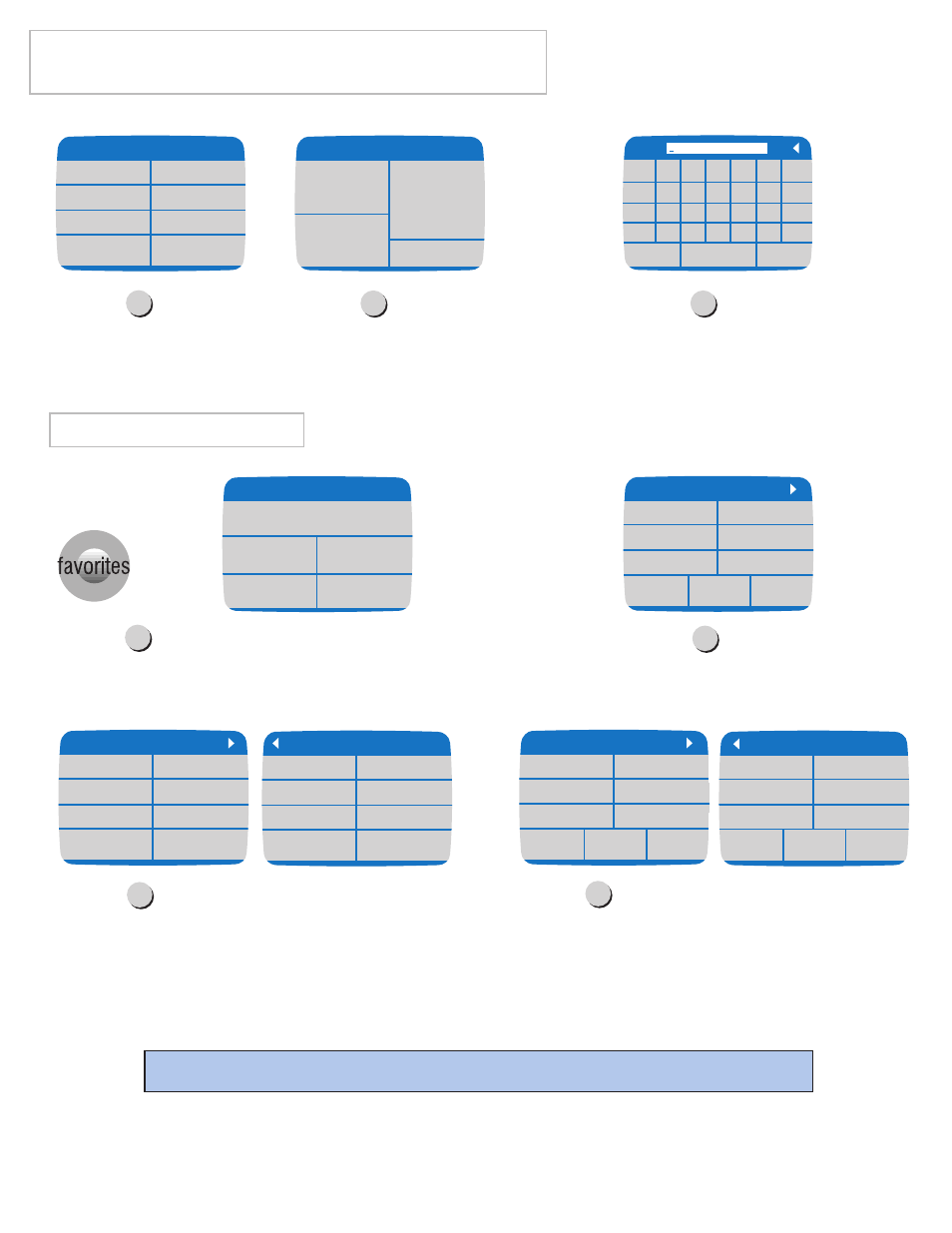
11
C
ONTROLS AT A
G
LANCE
CONT
.
Touch the favorite cycle you
would like to edit.
Make the needed changes to the cycle by
touching the appropriate setting. Once you have
made the adjustments, touch “Continue”.
If the current favorite cycle name
still applies, just touch “Save”. If
you prefer a new name, type in the
new name and press “Save”.
Step 3
Step 4
Step 5
Either touch the Favorites pad on the control panel or the “Favorite
Cycles” area on the Home screen.
Touch “Edit A Favorite”.
Touch the area entitled “Move Favorite to First Page”.
Using the arrow at the top, scroll through the pages until you
get to the favorite you would like to move to the first page.
Touch that favorite cycle.
Step 1
Step 2
Step 3
M
OVE A
F
AVORITE
C
YCLE
The favorite cycle you selected to move will now be in the
upper left position of the touchscreen. The other favorite cycles
moved back one position with the sixth favorite cycle moving to
the next page of favorites.
Step 4
a
b
c
d
e
f
g
v
w
x
z
&
'
y
h
i
j
k
l
m
n
o
q
p
clear
space
save
r
s
t
u
sensor dry
Home
time dry
more cycles
air fluff
(no heat)
favorites
towels
dress shirts
blue jeans
Select favorite to edit
move favorite
to first page
return without
making changes
whites
blankets
sweaters
create a
favorite
edit a
favorite
delete a
favorite
khakis
towels
Favorites
dress shirts
blue jeans
whites
blankets
dryness level
normal dry
Press "continue" to name
favorite or change selections below.
regular
temperature
options
cycle chime loud
remind chime ON
continue
create a
favorite
edit a
favorite
delete a
favorite
blue jeans
towels
Favorites
dress shirts
blankets
sweaters
whites
khakis
Select Favorite To Edit
move favorite
to first page
return without
making changes
create a
favorite
edit a
favorite
delete a
favorite
sweaters
Favorites
towels
blue jeans
Select favorite to edit
move favorite
to first page
return without
making changes
Note: Use the arrow at the top of the screen to scroll from page to page.
