Motorola SD4550 User Manual
Page 6
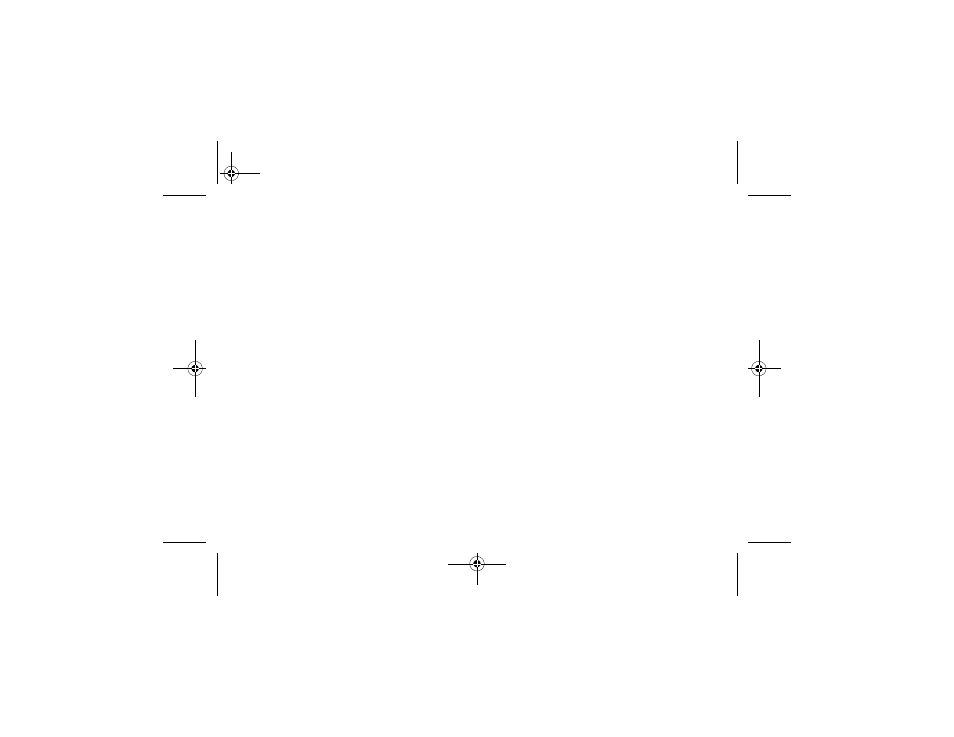
iv
Table of Contents
Welcome . . . . . . . . . . . . . . . . . . . . . . . . . . . . . . . . . . i
Handset Overview . . . . . . . . . . . . . . . . . . . . . . . . . ii
Base Overview . . . . . . . . . . . . . . . . . . . . . . . . . . . .iii
Important Safety Instructions . . . . . . . . . . . . . . . .viii
Getting Started . . . . . . . . . . . . . . . . . . . . . . . . . . . . . 1
Battery Safety Instructions . . . . . . . . . . . . . . . . . . . 1
Installing the Batteries . . . . . . . . . . . . . . . . . 2
Installing Backup Batteries (optional) . . . . . . . . . 3
Standby Screen Overview . . . . . . . . . . . . . . . . . . . 4
Standby Screen Information . . . . . . . . . . . . . . . . 4
Using the Soft Keys . . . . . . . . . . . . . . . . . . . . . . . . 5
Using the Navigation Keys . . . . . . . . . . . . . . . . . . . 5
Setting Up . . . . . . . . . . . . . . . . . . . . . . . . . . . . . . . . . 6
Registering Your Handset . . . . . . . . . . . . . . . . . . . 6
Deregistering a Handset. . . . . . . . . . . . . . . . 7
SD4550English.book Page iv Thursday, January 27, 2005 4:50 PM
