Programming 39, Programming – Miele DG 1050 User Manual
Page 39
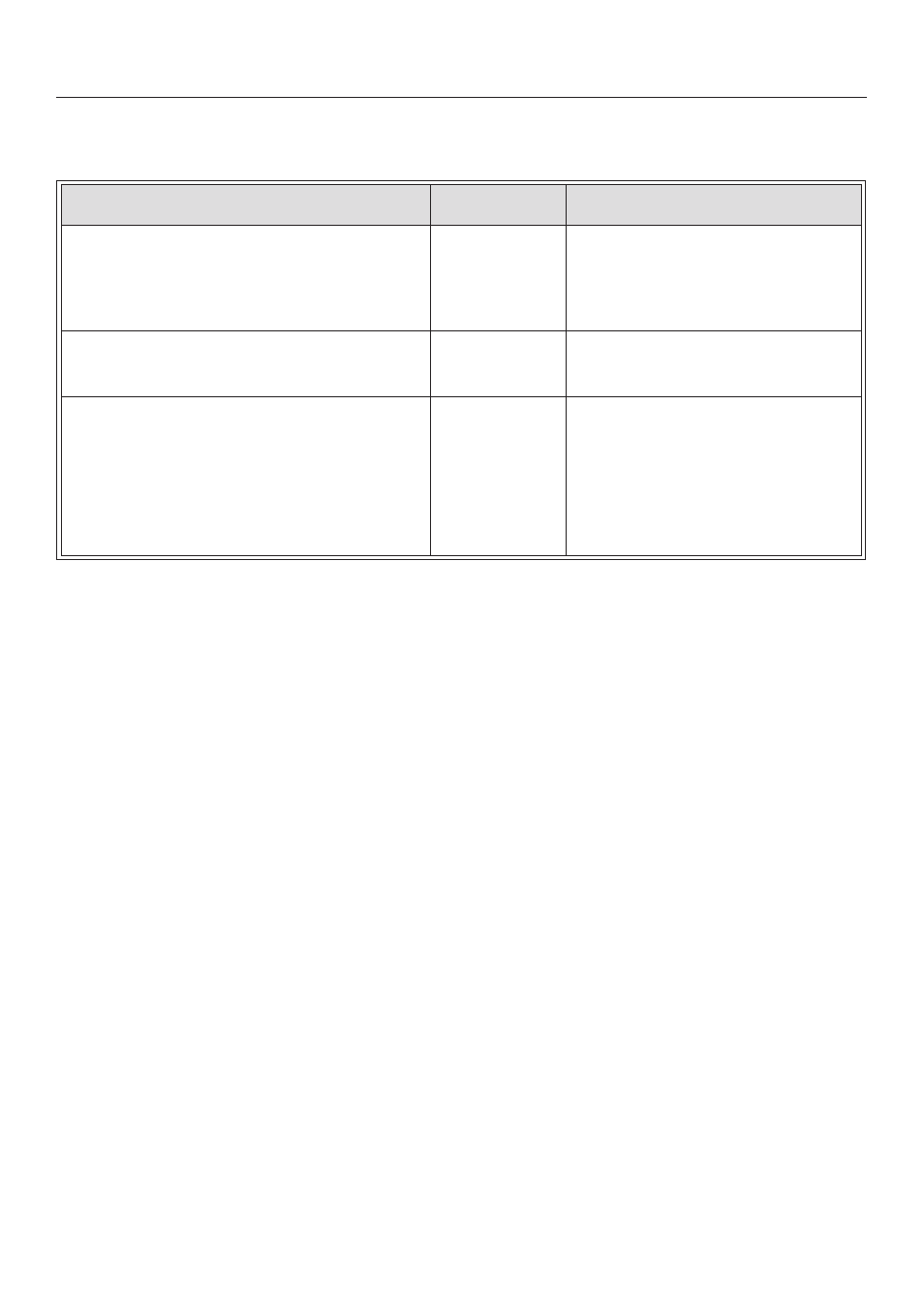
The standard settings listed in the chart can be altered. Several settings can be
altered in succession.
Programme
Display
Setting
P 1 Demo-mode
OFF
the appliance will heat up
ON
the appliance will not heat
up
P 2 Audible tone volume
S1 to S4
The higher the number, the
louder the audible tone
P 3 Water hardness
1
Soft
2
Medium
3
Hard
4
Very hard
* The factory default settings are shown in bold.
Proceed as follows:
Before you begin, ensure that the
appliance is switched off.
^ Press the function selector gently in
and turn it anti-clockwise slightly.
^ Then release the function selector.
"P1" will appear in the display.
^ Turn the function selector until the
programme you want to alter
appears.
^ Confirm your selection by pressing
the function selector.
^ Then turn the function selector until
the setting you want appears.
^ Confirm your selection by pressing
the function selector.
^ After you have altered the settings,
press the function selector until the
display goes out.
Programming
39
