Installing the base unit, Removing the wall mount bracket – Motorola SD4580 User Manual
Page 17
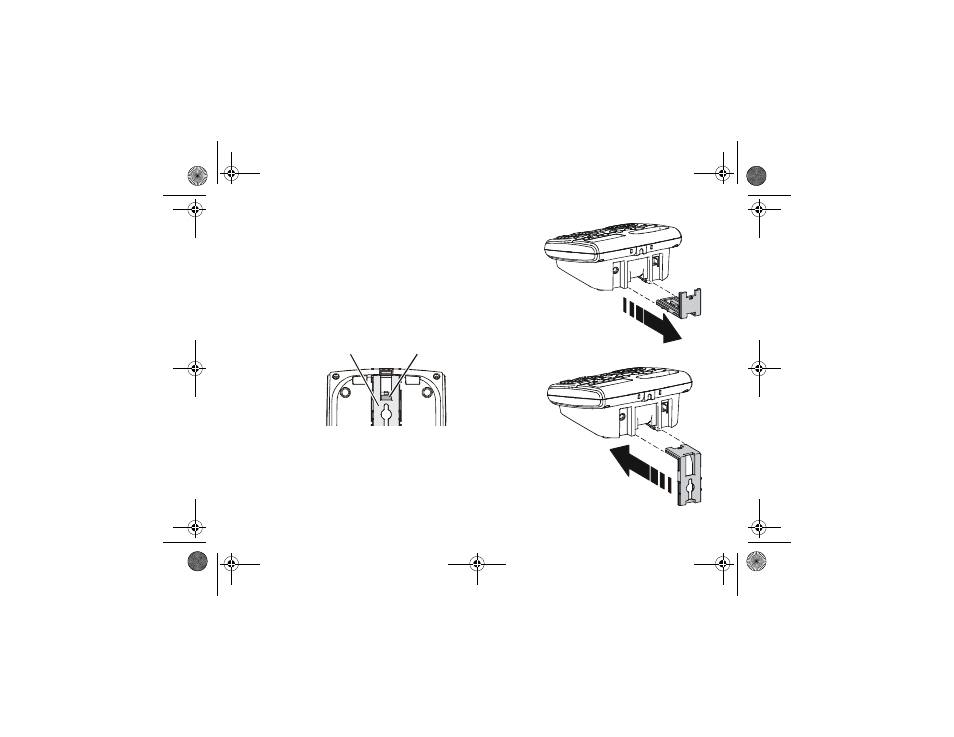
4
Installing the Base Unit
Removing the Wall Mount Bracket
1
Push on the release button on the bottom of the base
unit to release the wall mount.
2
Slide the bracket from the base unit.
3
Slide the short end of the bracket back into the base
unit until it clicks into place. (See second image)
Release
button
Mounting
bracket
SD4580English.book Page 4 Tuesday, January 25, 2005 7:34 PM
