Return to aux 1, Jack normalling, Owner’ s manual – MACKIE 1202-VLZ3 User Manual
Page 19: Owner’s manual
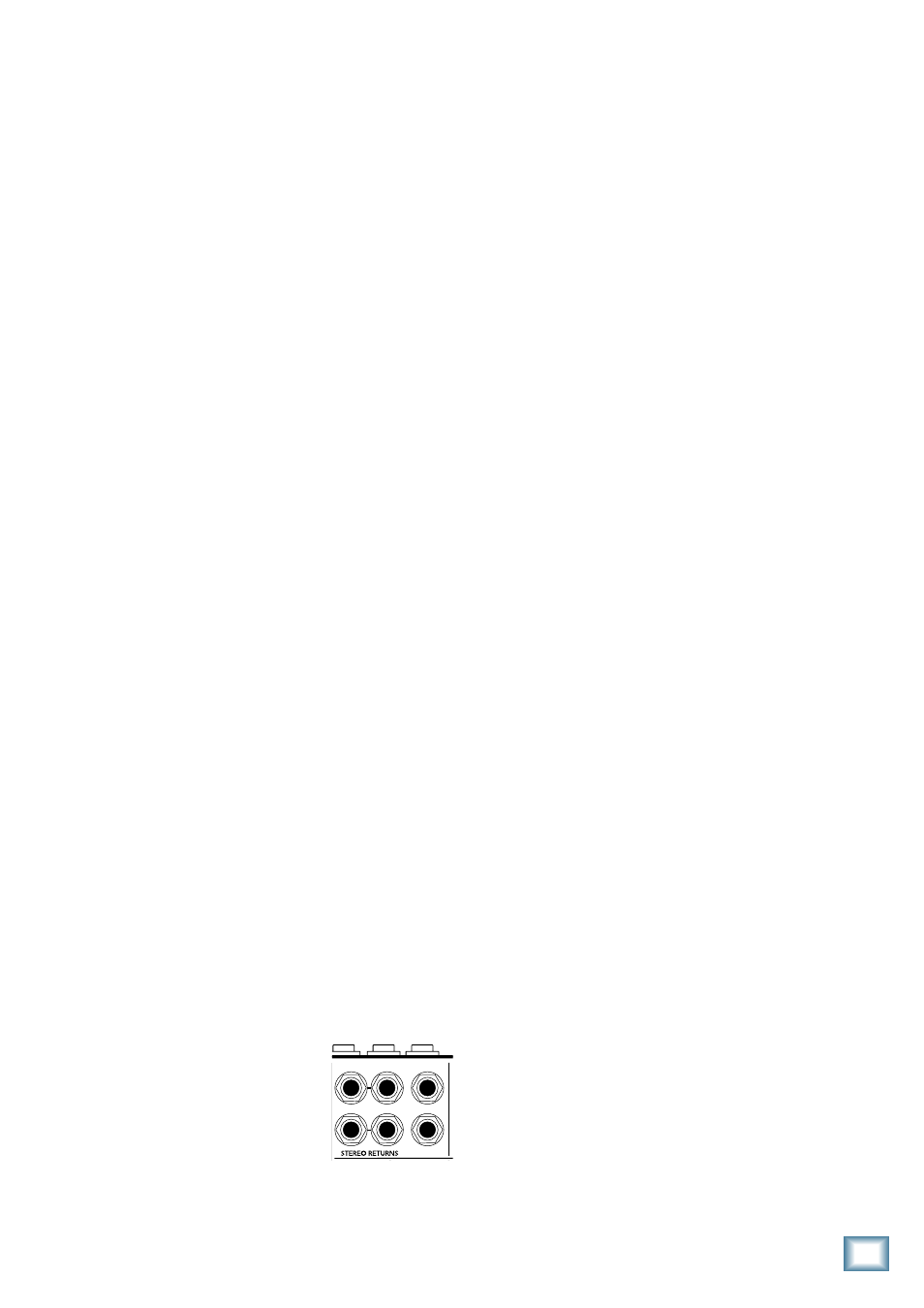
19
Owner’s Manual
Owner’
s Manual
Typically, these knobs can just live at the center
detent, and the effects device’s output control should
be set at whatever they call unity gain (check their
manual). If that turns out to be too loud or too quiet,
adjust the effects device’s outputs, not the mixer. That
way, the mixer’s knobs are easy to relocate at the center
detent.
Signals passing through these controls will proceed
directly to main mix, with one exception (see paragraph
below). The STEREO RETURNs do not have MUTE/ALT
3-4 switches, so if you want these signals to get to the
ALT 3-4 mix, you’ll have to patch the effects device’s
outputs into one of the stereo channels, and MUTE/ALT
those channels.
41. RETURN TO AUX 1
If you want to add reverb or delay to the stage monitor
mixes of AUX 1, this is the switch for you.
With the switch up, STEREO RETURN 1 and 2 behave
normally — they deliver their signals into the main mix.
With the switch down, STEREO RETURN 1 still behaves
normally, but STEREO RETURN 2 will feed AUX SEND 1
instead of the main mix.
Still with us? Good. So far, with the switch down, we
have STEREO RETURN 1 feeding the main mix and
STEREO RETURN 2 feeding AUX SEND 1. Now, sup-
pose you only have one effects device, and you want it to
feed both the MAIN MIX and AUX SEND 1. That’s where
“jack normalling” comes in:
JACK NORMALLING
Jack normalling (not to be confused with Jack
Normalling, Chicago Cubs utility infielder, 1952-61, .267
LBA) is a feature found on almost every mixer, keyboard
and effects device. These jacks have special spring-
loaded pins that connect to the signal pins, but when
something is plugged into the jack, that connection is
broken.
These normalling pins can be used in all sorts of ways.
The ubiquitous phrase “LEFT (MONO)” means that if
you plug a signal into the LEFT side and have nothing in
the RIGHT side, that signal is also fed to the right input,
courtesy of jack normalling. As soon as you plug some-
thing in the RIGHT side, that normalled connection is
broken.
How does all this relate to the
RETURN TO AUX 1 [41] switch?
STEREO RETURN 1’s inputs are
normalled to STEREO RETURN 2.
If you have one effects device, plug
it into STEREO RETURN 1. Plug
nothing into STEREO RETURN 2.
Now the signals feeding the STEREO RETURN 1 inputs
will also be sent to the STEREO RETURN 2 inputs.
Engage the RETURN TO AUX 1 switch, and now the
STEREO RETURN 2 knob will become an additional
AUX SEND 1 knob for the signal at AUX RETURN 1. Say
that ten times! Once again, AUX RETURN 1 will behave
normally, as always.
Congratulations! You’ve just read about all the fea-
tures of your 1202-VLZ3. You’re probably ready for a cold
one. Go ahead. The rest of the manual can wait.
POWER
ON
PHANTOM
ON
L MAIN
MAIN
OUTPUT
LEVEL
4
3
R/4
L/3
CHANNEL INSERT
BAL/UNBAL
BALANCED
BAL/UNBAL
ALT
OUTPUT
R
L
CONTROL
ROOM
SERIAL NUMBER
MANUFACTURING DATE
RISK OF ELECTRIC SHOCK
DO NOT OPEN
REPLACE WITH THE SAME TYPE FUSE AND RATING.
DISCONNECT SUPPLY CORD BEFORE CHANGING FUSE
UTILISE UN FUSIBLE DE RECHANGE DE MÊME TYPE.
DEBRANCHER AVANT DE REMPLACER LE FUSIBLE
WARNING:
TO REDUCE THE RISK OF FIRE OR ELECTRIC SHOCK, DO NOT
EXPOSE THIS EQUIPMENT TO RAIN OR MOISTURE. DO NOT REMOVE COVER.
NO USER SERVICEABLE PARTS INSIDE. REFER SERVICING TO QUALIFIED PERSONNEL.
CAUTION
AVIS:
RISQUE DE CHOC ELECTRIQUE — NE PAS OUVRIR
2
1
( PRE-FADER / PRE EQ TIP SEND / RING RETURN )
XDR
TM
EXTENDED DYNAMIC RANGE MIC PREAMPLIFIERS ARE PROPRIETARY TO MACKIE DESIGNS, INC.
-10
dBV
GAIN
+15dB -45dB
M
IC GAIN
0
U
60
LINE IN 1
MIC
1
LOW CUT
75 Hz
18dB/OCT
LOW CUT
75 Hz
18dB/OCT
LOW CUT
75 Hz
18dB/OCT
LOW CUT
75 Hz
18dB/OCT
BAL
OR
UNBAL
LINE IN 2
MIC
2
BAL
OR
UNBAL
LINE IN 3
MIC
3
BAL
OR
UNBAL
LINE IN 4
MIC
4
BAL
OR
UNBAL
AUX SEND
1
2
1
2
R
R
L
L /
MONO
ALL BAL/UNBAL
TAPE
INPUT
TAPE
OUTPUT
L
R
L
R
L
R
MAIN OUT
BAL/UNBAL
L
MONO
MONO
MONO
MONO
LINE IN 5–6
R
LINE IN 7–8
LINE IN 9–10
LINE IN 11–12
BAL
OR
UNBAL
L
R
BAL
OR
UNBAL
L
R
BAL
OR
UNBAL
L
R
BAL
OR
UNBAL
XDR
MIC PRE
XDR
MIC PRE
XDR
MIC PRE
XDR
MIC PRE
GAIN
+15dB -45dB
M
IC GAIN
0
U
60
-10
dBV
GAIN
+15dB-45dB
M
IC GAIN
0
U
60
-10
dBV
GAIN
+15dB -45dB
M
IC GAIN
0
U
60
-10
dBV
O
O
+15
O
O
+15
AUX
+15
-15
+15
-15
+15
-15
HI
12kHz
MID
2.5kHz
LOW
80Hz
HI
12kHz
MID
2.5kHz
LOW
80Hz
HI
12kHz
MID
2.5kHz
LOW
80Hz
HI
12kHz
MID
2.5kHz
LOW
80Hz
HI
12kHz
MID
2.5kHz
LOW
80Hz
HI
12kHz
MID
2.5kHz
LOW
80Hz
HI
12kHz
MID
2.5kHz
LOW
80Hz
HI
12kHz
MID
2.5kHz
LOW
80Hz
EQ
L R
1
MUTE
PAN
AUX
EQ
PAN
AUX
EQ
PAN
AUX
EQ
PAN
AUX
EQ
PAN
AUX
EQ
PAN
AUX
EQ
PAN
AUX
EQ
PAN
ALT 3–4
MUTE
ALT 3–4
MUTE
ALT 3–4
MUTE
ALT 3–4
MUTE
ALT 3–4
MUTE
ALT 3–4
MUTE
ALT 3–4
MUTE
ALT 3–4
PRE FADER
SOLO
LEVEL
2
PRE FADER
SOLO
LEVEL
3
PRE FADER
SOLO
LEVEL
4
PRE FADER
SOLO
LEVEL
5/6
PRE FADER
SOLO
LEVEL
7/8
PRE FADER
SOLO
LEVEL
9/10
PRE FADER
SOLO
LEVEL
11/12
PRE FADER
SOLO
LEVEL
POWER
RUDE
SOLO
LIGHT
LEVEL
SET
CONTROL
ROOM
SOURCE
ALT 3–4
TAPE
MAIN MIX
CLIP
LEFT RIGHT
0dB=0dBu
ASSIGN
TO MAIN MIX
MAIN MIX
/SUBMIX
CTL ROOM
+12dB
O
O
U
+12dB
O
O
U
+12dB
O
O
U
+12dB
O
O
U
+12dB
O
O
U
+12dB
O
O
U
+12dB
O
O
U
+12dB
O
O
U
MAX
O
O
U
+12dB
O
O
U
U
U
O
O
+15
O
O
+15
U
U
O
O
+15
O
O
+15
U
U
O
O
+15
O
O
+15
U
U
U
U
U
+15
-15
+15
-15
+15
-15
L R
U
U
U
+15
-15
+15
-15
+15
-15
L R
U
U
U
+15
-15
+15
-15
+15
-15
L R
U
U
U
+15
-15
+15
-15
+15
-15
L R
U
U
U
+15
-15
+15
-15
+15
-15
L R
U
U
U
+15
-15
+15
-15
+15
-15
L R
U
U
U
+15
-15
+15
-15
+15
-15
L R
U
U
U
O
O
+15
O
O
+15
U
U
O
O
+15
O
O
+15
U
U
O
O
+15
O
O
+15
U
U
O
O
+15
O
O
+15
U
U
20
10
7
4
2
0
2
4
7
10
20
30
