Channel strip description, U” like unity gain, Level – MACKIE 1202-VLZ3 User Manual
Page 13: Pre-fader solo, Mute/alt 3–4, Level 24. pre-fader solo 25. mute/alt 3–4, Owner’ s manual, Owner’s manual, Warning, Caution
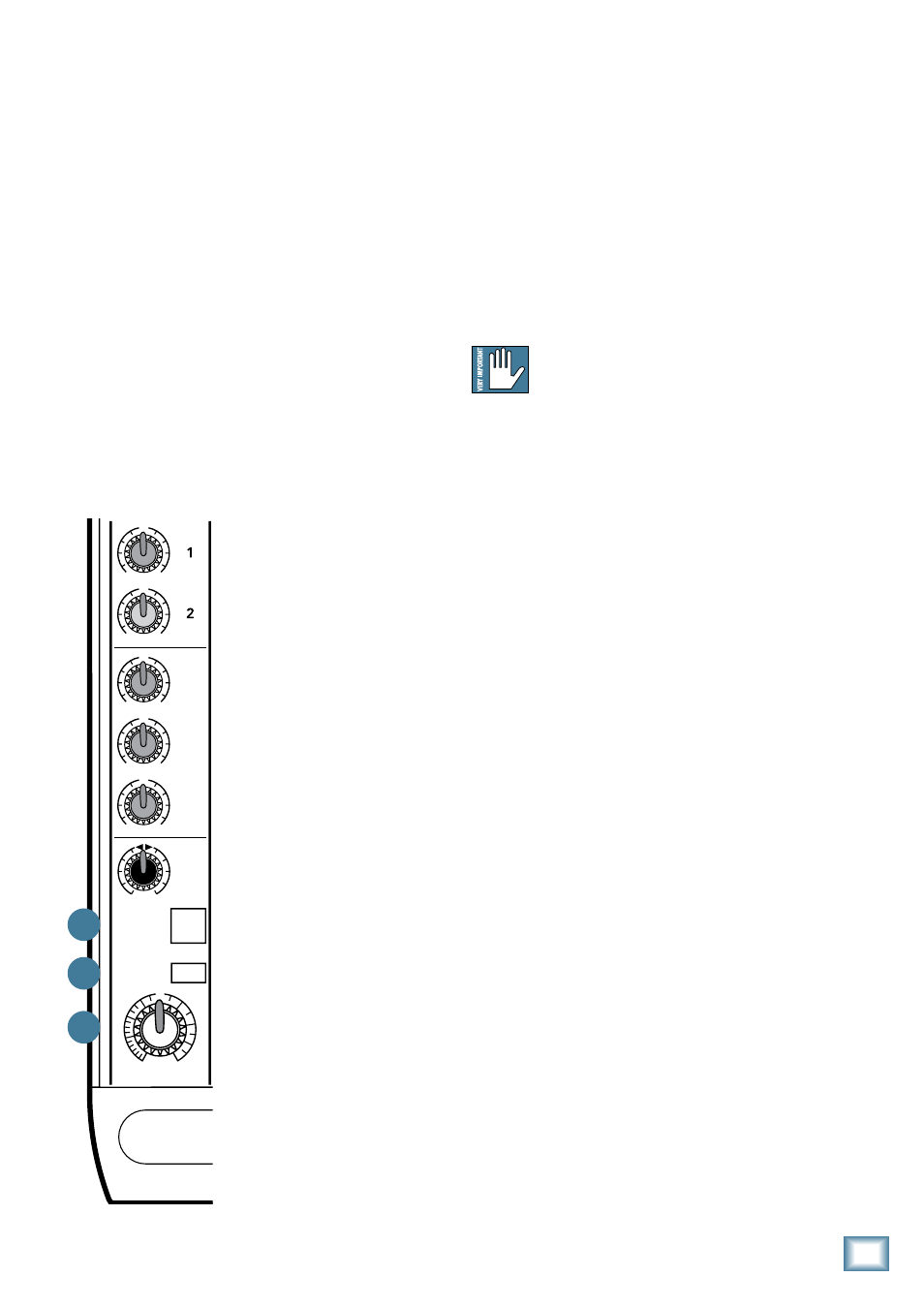
13
Owner’s Manual
Owner’
s Manual
Channel Strip Description
mix, or to just check out what a particular channel is up
to anytime during a session. You can solo as many chan-
nels at a time as you like.
Solo is also the key player in the Level-Setting Proce-
dure on page 3.
Soloed channels are sent to the SOURCE mix, which
ultimately feeds your control room, phones and meter
display. Whenever SOLO is engaged, all SOURCE selec-
tions (MAIN MIX, ALT 3-4 and TAPE) are defeated, to
allow the soloed signal to do just that — solo!
WARNING: PRE-FADER SOLO taps the chan-
nel signal before the LEVEL knob. If you have
a channel’s LEVEL knob set below “U” (unity
gain), SOLO won’t know that and will send a unity gain
signal to the control room, phones and meter display.
That may result in a startling level boost at these out-
puts.
25. MUTE/ALT 3–4
The dual-purpose MUTE/ALT 3–4 bus is a Mackie
signature. When Greg was designing our first product,
he had to include a mute switch for each channel. Mute
switches do just what they sound like they do. They turn
off the signal by “routing” it into oblivion. “Gee, what a
waste,” Greg reasoned. “Why not have the mute button
route the signal somewhere else useful… like a sepa-
rate stereo bus?” So MUTE/ALT 3–4 really serves two
functions — muting (often used during a mixdown or
live show), and signal routing (for multitrack and live
work) where it acts as an extra stereo bus.
To use this as a MUTE switch, all you have to do is
not use the ALT 3–4 [16] outputs. Then, whenever you
press this switch, you will assign a channel to these un-
used outputs, disconnecting it from the main mix, and
effectively muting the channel.
To use this as an ALT 3–4 switch, all you have to do
is connect the ALT 3–4 outputs to whatever destination
you desire. Here are two popular examples:
When doing multitrack recording, use the ALT 3–4
outputs to feed your multitrack. With most decks, you
can "mult" the ALT 3–4 [16] outputs, using Y-cords or
mults, to feed multiple tracks. So, take ALT OUTPUT L
and send it to tracks 1, 3, 5 and 7, and ALT OUTPUT R
and send it to tracks 2, 4, 6 and 8. Now, tracks that are
in Record or Input modes will hear the ALT 3–4 signals,
and tracks in Playback or Safe modes will ignore them.
When doing live sound or mixdown, it’s often handy
to control the level of several channels with one knob.
That’s called subgrouping. Simply assign these channels
to the ALT 3–4 mix, engage ALT 3–4 in the SOURCE
[33] matrix, and the signals will appear at the CON-
The eight channel strips look alike, and function iden-
tically. The only difference is that the four on the left
are for individual mics or mono instruments and have
more gain available, while the next four are for either
stereo or mono line-level sources. (Each of the stereo
channel strips is actually two complete circuits. The
controls are linked together to preserve stereo.) We’ll
start at the bottom and work our way up…
“U” LIKE UNITY GAIN
Mackie mixers have a “U” symbol on almost every
level control. This “U” stands for “unity gain,” meaning
no change in signal level. Once you have adjusted the
input signal to line-level, you can set every control at
“U” and your signals will travel through the mixer at
optimal levels. What’s more, all the labels on our level
controls are measured in decibels (dB), so you’ll know
what you’re doing level-wise if you choose to change a
control’s settings.
You won’t have to check it here
and check it there, as you would
with some other mixers. In fact,
some don’t even have any refer-
ence to actual dB levels at all!
You were smart — you bought a
Mackie.
23. LEVEL
This adjusts the channel’s
level… from off, to unity gain at
the detent, on up to 12 dB of ad-
ditional gain.
The LEVEL knob is the equiva-
lent of a channel fader, so some-
times we lapse and say the word
fader.
Channels 1 through 4 use mono
controls, and channels 5 through
12 use stereo controls, and so they
may feel slightly different. Not a
problem.
24. PRE-FADER SOLO
This lovable switch allows you
to hear signals through your head-
phones or control room without
having to route them to the main
mix or ALT 3-4 mix. You don’t even
have to have the channel’s LEVEL
[23] knob turned up. Folks use
solo in live work to preview chan-
nels before they are let into the
POWER
ON
PHANTOM
ON
L MAIN
MAIN
OUTPUT
LEVEL
4
3
R/4
L/3
CHANNEL INSERT
BAL/UNBAL
BALANCED
BAL/UNBAL
ALT
OUTPUT
R
L
CONTROL
ROOM
SERIAL NUMBER
MANUFACTURING DATE
RISK OF ELECTRIC SHOCK
DO NOT OPEN
REPLACE WITH THE SAME TYPE FUSE AND RATING.
DISCONNECT SUPPLY CORD BEFORE CHANGING FUSE
UTILISE UN FUSIBLE DE RECHANGE DE MÊME TYPE.
DEBRANCHER AVANT DE REMPLACER LE FUSIBLE
WARNING:
TO REDUCE THE RISK OF FIRE OR ELECTRIC SHOCK, DO NOT
EXPOSE THIS EQUIPMENT TO RAIN OR MOISTURE. DO NOT REMOVE COVER.
NO USER SERVICEABLE PARTS INSIDE. REFER SERVICING TO QUALIFIED PERSONNEL.
CAUTION
AVIS:
RISQUE DE CHOC ELECTRIQUE — NE PAS OUVRIR
2
1
( PRE-FADER / PRE EQ TIP SEND / RING RETURN )
XDR
TM
EXTENDED DYNAMIC RANGE MIC PREAMPLIFIERS ARE PROPRIETARY TO MACKIE DESIGNS, INC.
-10
dBV
GAIN
+15dB -45dB
M
IC GAIN
0
U
60
LINE IN 1
MIC
1
LOW CUT
75 Hz
18dB/OCT
LOW CUT
75 Hz
18dB/OCT
LOW CUT
75 Hz
18dB/OCT
LOW CUT
75 Hz
18dB/OCT
BAL
OR
UNBAL
LINE IN 2
MIC
2
BAL
OR
UNBAL
LINE IN 3
MIC
3
BAL
OR
UNBAL
LINE IN 4
MIC
4
BAL
OR
UNBAL
AUX SEND
1
2
1
2
R
R
L
L /
MONO
ALL BAL/UNBAL
TAPE
INPUT
TAPE
OUTPUT
L
R
L
R
L
R
MAIN OUT
BAL/UNBAL
L
MONO
MONO
MONO
MONO
LINE IN 5–6
R
LINE IN 7–8
LINE IN 9–10
LINE IN 11–12
BAL
OR
UNBAL
L
R
BAL
OR
UNBAL
L
R
BAL
OR
UNBAL
L
R
BAL
OR
UNBAL
XDR
MIC PRE
XDR
MIC PRE
XDR
MIC PRE
XDR
MIC PRE
GAIN
+15dB -45dB
M
IC GAIN
0
U
60
-10
dBV
GAIN
+15dB-45dB
M
IC GAIN
0
U
60
-10
dBV
GAIN
+15dB -45dB
M
IC GAIN
0
U
60
-10
dBV
O
O
+15
O
O
+15
AUX
+15
-15
+15
-15
+15
-15
HI
12kHz
MID
2.5kHz
LOW
80Hz
HI
12kHz
MID
2.5kHz
LOW
80Hz
HI
12kHz
MID
2.5kHz
LOW
80Hz
HI
12kHz
MID
2.5kHz
LOW
80Hz
HI
12kHz
MID
2.5kHz
LOW
80Hz
HI
12kHz
MID
2.5kHz
LOW
80Hz
HI
12kHz
MID
2.5kHz
LOW
80Hz
HI
12kHz
MID
2.5kHz
LOW
80Hz
EQ
L R
1
MUTE
PAN
AUX
EQ
PAN
AUX
EQ
PAN
AUX
EQ
PAN
AUX
EQ
PAN
AUX
EQ
PAN
AUX
EQ
PAN
AUX
EQ
PAN
ALT 3–4
MUTE
ALT 3–4
MUTE
ALT 3–4
MUTE
ALT 3–4
MUTE
ALT 3–4
MUTE
ALT 3–4
MUTE
ALT 3–4
MUTE
ALT 3–4
PRE FADER
SOLO
LEVEL
2
PRE FADER
SOLO
LEVEL
3
PRE FADER
SOLO
LEVEL
4
PRE FADER
SOLO
LEVEL
5/6
PRE FADER
SOLO
LEVEL
7/8
PRE FADER
SOLO
LEVEL
9/10
PRE FADER
SOLO
LEVEL
11/12
PRE FADER
SOLO
LEVEL
POWER
RUDE
SOLO
LIGHT
LEVEL
SET
CONTROL
ROOM
SOURCE
ALT 3–4
TAPE
MAIN MIX
CLIP
LEFT RIGHT
0dB=0dBu
ASSIGN
TO MAIN MIX
MAIN MIX
/SUBMIX
CTL ROOM
+12dB
O
O
U
+12dB
O
O
U
+12dB
O
O
U
+12dB
O
O
U
+12dB
O
O
U
+12dB
O
O
U
+12dB
O
O
U
+12dB
O
O
U
MAX
O
O
U
+12dB
O
O
U
U
U
O
O
+15
O
O
+15
U
U
O
O
+15
O
O
+15
U
U
O
O
+15
O
O
+15
U
U
U
U
U
+15
-15
+15
-15
+15
-15
L R
U
U
U
+15
-15
+15
-15
+15
-15
L R
U
U
U
+15
-15
+15
-15
+15
-15
L R
U
U
U
+15
-15
+15
-15
+15
-15
L R
U
U
U
+15
-15
+15
-15
+15
-15
L R
U
U
U
+15
-15
+15
-15
+15
-15
L R
U
U
U
+15
-15
+15
-15
+15
-15
L R
U
U
U
O
O
+15
O
O
+15
U
U
O
O
+15
O
O
+15
U
U
O
O
+15
O
O
+15
U
U
O
O
+15
O
O
+15
U
U
20
10
7
4
2
0
2
4
7
10
20
30
23
24
25
