Operating the 9601 pocket phone, Adjusting the receiver volume, Adjusting ringer and warning/notification tones – Motorola 9601 User Manual
Page 28: Adjusting ringer and, Warning/notification tones, E "operating the 9601 pocket phone" s, E "operating the 9601 pocket phone
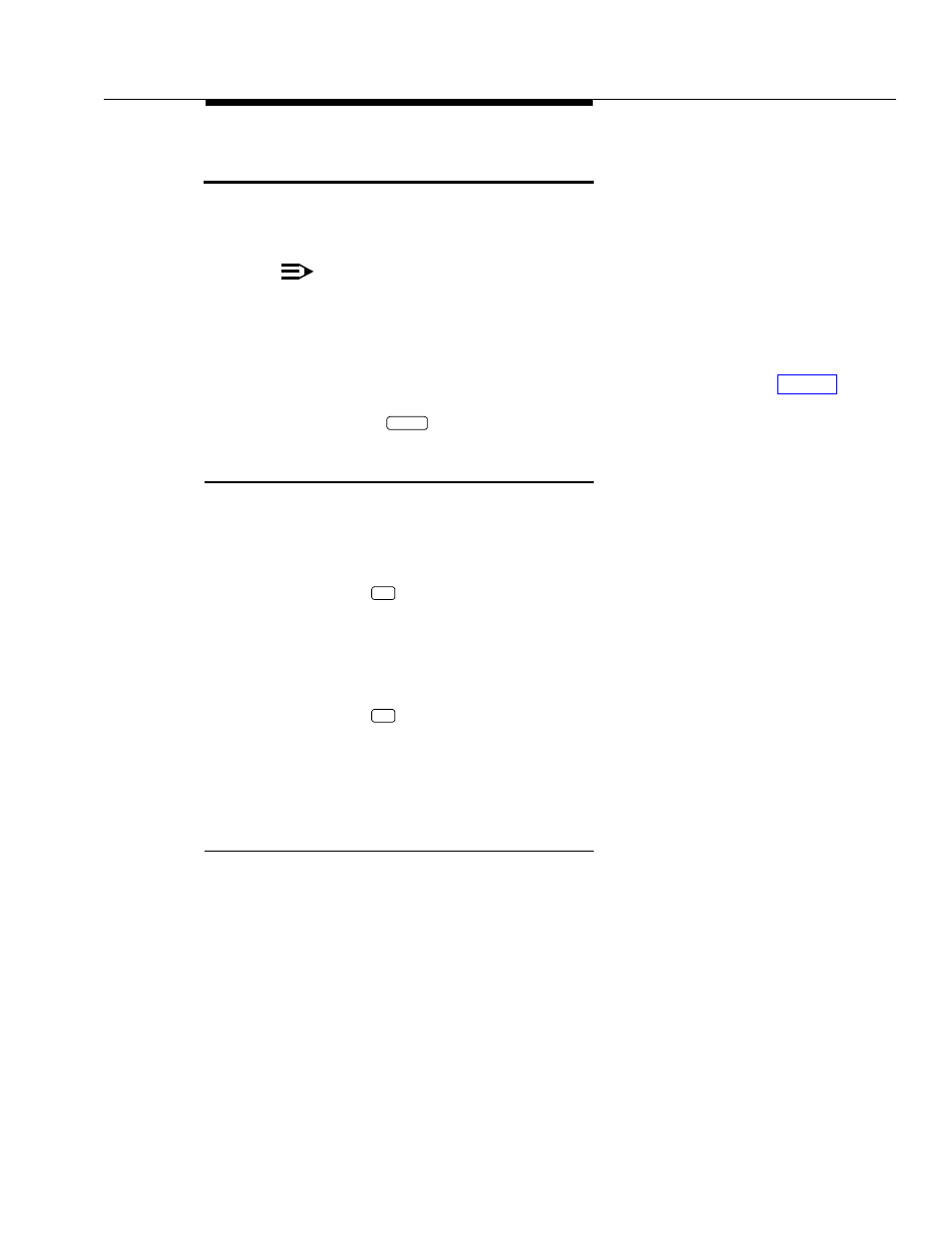
Operating the 9601 Pocket Phone
Issue 3 October 1997
3-7
Operating the 9601 Pocket Phone
This section provides information needed to make full use of your 9601 Pocket
Phone. The information presented focuses on feature identification and access.
NOTE:
If you are using your 9601 Pocket Phone for the first time and cannot
perform the operations described in the following “how to” section, call your
administrator. A Pocket Phone must be administered before you can use it
to access any switch service.
The following “how to” information is arranged in a logical order. See the diagram
on the previous page for button and key locations. If you are experiencing
difficulty, press
twice; this should allow you to begin your operation again.
Adjusting the Receiver Volume
The Volume Control buttons enable you to adjust the receiver volume. To do so,
you must be in the coverage area and either on a call or listening to dial tone.
To adjust the receiver volume:
1. Press .
2. Press and hold the Up Volume Control button until the appropriate volume
level is reached, or
3. Press and hold the Down Volume Control button until the appropriate
volume level is reached.
4. Press
to end the call.
The receiver volume remains at the level set until you press a Volume Control
button while you are on a call.
Adjusting Ringer and Warning/Notification
Tones
The Volume Control buttons enable you to adjust the ringer and
warning/notification tones (higher or lower).
To adjust the ringer and warning/notification tones:
1. Press and hold the Up Volume Control button until the appropriate volume
level is reached, or
2. Press and hold the Down Volume Control button until the appropriate
volume level is reached.
Menu
Call
End
