Calling features quick reference – Motorola Bluetooth Wireless Hands Free User Manual
Page 21
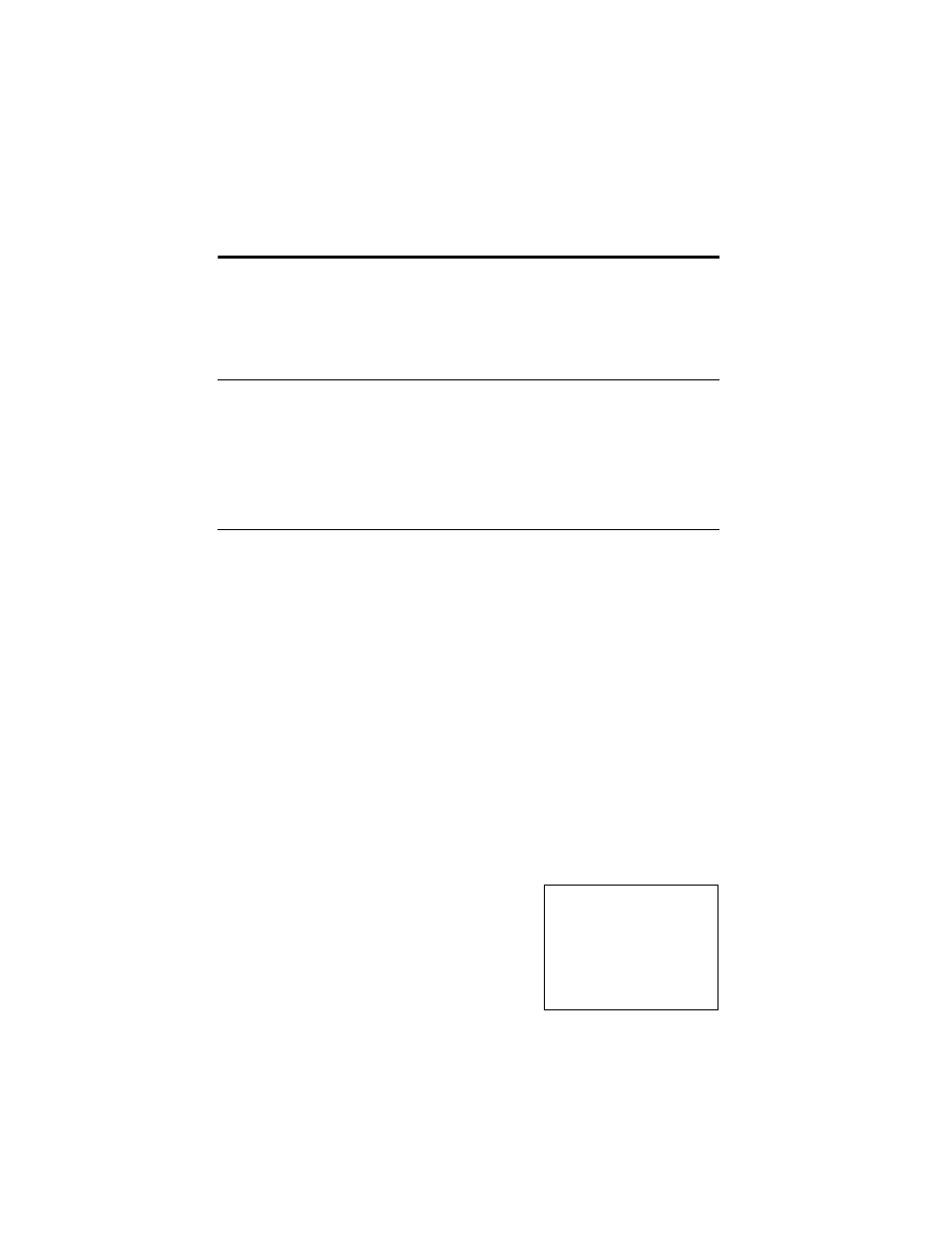
19
Calling Features Quick
Reference
Make a Call
Related Information
H
Voice Recognition Button
F
Say a name
G
John Smith
(name of person to call)
F
Calling John Smith
F
Aborting
(if no name found or if nothing
said within 10 seconds)
Answer a Call
Related Information
G
key word
F
Answering
or
H
OK/Send/Yes key (on phone keypad)
or
H
Bluetooth Button
E
(press and release)
To use key word, you must first:
•
Record a key word:
H
# 2 #
•
Activate the key word:
H
# 6 #
F
On
Language Selection
Related Information
H
# 5 #
F
English
(default language)
H
# or * (to scroll to other languages)
H
any key except # or * (to choose
language)
F
Stored
(when language is selected)
F
Stored
(if no confirmation for 10
seconds)
Key to Symbols
H
Press
the
following
key(s) or enter the
following information
F
Car kit says ...
G
You say ...
