Connecting a computer to the tv, 89 computer with hdmi digital monitor output, Computer with dvi digital monitor output – MITSUBISHI ELECTRIC WD-Y57 a User Manual
Page 89: Chapter 7. using the tv with a personal computer, Tm r
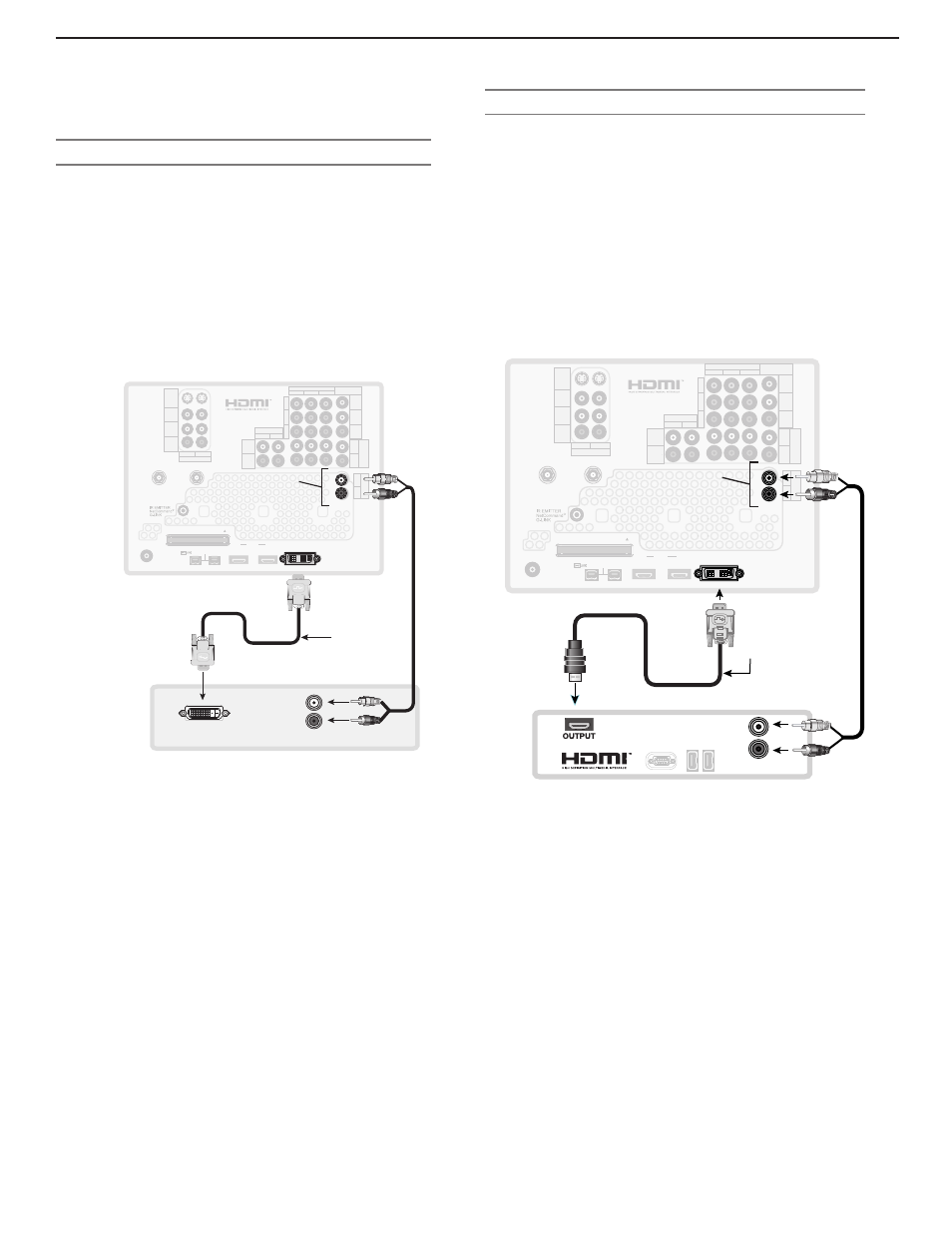
Chapter 7. Using the TV with a Personal Computer
89
Computer with HDMI Digital Monitor Output
Required: HDMI-to-DVI cable or an HDMI cable with an
HDMI/DVI adapter, stereo audio cables
If the computer’s audio output is a single mini jack, a mini
audio-to-RCA-male “Y” adapter cable is also required.
1. Connect the computer’s
HDMI output to the TV’s
PC-DVI jack. Use either an HDMI-to-DVI cable or an
HDMI cable with an HDMI/DVI adapter.
2. Connect the left (white) and right (red) audio cables
from the computer’s
AUDIO OUT to PC-DVI
AUDIO on the TV back panel.
!5$)/
!5$)/
1$%7*
"6%*0
"6%*0
065
$0.10/&/5
*/165
.0/*503
065
)%.*%7*"6%*0
"/5."*/
"/5"69
*&&&
%*(*5"-
"6%*0
065
)%.*
1$%7*
7*%&0
-&'5
3*()5
-&'5
3*()5
:
1C
1S
"6%*0
-&'5
.0/0
"6%*0
3*()5
-&'5
3*()5
64&8*5)
$BCMF$"3%
$BCMF$"3%
64&8*5)
"/5$"3%501
47*%&0
7*%&0
"6%*0
-&'5
.0/0
"6%*0
3*()5
)%.*$0.1"5*#*-*5:
7*%&0JQQJQ
$0.10/&/5$0.1"5*#*-*5:
7*%&0JQQJ
%7**1$$0.1"5*#*-*5:
3&'&35008/&34(6*%&
TM
R
1$%7*
1$%7*
"6%*0
1FSTPOBM$PNQVUFSXJUI)%.*0VUQVU
)%.*UP%7*$BCMF
Figure 3. Connecting a personal computer with an HDMI
monitor output
Connecting a Computer to the TV
Computer with DVI Digital Monitor Output
Required: DVI-to-DVI cable, stereo audio cables
If the computer’s audio output is a single mini jack, a mini
audio-to-RCA-male “Y” adapter cable is also required.
1. Connect the DVI-to-DVI cable from the computer
DVI
output to the
PC-DVI jack on the TV back panel.
2. Connect the left (white) and right (red) audio cables
from
AUDIO OUT on the PC back panel to
PC-DVI AUDIO on the TV back panel.
"6%*0065
-&'5
3*()5
$6)
!5$)/
$6)
!5$)/
1$%7*
"6%*0
"6%*0
065
$0.10/&/5
*/165
.0/*503
065
)%.*%7*"6%*0
"/5."*/
"/5"69
*&&&
%*(*5"-
"6%*0
065
)%.*
1$%7*
7*%&0
-&'5
3*()5
-&'5
3*()5
:
1C
1S
"6%*0
-&'5
.0/0
"6%*0
3*()5
-&'5
3*()5
64&8*5)
$BCMF$"3%
$BCMF$"3%
64&8*5)"/5$"3%501
47*%&0
7*%&0
"6%*0
-&'5
.0/0
"6%*0
3*()5
)%.*$0.1"5*#*-*5:
7*%&0JQQJQ
$0.10/&/5$0.1"5*#*-*5:
7*%&0JQQJ
%7**1$$0.1"5*#*-*5:
3&'&35008/&34(6*%&
TM
R
1$%7*
%7*UP%7*$BCMF
1FSTPOBM$PNQVUFSXJUI%7*0VUQVU
57#BDL1BOFM
1$%7*
"6%*0
Figure 2. Connecting a personal computer with DVI Monitor
Output
