Custom camera configuration url, Application configuration url – Moxa Technologies VPort 2140 User Manual
Page 85
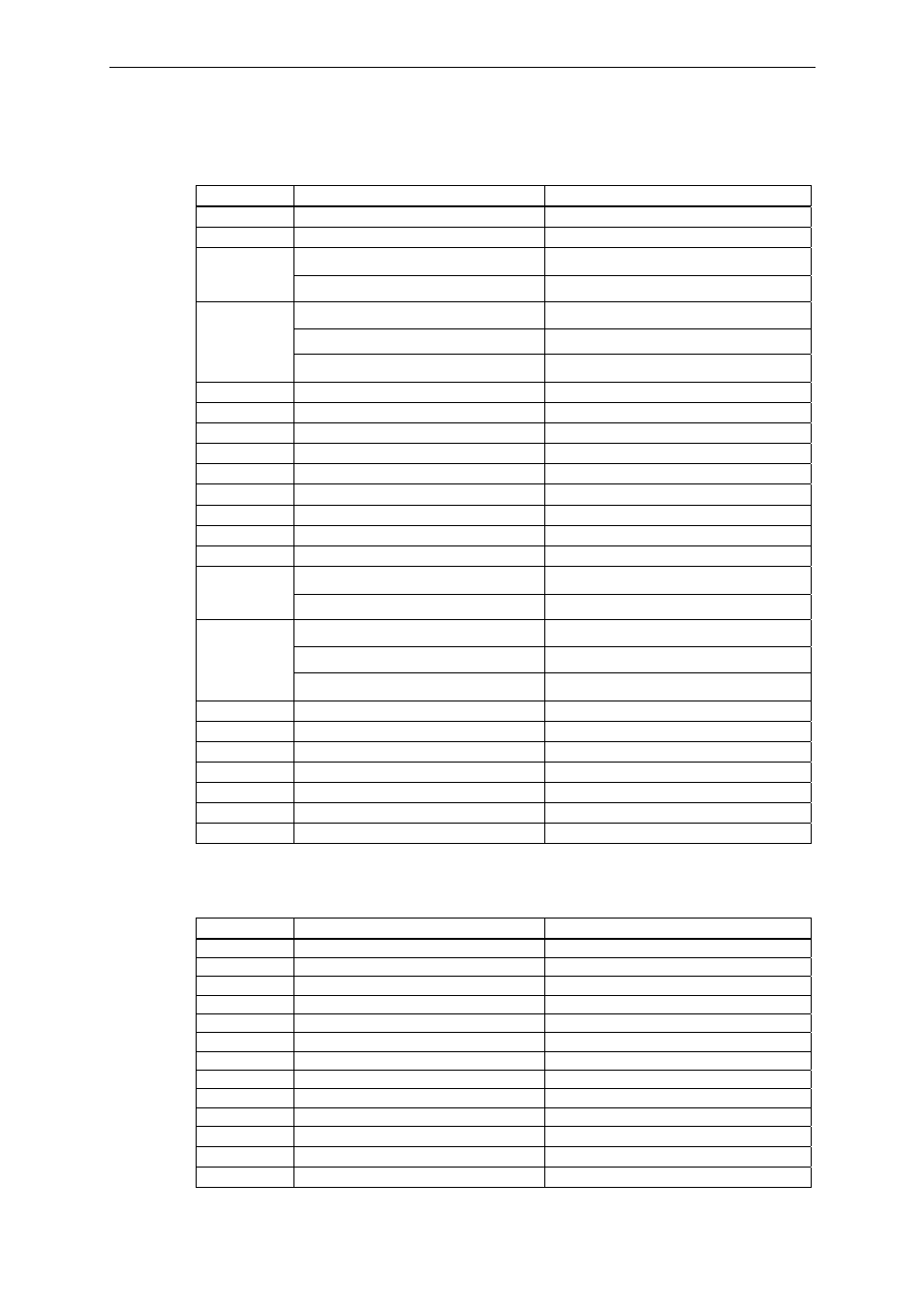
URL Commands of Video Server
Custom camera configuration URL
URL: /cgi-bin/custom.cgi
Name
Value
Description
baud1
set baud rate of COM1
data1
set data bits of COM1
1
set 1 stop bit of COM1
stop1
2
set 2 stop bits of COM1
None
set parity check of COM1 to none
Odd
set parity check of COM1 to odd
parity1
Even
set parity check of COM1 to even
up1
down1
left1
right1
home1
tele1
wide1
baud2
set baud rate of COM2
data2
set data bits of COM2
1
set 1 stop bit of COM2
stop2
2
set 2 stop bits of COM2
None
set parity check of COM2 to none
Odd
set parity check of COM2 to odd
parity2
Even
set parity check of COM2 to even
up2
down2
left2
right2
home2
tele2
wide2
Application configuration URL
URL: /cgi-bin/app.cgi
Name
Value
Description
sun
set Sunday in weekly schedule
mon
set Monday in weekly schedule
tue
set Tueday in weekly schedule
wed
set Wednesday in weekly schedule
thu
set Thursday in weekly schedule
fri
set Friday in weekly schedule
sat
set Saturday in weekly schedule
sbegin
time to start in weekly schedule
send
time to stop in weekly schedule
inv
set inverse mode in weekly schedule
enfile
enable script file
emode
event operation
showalert
show alert in image
VPort 2140 User’s
Manual A-7
