9) sensir input configuration, 10) alarm configuration – MITSUBISHI ELECTRIC DX-VS1 User Manual
Page 28
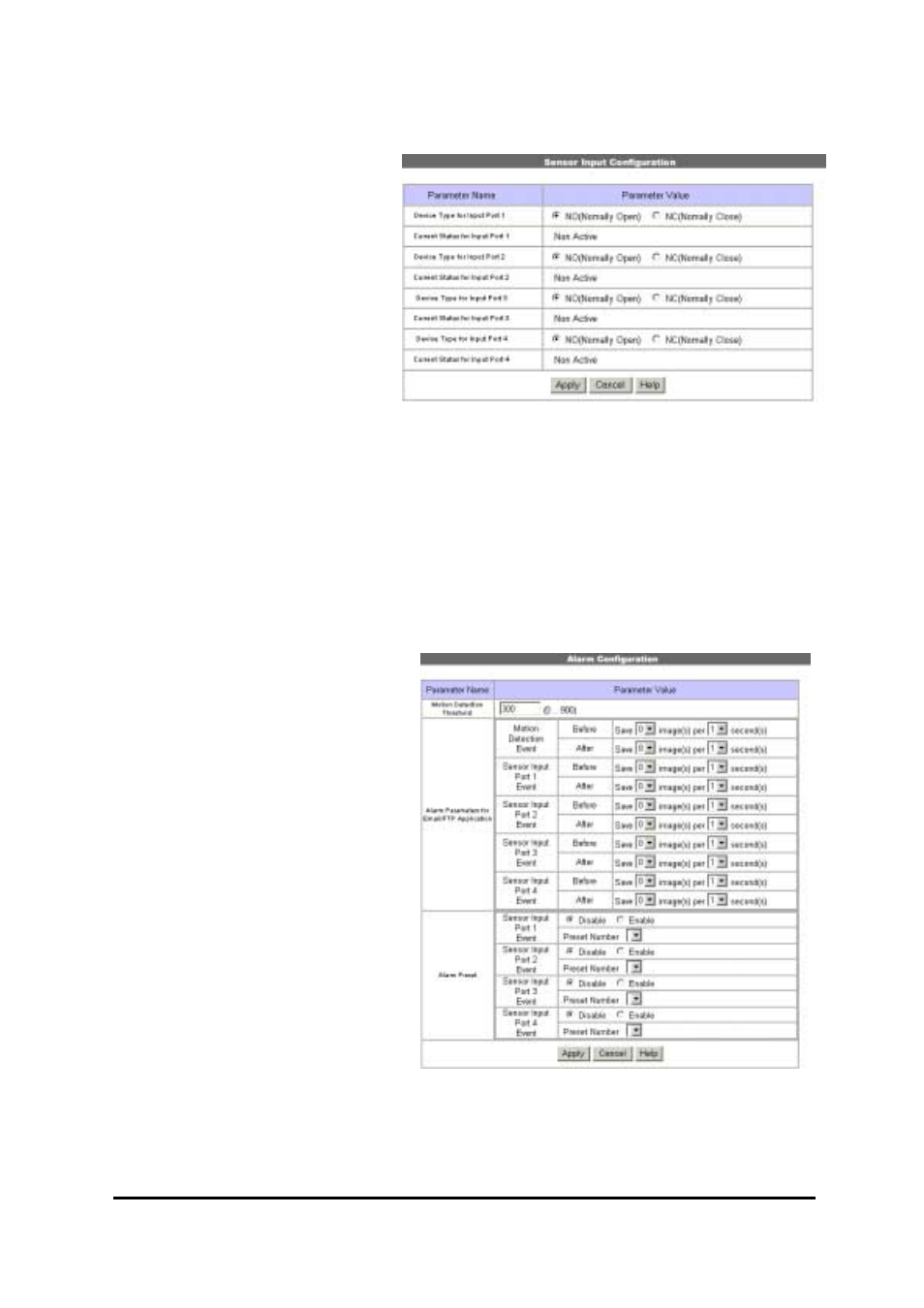
DX-VS1UE User
DX-VS1UE User
DX-VS1UE User
DX-VS1UE User’’’’s Manual
s Manual
s Manual
s Manual
27
9) Sensir Input Configuration
This page is used to set sensor input
status. This is related with E-mail and
FTP function and Alarm preset func-
tion.
(1) Device Type for Input Ports
Administrator defines active state of
4 digital input ports. If you connect
normal open type device to input
port, you should select “NO (Normal
Open).” With normal close type de-
vice, you should select “NC (Normal
Close).”
(2) Current State for Input Ports
DX-VS1UE shows current status of the 4 input ports used for connecting with a sensor device. In
the status panel, active state or Non-active state message appears. “Non Active” state means that
connected device didn’t detect any event when the ‘Apply’ button was clicked. Though this mes-
sage is not updated until you click ‘Apply’ button again, DX-VS1UE keeps receiving status infor-
mation from the connected device.
10) Alarm Configuration
This page is used to set conditions for
image recording in event status, so that
DX-VS1UE sends the images through e-
mail or FTP.
(1) Motion Detection Threshold
Administrator sets threshold for motion
detection function. Threshold ‘0’ is the
most sensitive state and ‘900’ is the
dullest state.
(2) Alarm Parameters for E-mail /
FTP Application
Administrator defines the conditions for
recording image to DX-VS1UE, if DX-
VS1UE detects some event through mo-
tion detection function (MD Event) or external devices (SID1, SID2, SID3, and SID4). DX-VS1UE
can record 2 frames for 2 seconds before the event and 2 frames for 2 seconds after the event as well
as 1 frame at the moment of event. The maximum recording rate is 1 frame per second and the total
frames are maximum 5. DX-VS1UE records the images and send them through e-mail or FTP ac-
