MITSUBISHI ELECTRIC DX-VS1 User Manual
Page 2
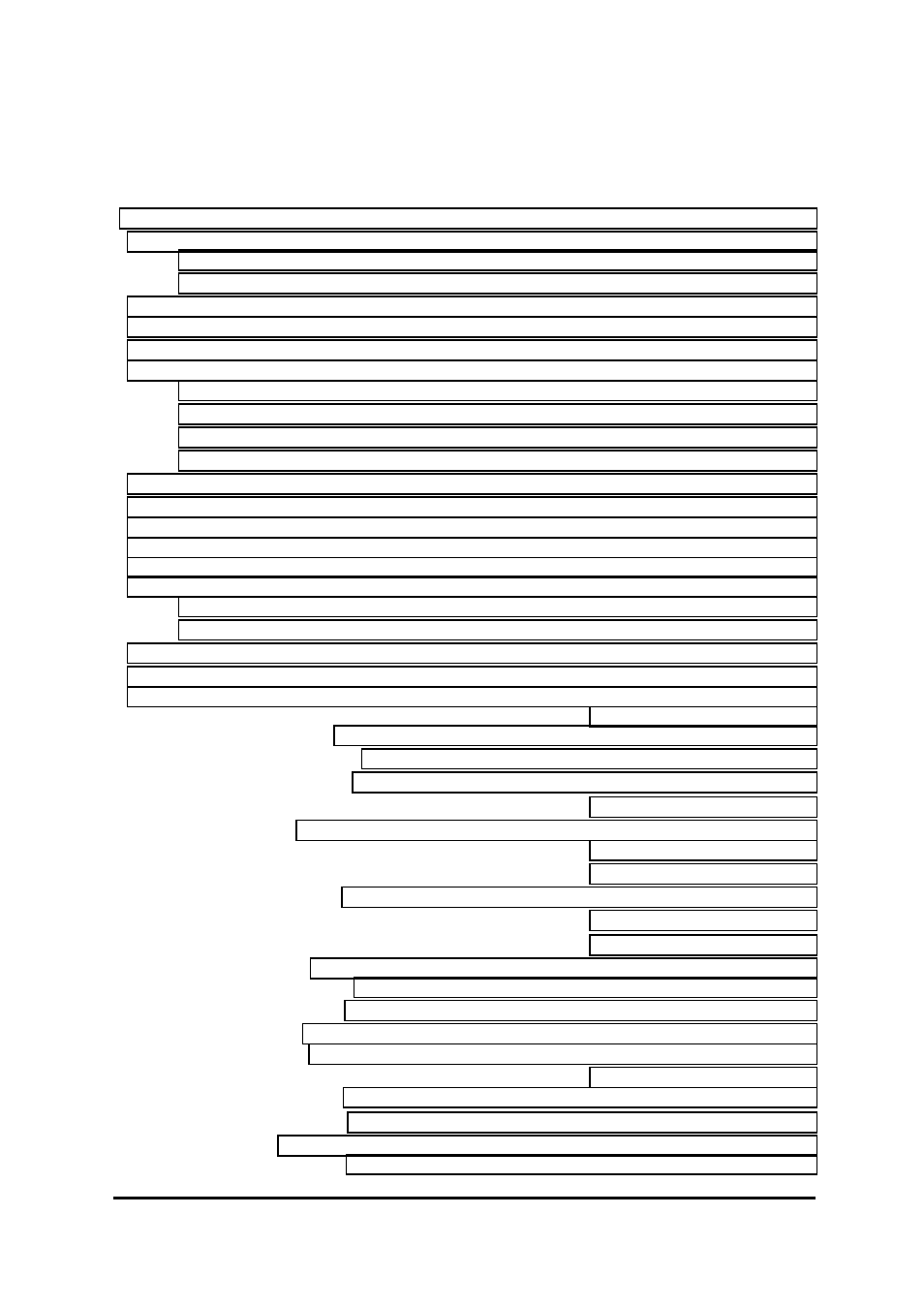
DX-VS1UE User
DX-VS1UE User
DX-VS1UE User
DX-VS1UE User’’’’s Manual
s Manual
s Manual
s Manual
1
Table of Contents
2. System Requirement........................................................................................................................ 4
II.
II. Product Description .................................................................................................................. 5
1. Confirmation of the Accessories ..................................................................................................... 5
2. DX-VS1UE View and Description ................................................................................................. 6
III. DX-VS1UE Initial Configuration ............................................................................................ 10
1. Installation Summary .................................................................................................................... 10
2. Connecting..................................................................................................................................... 10
3. Installing DX-VS1UE Setup Program........................................................................................... 14
4. Assigning IP Address and setting Administrator Condition ......................................................... 14
5. Connecting a digital recorder to DX-VS1UE................................................................................ 16
IV. Accessing DX-VS1UE Homepage & Monitoring Real-time Image .................................... 18
1. Starting Web browser .................................................................................................................... 18
2. Composition of a screen ................................................................................................................ 18
3. Login Page......................................................................................Error! Bookmark not defined.
1) Login to the simple viewer page ........................................Error! Bookmark not defined.
2) Logging into DVR/PTZ control page ................................Error! Bookmark not defined.
3) Logging into the DVR Configuration Page .......................Error! Bookmark not defined.
4) DX-VS1UE ActiveX..........................................................Error! Bookmark not defined.
4. Real Time Monitoring at the Simple Viewer Page ........................Error! Bookmark not defined.
1) Image control .....................................................................Error! Bookmark not defined.
2) Pop-Up Menu.....................................................................Error! Bookmark not defined.
3) Real time monitoring in Server Push Mode .......................Error! Bookmark not defined.
4) DVR Control Button ..........................................................Error! Bookmark not defined.
5) Capture Button ...................................................................Error! Bookmark not defined.
5. DVR/PTZ Control Page .................................................................Error! Bookmark not defined.
1) Pan/Tilt/Zoom mechanism .................................................Error! Bookmark not defined.
2) Digital Recorder Control mechanism.................................Error! Bookmark not defined.
6. DVR Configuration Page ...............................................................Error! Bookmark not defined.
V.
V.
V.
V. Server Configuration Page ............................................................Error! Bookmark not defined.
1. Administrator Login .......................................................................Error! Bookmark not defined.
1) Access from the Setup Program.........................................Error! Bookmark not defined.
2) Access using only Web browser.........................................Error! Bookmark not defined.
2. Description on setting items ...........................................................Error! Bookmark not defined.
1) System Configuration ........................................................Error! Bookmark not defined.
