Moxa Technologies CP-118EL User Manual
Page 20
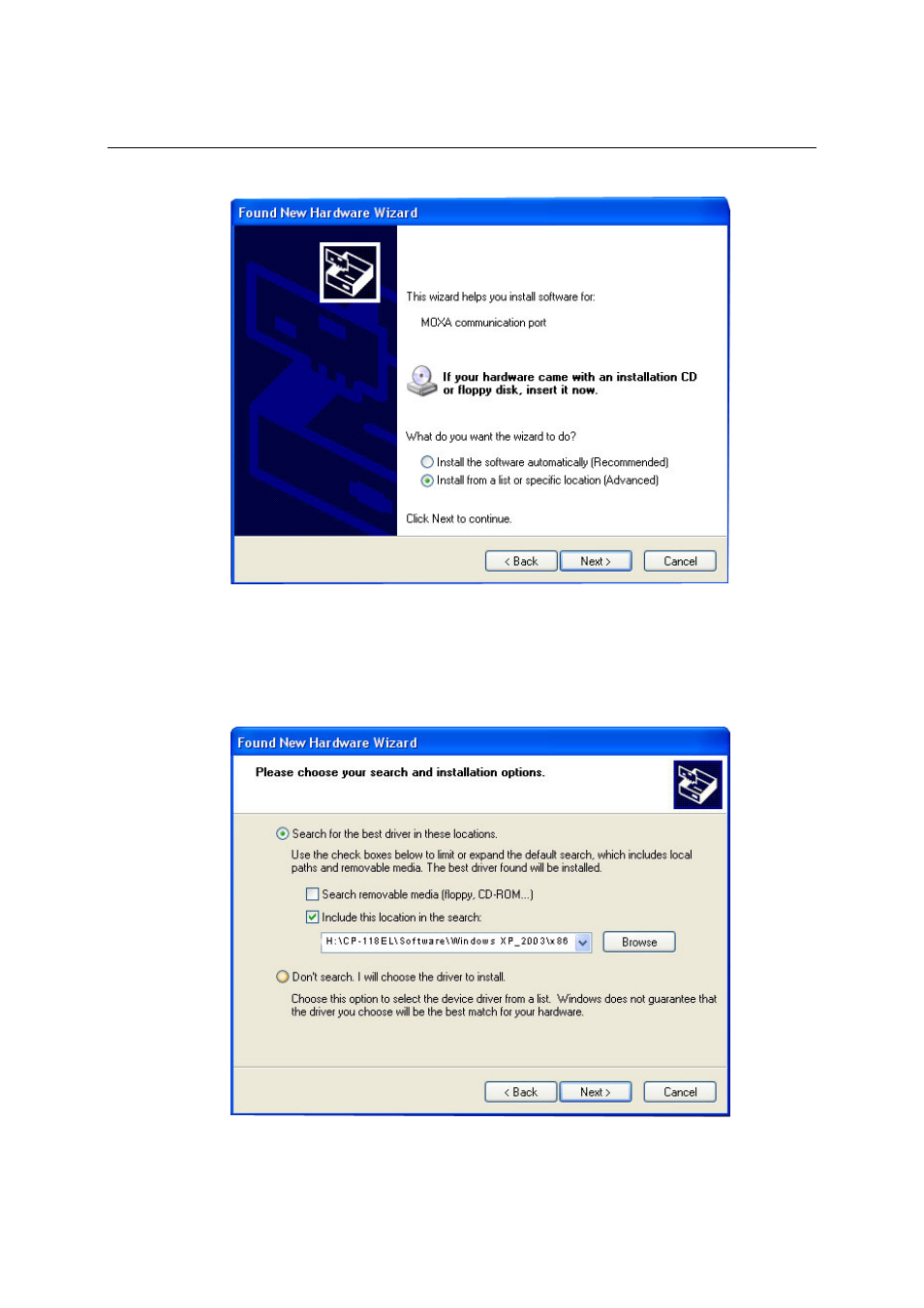
PCI Express Board User’s Manual
Serial Programming Tools
3-8
9.
Select Install from a list or specific location (Advanced), and then click Next to proceed.
10. Select Search for the best driver in these locations, select Include this location in the
search, and then click Browse. If necessary, use the Browse button to navigate to the
\CP-118EL\Software\Windows XP_2003\x86 folder (32 bit platform) or
\CP-118EL\Software\Windows XP_2003\x64 folder (64 bit platform), and then click Next
to proceed.
The following figure shows the path for x86.
See also other documents in the category Moxa Technologies Hardware:
- UPORT 1150 (26 pages)
- UPORT 1200 (36 pages)
- NE-4100 (90 pages)
- CP-118U (84 pages)
- 5250 (108 pages)
- VPort 2140 (100 pages)
- DE-304 (128 pages)
- 1220 (34 pages)
- DE-211 (35 pages)
- W311 (28 pages)
- CP-114 Series (55 pages)
- 5400 (96 pages)
- NPort 5600 (119 pages)
- UPORT 1110 (29 pages)
- THINKCORE W311 (104 pages)
- NPort 5400 (102 pages)
- INTELLIO C218 (93 pages)
- TCC-80I (2 pages)
- Moxa Smartio C168H (74 pages)
- MOXA V91 (84 pages)
- 5600 (93 pages)
- 6110 (52 pages)
- SMART SERIAL BOARD CP-118U (2 pages)
- C168P (80 pages)
- NPort 5110 Series (101 pages)
- UC-7110 (64 pages)
- Industrial Serial Board CI-132 (2 pages)
- NPort 5400 Series (104 pages)
- EM-1240-LX (64 pages)
- CP-102U/UL (78 pages)
- CP-132U (87 pages)
- 2140 (100 pages)
- CP-104UL (69 pages)
- UC-7420/7410 (106 pages)
- C104H/PCI Series (64 pages)
- CP-168U (86 pages)
- CA-132/132I (49 pages)
